The business world around us is growing day by day. In this highly competitive world, having comprehensive software to efficiently manage employees and employee-related operations will benefit the HR department of your company in reducing their work pressure. If you are searching for a one-stop solution for the advanced management of HR operations, then Open HRMS is the best solution for your business. This is
a complete suite of HR management applications that can streamline the processes of the HR department in a company.
The necessity of having a dedicated module for tracking the history of the employees is high if you are running a medium to large-scale business. By considering this demand, Open HRMS designed the Employee History module that will enhance the performance of the Employee module by allowing tracking of the employee history in your system. The Employee History module works integrated with the Employee module in the Open HRMS. This module will keep a record of all necessary documents and details related to the employees in your company. The record of the employee includes job history,
previous salary records, department change, and timesheet cost under their employee form in the Open HRMS.
This chapter will detail how we can use the Employee History module in Open HRMS.
Once you install the Employee History module, Open HRMS will activate a new tab in the employee form named Employee History. This tab can be used to record the employee history of the respective employees. First, let’s install the Employee History module to our database.
For this, you can go to the App Store and search for the Open HRMS Employee History module using the search bar.
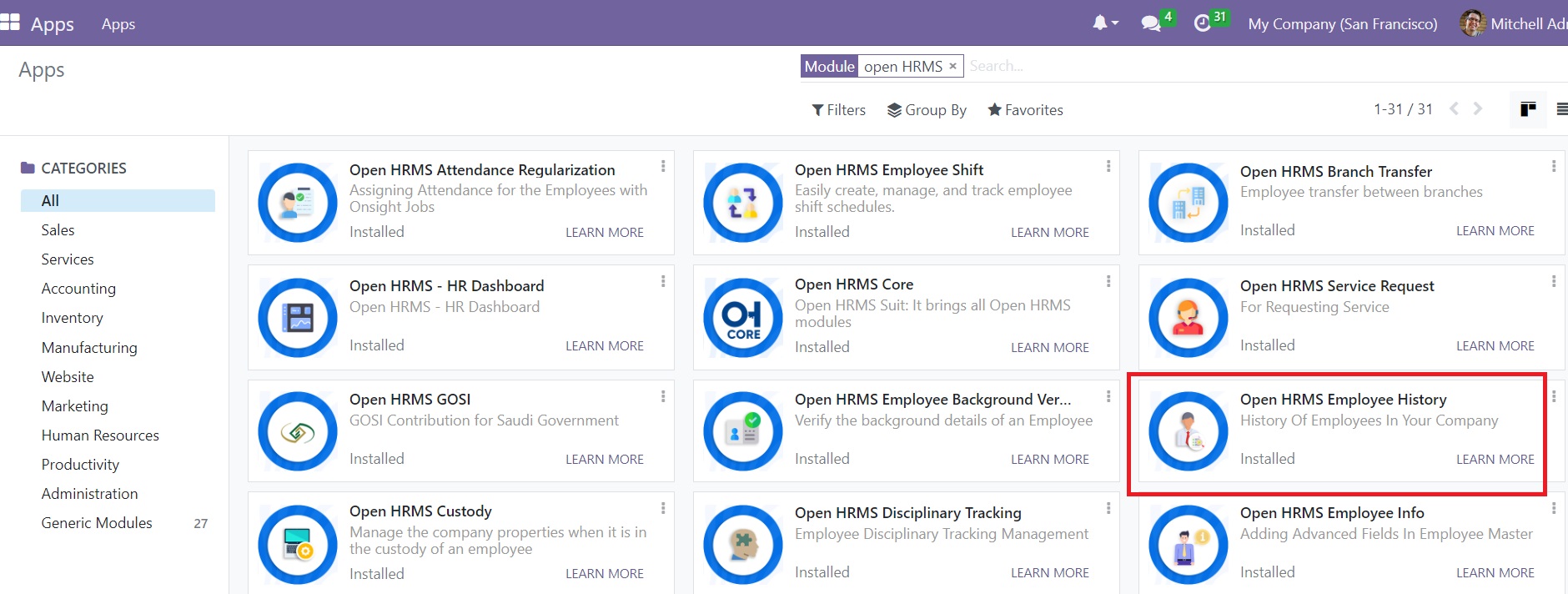
After installing the module, you can go to the Employee module.
From the employee dashboard, you can select an employee to check how the Employee History feature works.
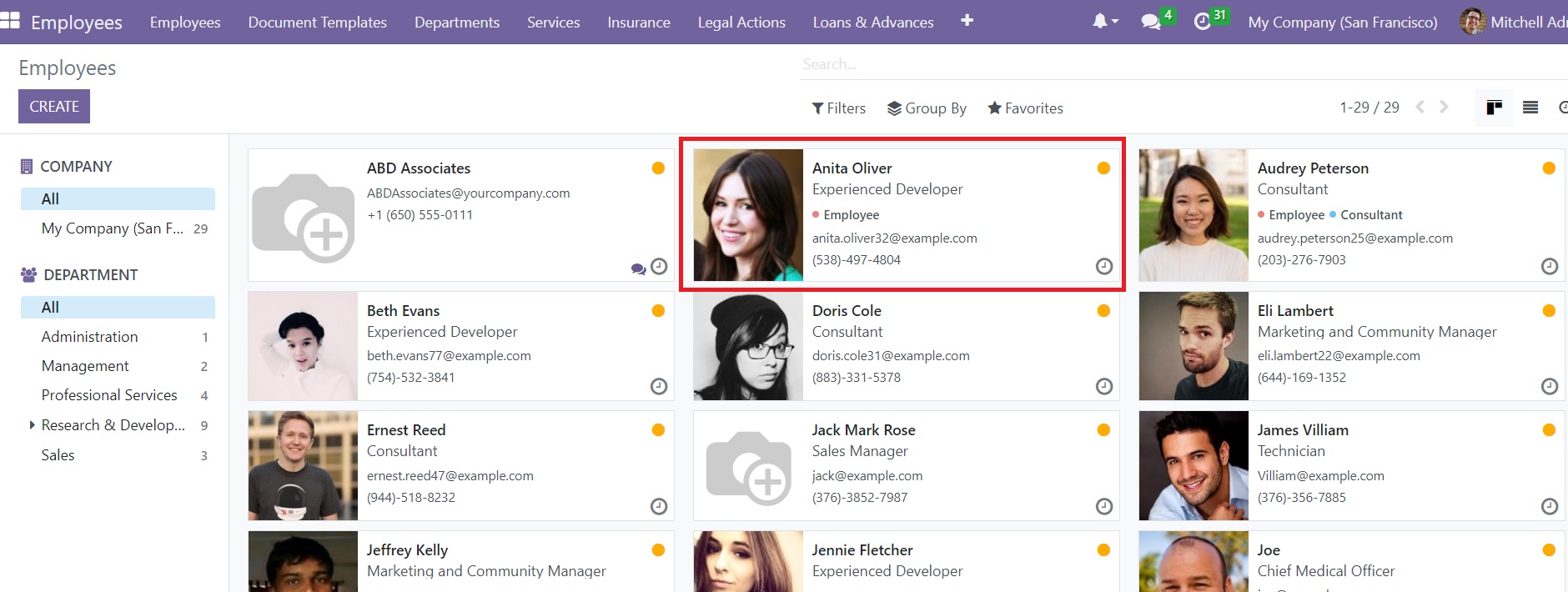
Here, we are selecting the
employee profile of Anita Oliver from the employee dashboard. This will lead you to the employee form view as shown below.
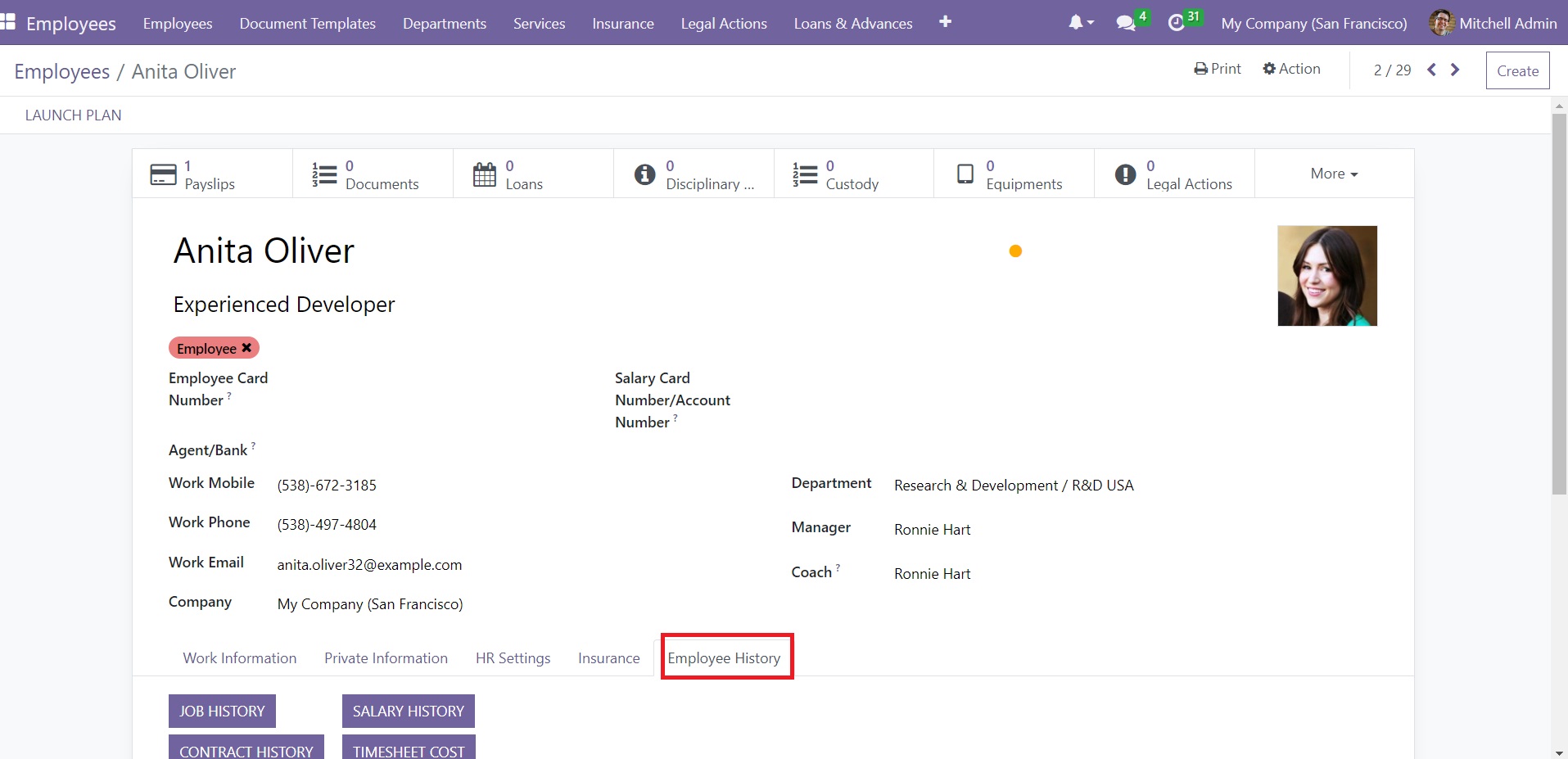
As we mentioned earlier, you can find a new tab called Employee History in the employee form.

You can use this tab to add the Job History,
Salary History, Contract History, and Timesheet Cost.
Let’s check each of these options in detail.
Job History
If the employee has any previous job history, you can use the Job History button. This option can also be used to record the previous department history of the employee.
Clicking on the Job History button will open a new pop-up window as shown in the screenshot below.
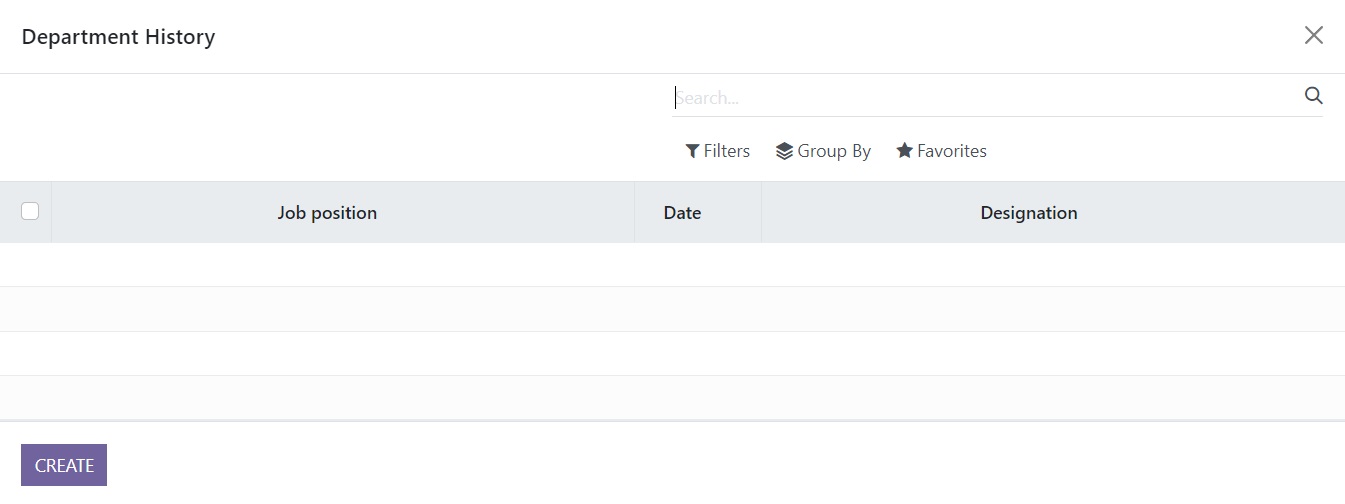
When the employee gets transferred to another department, you can track the department history on this window.
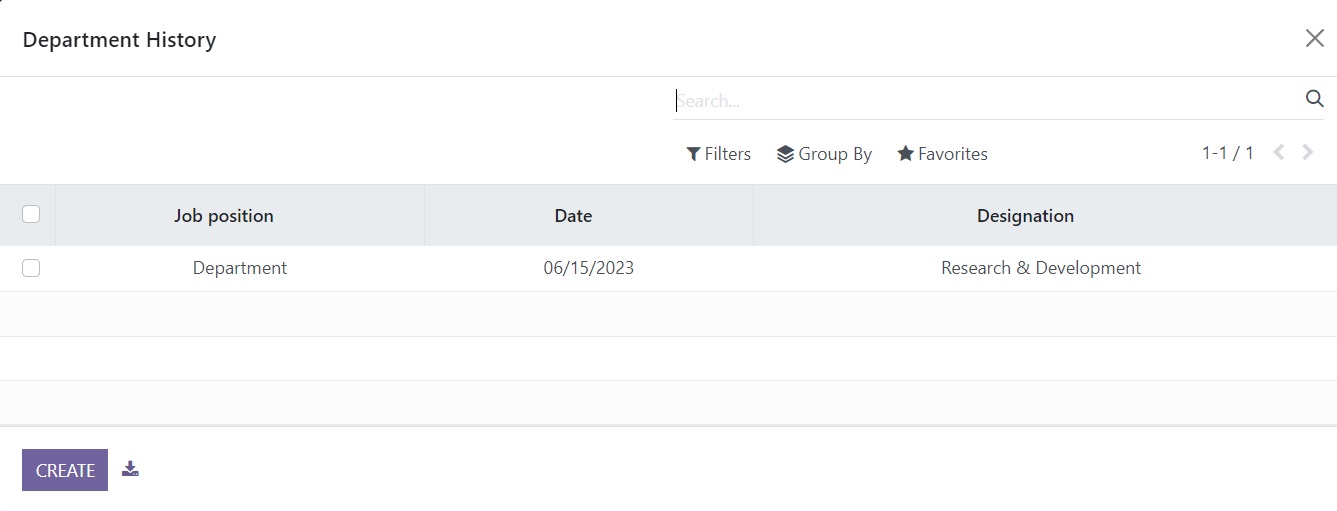
Here, you will get the details of the Job Position, Date on which department changed, and Designation.
Salary History
The history of the employee salary will be available by clicking on the Salary History button. The remuneration of employees will change based on new job positions, performance, appraisal programs, etc. The Salary History field will precisely record the changes in the salary as shown below.
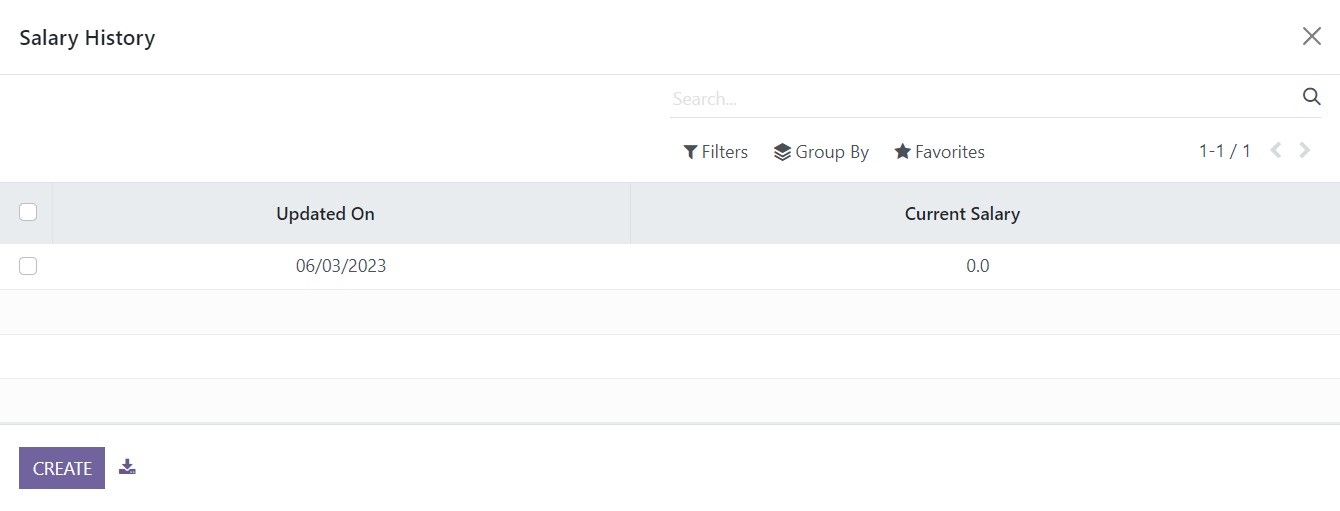
The user can observe the updated date and current salary of the employee on this window.
Contract History
The history of contracts of the respective employee can be seen by clicking on the Contract History Button. The Open HRMS will track the contracts in
this Employee History tab whenever there is a change in the contract of the concerned employee.
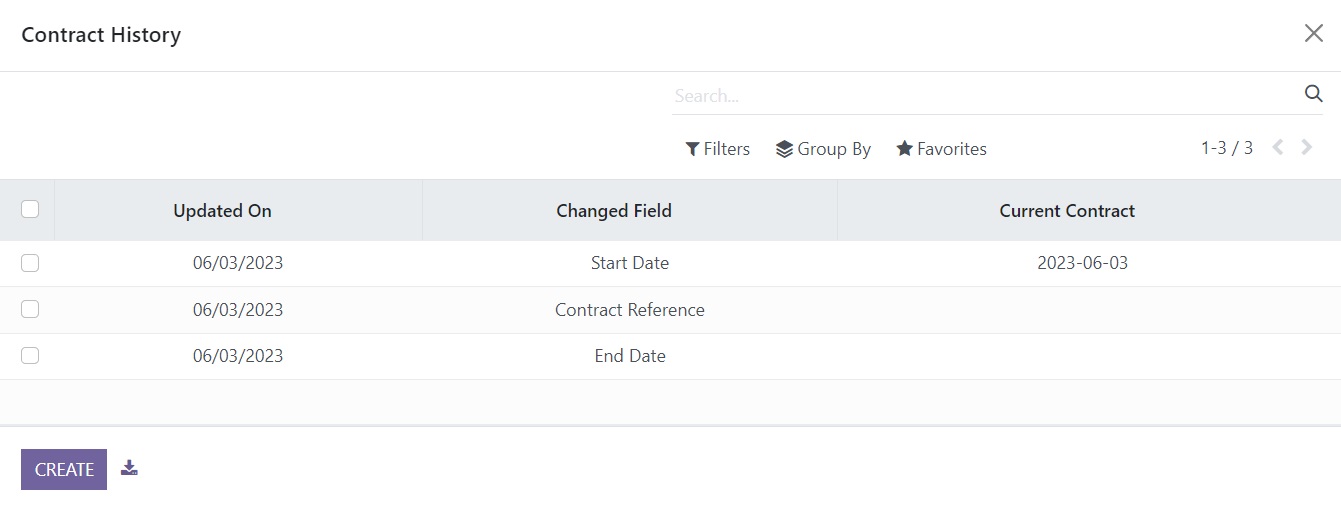
When you click on the Contract History button, a pop-up will appear on the screen
as shown above. It will display the details of the Updated date, Changed Field, and Current Contract.
Timesheet Cost
The changes in the timesheet cost of the employee will be tracked in the Timesheet Costs button. Click on the Timesheet Cost button to observe the tracked details.
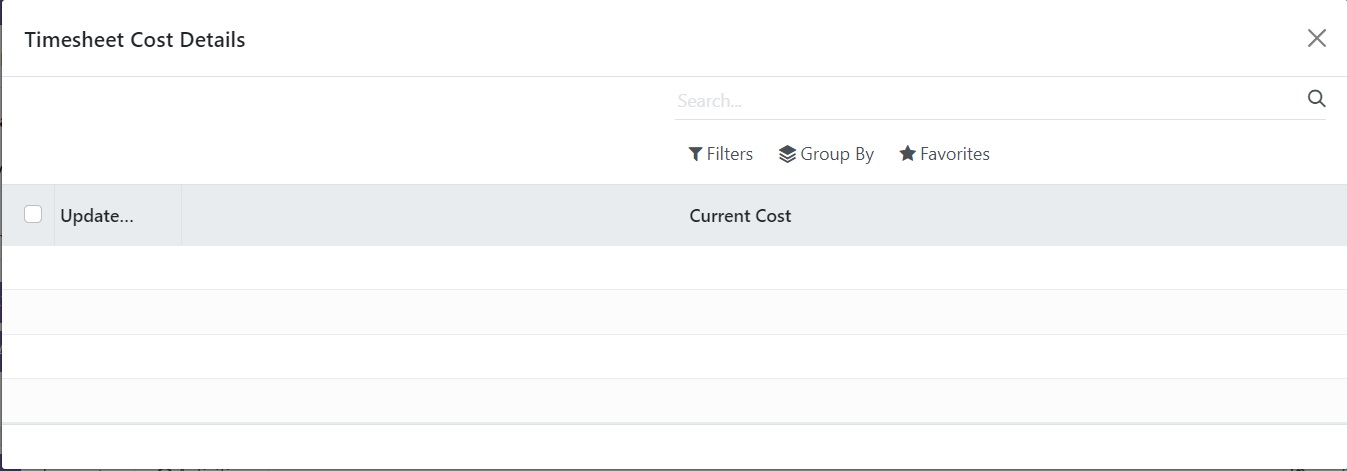
As you can see in the screenshot above, the updated date and current cost will be available in the corresponding fields.
The advanced Employee History module will simplify the process of tracking necessary
details of the work information related to the employees in your company.