The HR Reminders module is the submodule that comes under the OpenHRMS suite. A very simple and small supporting module, Reminders can help you to bear in mind every important event, date, etc. This module will benefit HR persons whose minds are always filled with complex business thoughts. The module will help you to reduce the overload of the HR department. The OpenHRMS Reminders module is a perfect choice and a suitable solution for setting reminders for any operations of HR management. You can even set reminders to manage recruitment, leaves, events, insurance, etc.
This chapter will detail all the functionalities of the OpenHRMS Reminders module.
The OpenHRMS suite manages it as separate modules. If you want to implement a module, you should install the module from the App Store. The Reminders module is also available in the App Store, and you can install the module into your database. Once it is installed, you will see the menu icon for accessing the Reminders module in your database, as shown below.
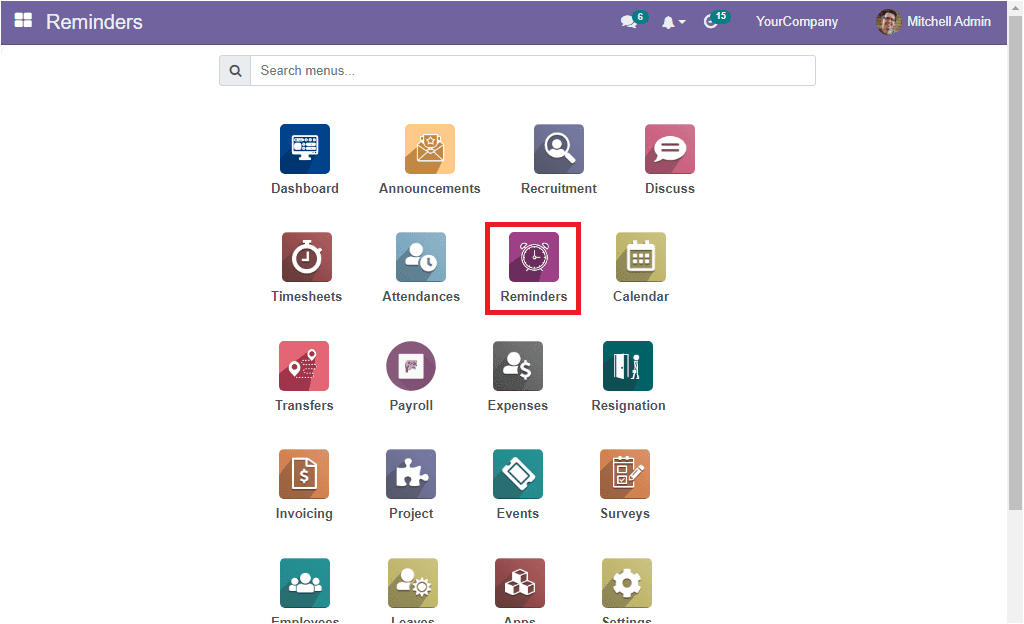
A gentle press on the Reminders menu icon is enough to open the module. When the module is opened, a Reminders window will display. The Reminders window is developed to manage all the already created and saved reminders without missing a single one. The image of the window is depicted below.
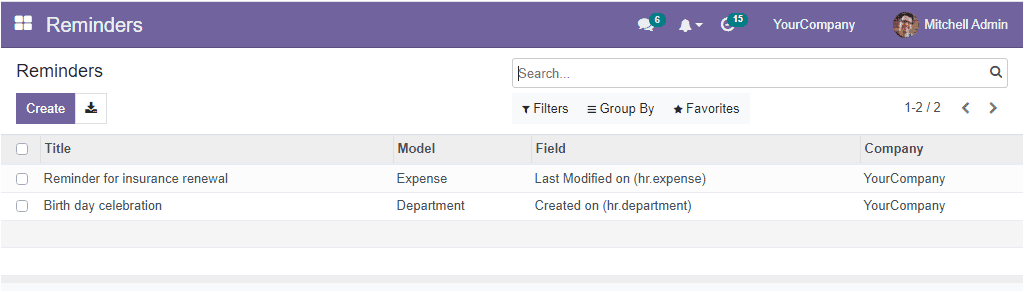
In the above sample window, you can see the details of the previously created reminder in a well-described manner. The preview clarifies the essential information regarding each reminder, such as Title, Model, Field, and Company. To view the reminder details elaborately, click on the respective record. Now the system will depict the full details of the reminder, as shown below.
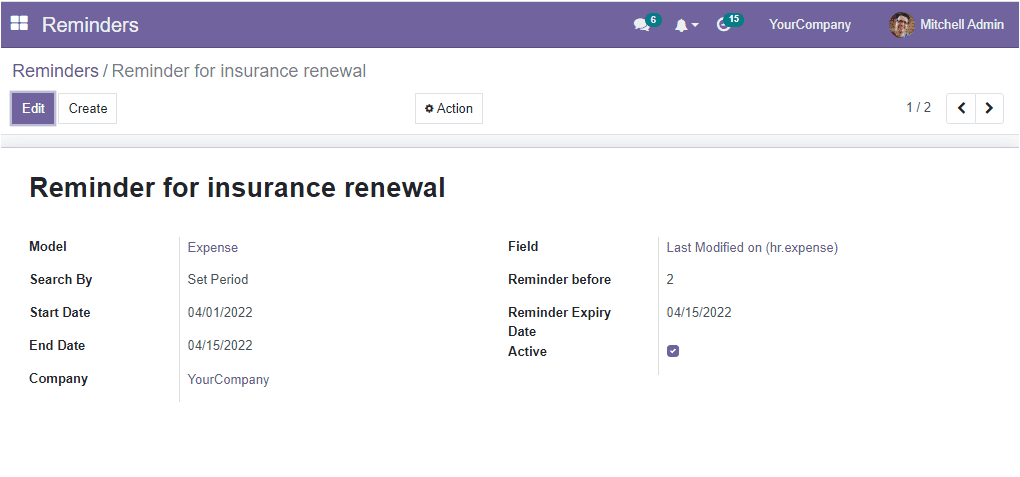
Also, the platform provides you with the provision for searching, filtering and sorting the reminders in the system. This will be very helpful for quickly accessing your required reminder details. These options are very useful when the platform has a lot of reminders to manage.
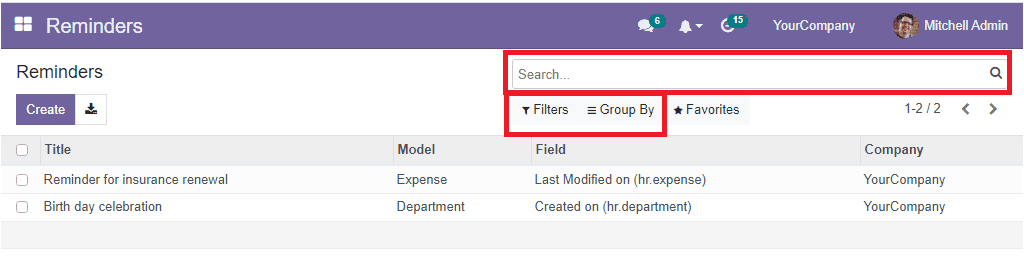
The Favourites tab includes the Save current search and Import records options. In addition, the Export All button situated next to the Create button will allow you to export all the data in the window to an excel sheet.
Let us click on the Create button to create a new Reminder. The screenshot of the creation form is portrayed below.
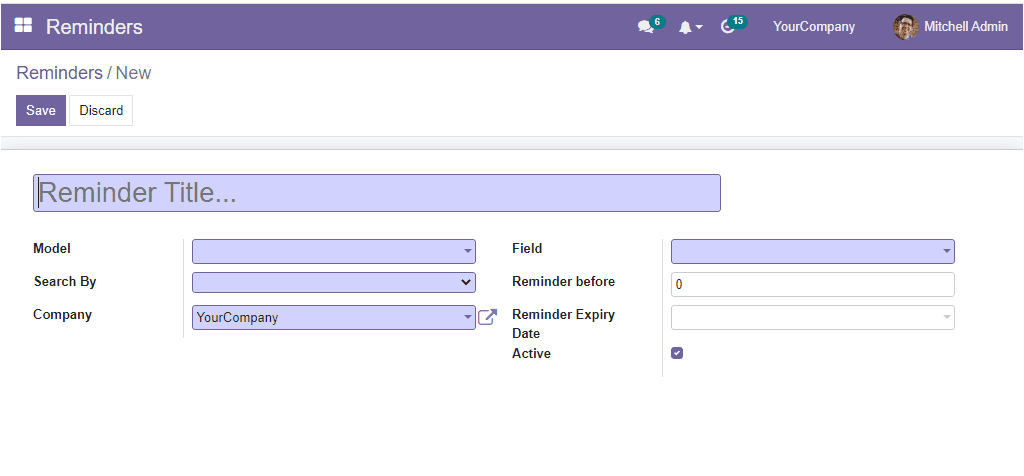
All the important fields required to set a reminder will be displayed in the creation form. You only need to fill all the fields with the necessary details. First, the creation form requires filling the Reminder Title in the specified area. Then you can see the field called Model. The model field will allow you to choose the model name from the dropdown menu. Next, you can see the Search By field and here, the system gives you three options: Today, Set Period, and Set Date.
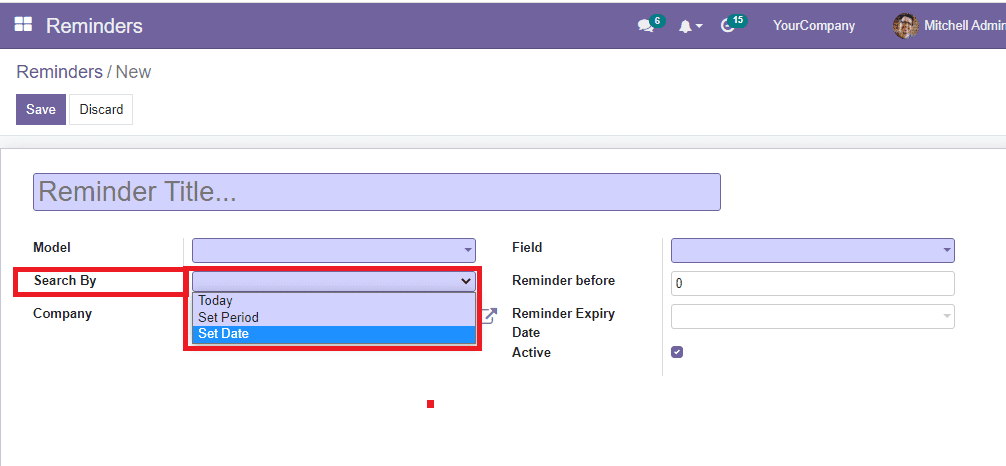
From these three options, you can choose the suitable one. If you select the Set Period option, the window will display two additional fields to provide the Start Date and End Date.
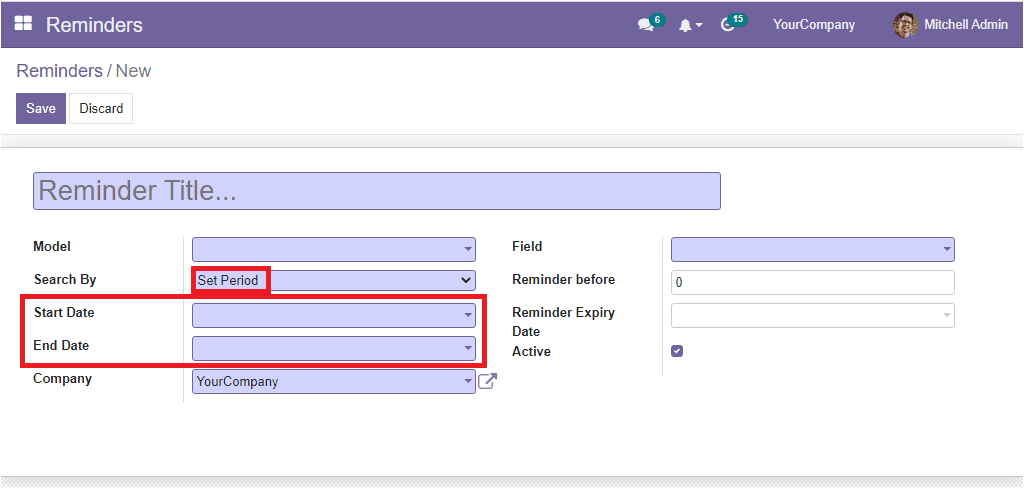
Whenever you select the Set Date option, you should provide the reminder set date in the specified field.
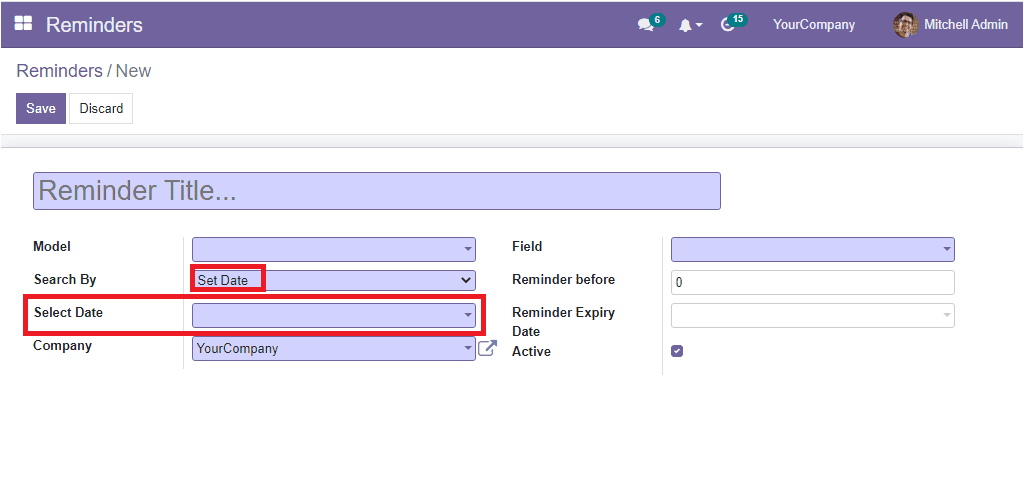
Once you set the Search By field, you can specify the Company name. In addition, you can choose the Field, and you can allocate the number of days before you want to receive a notification in the ‘Reminder before’ field. Also, you can mention the Reminder Expiry Date in the specified area. If you don't set a reminder expiry date, it will automatically expire when the end date or set date is over. After giving all the necessary details, you can click on the Save button. Now the saved reminder will be listed in the Reminders window.
To see the reminder, you need not go to the Reminders module. The OpenHRMS system always depicts the HR reminder icon on the top menu bar of the platform. This menu icon will always notify you of the event. You can select the HR Reminder icon. Now, the menu will display the reminders. You will get a pop up of the reminder with its details.
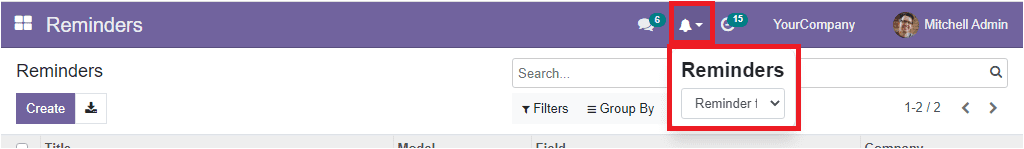
Implementing a reminder software like the OpenHRMS Reminders module as a part of HR management is the best practice to successfully manage your work and minimize the chances of skipping or forgetting your important tasks. With the module's support, you can make sure that you never miss any tasks or important meetings, events or anything related to your business.


