The OpenHRMS Payroll module includes an option to configure Contribution Registers, and you can get the option from the Configuration tab of the module. The Contribution Registers can be defined as the register existing the details to whom the employee or the company are required to pay. The contribution register can be on both employee and company sides. Using the Contribution Registers option in the platform, you can pre-configure contribution registers, and all the configured Contribution registers will be listed while creating the Salary Rules. Once you click on the Contribution Registers menu icon, you will enter into the Contribution Registers window, as shown in the image below.
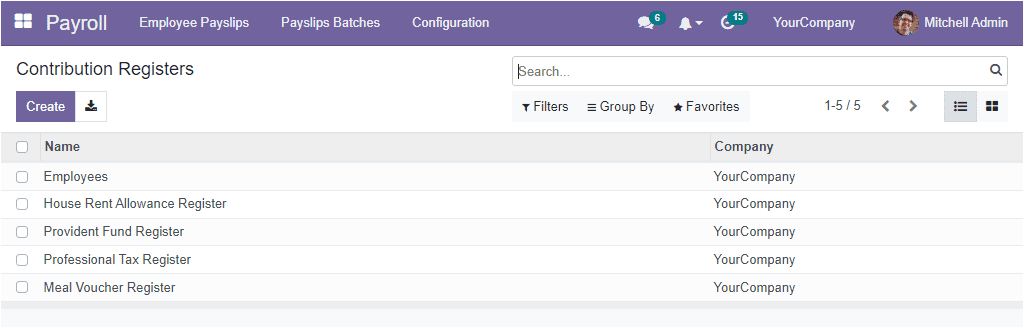
The Contribution Registers window will allow you to create new Contribution Registers and also helps you to keep the record of all the previously created and saved Contribution Registers. The window will display the preview of already described registers. If you want to view the full details of the previously created registers, you only need to select the required register. The system also manages the contribution registers in the Kanban view. You are allowed to apply different custom Filters, and Group By options for easily identifying the data. The Search bar helps you to search your required data quickly. In addition, the Favorites tab gives you the Save current search and Import records options.
To get the Contribution Registers creation form, you can click on the Create button situated on the left top of the window. The snipping image of the creation window is depicted below.
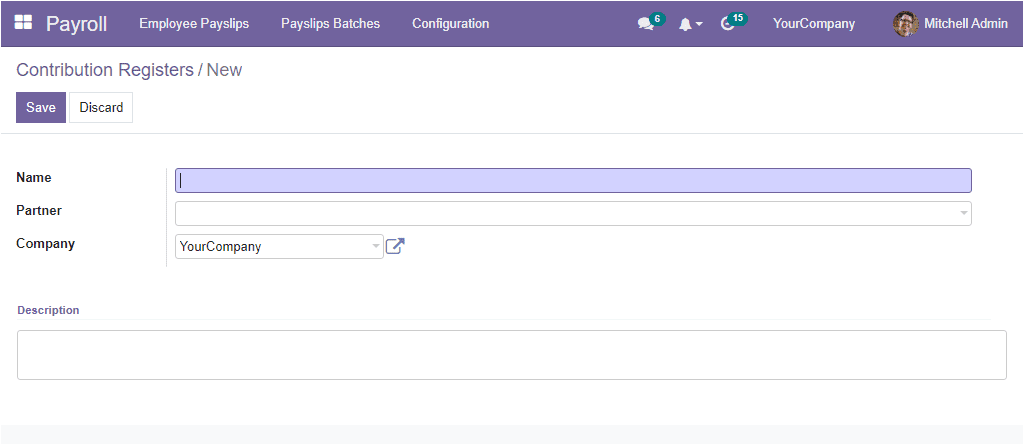
You can mention the Name, Partner and Company along with a description of the contribution register in the provided spaces. After entering the details, click on the Save button to save the newly created Contribution register.