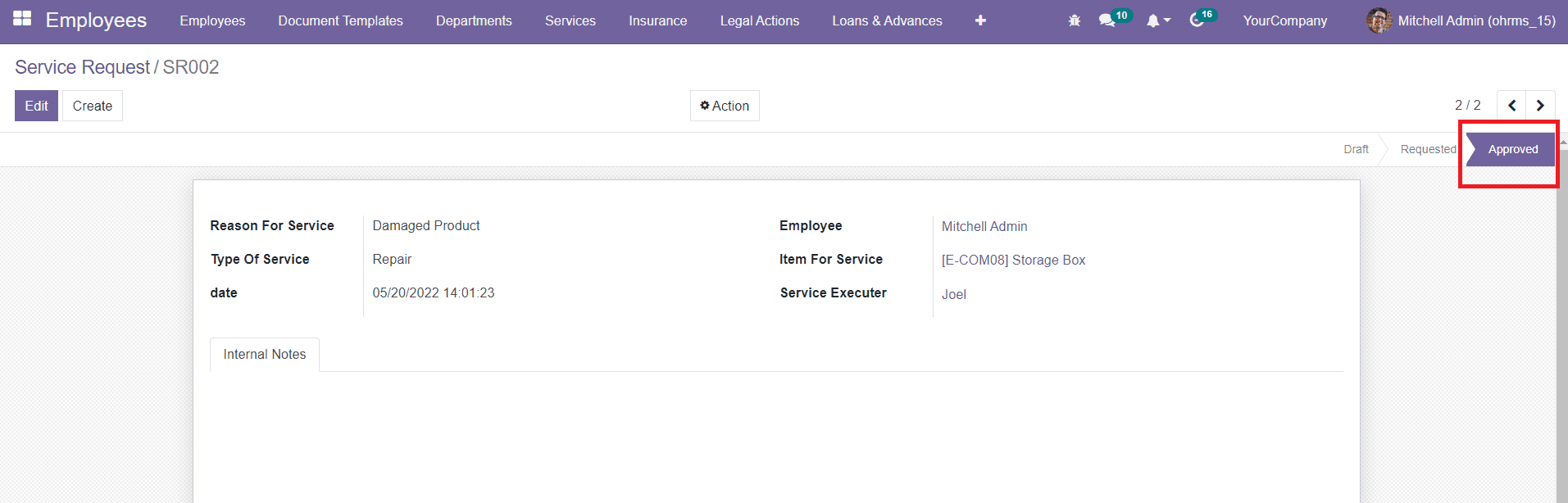The Service Execution platform in the Service menu can be used to manage the assigned services. Only service executors own access to this platform. The list of assigned service requests can be seen on this platform as shown in the screenshot below.
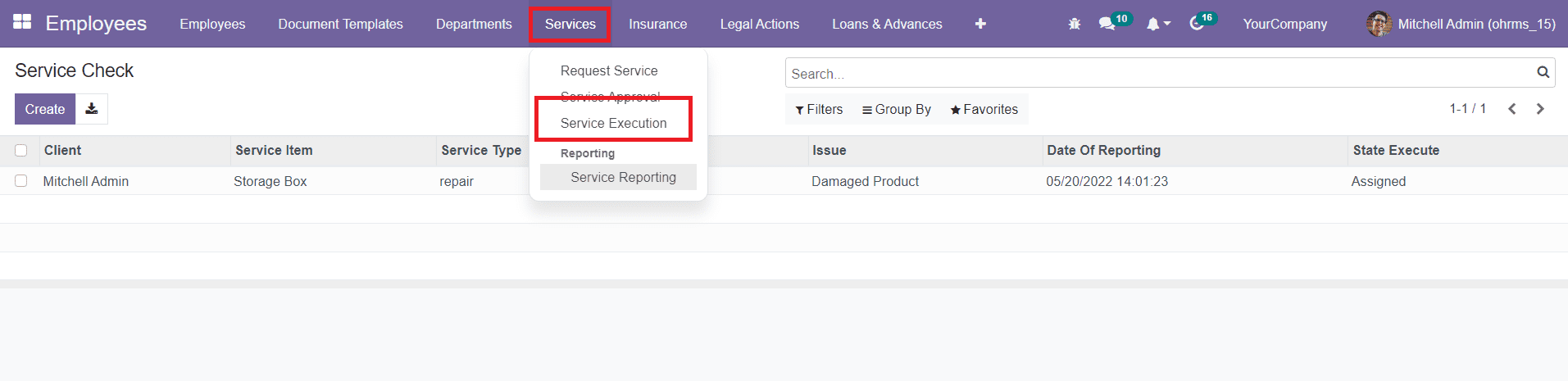
The list includes the details of the name of the Client, Service Item, Service Type, Executer, Issue, Date of Reporting, and State Execute.
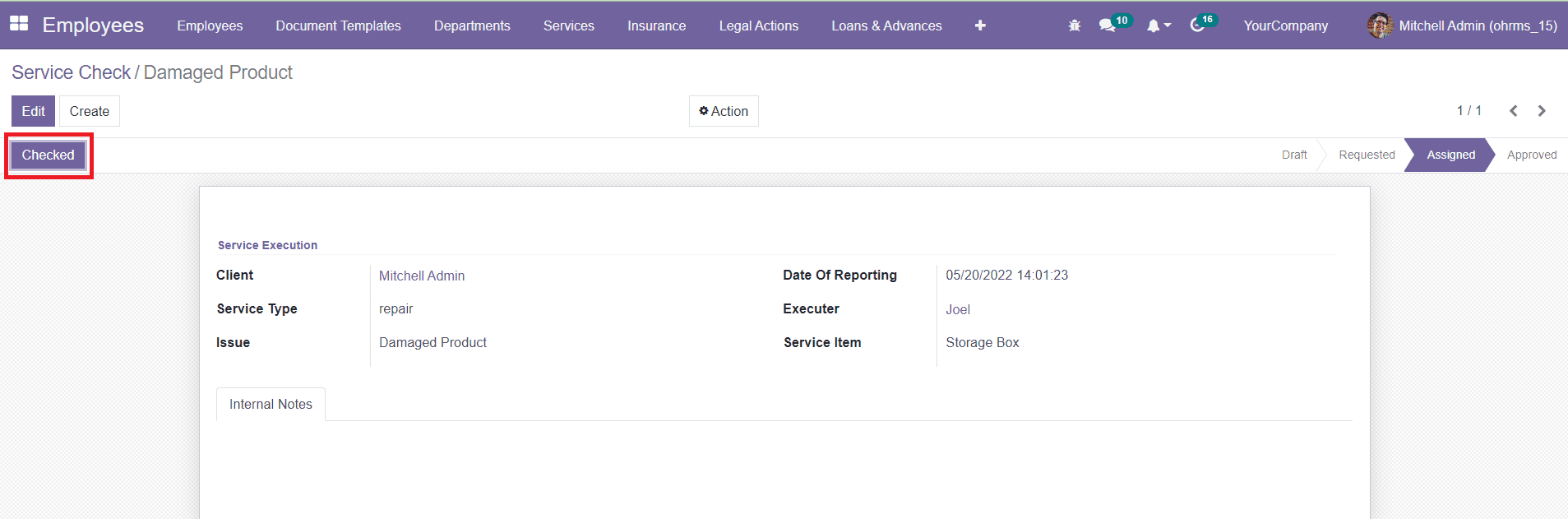
The Executor can perform the service by taking the necessary actions demanded in the service request. Once the task is completed, the executor can use the Checked button to mark the request as checked.
The employee who requested the service can check the performance of the executor. By testing the service, you can approve or reject the service of the executor according to the level of performance and perfection in service. The Approve and Reject button in the Request window can be used for the respective actions.
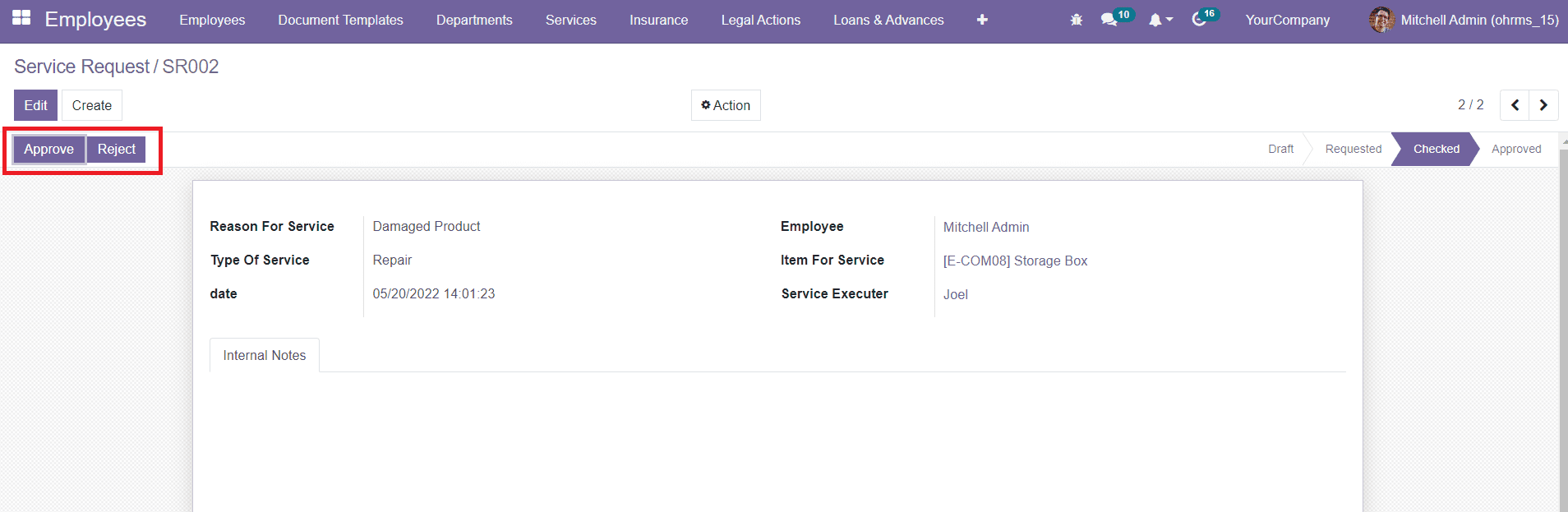
If you are satisfied with the service, you can click on the Approve button. The status of the request will be changed to Approved as shown in the image below.