The Reporting tab of the OpenHRMS Employee module includes the Employee Presence option, and this option will help you to manage and analyze the employee presence. When you click on the Employee Presence menu available under the Reporting tab, you will be able to view the details of the employees whose presence is not being defined. In each employee profile, you have the options such as Set as present, Time Off, SMS and Log. These options are active to run the corresponding operations.
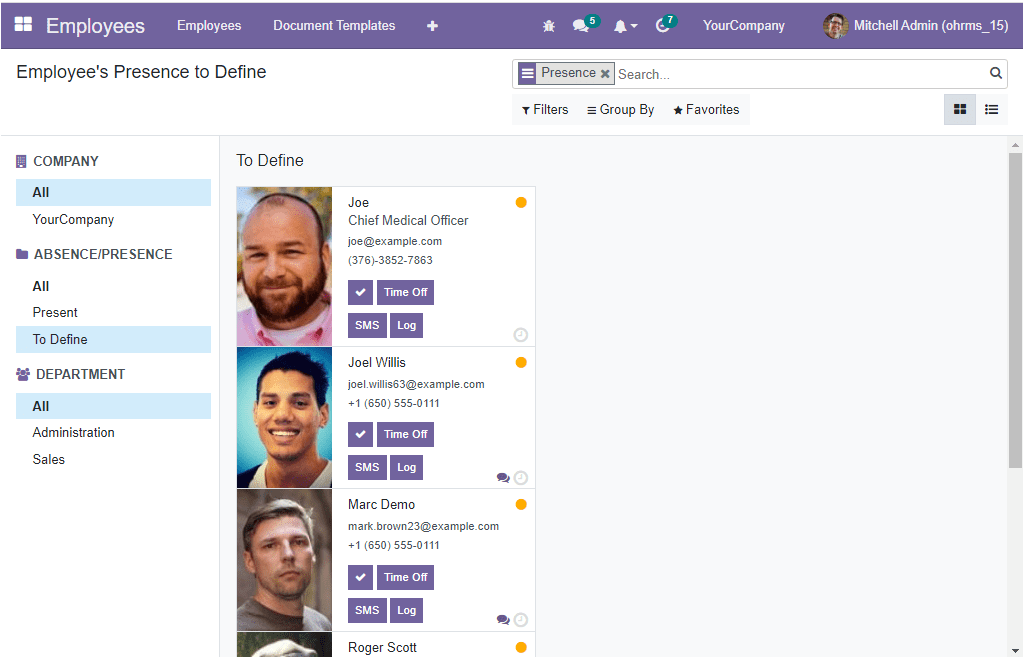
The sorting options are displayed in the left portion of the screen. You can click on the respective option for getting the reports. If you want to view the employees who are present today, click on the Present menu available. Then the window will list the employee's profile who is present today.
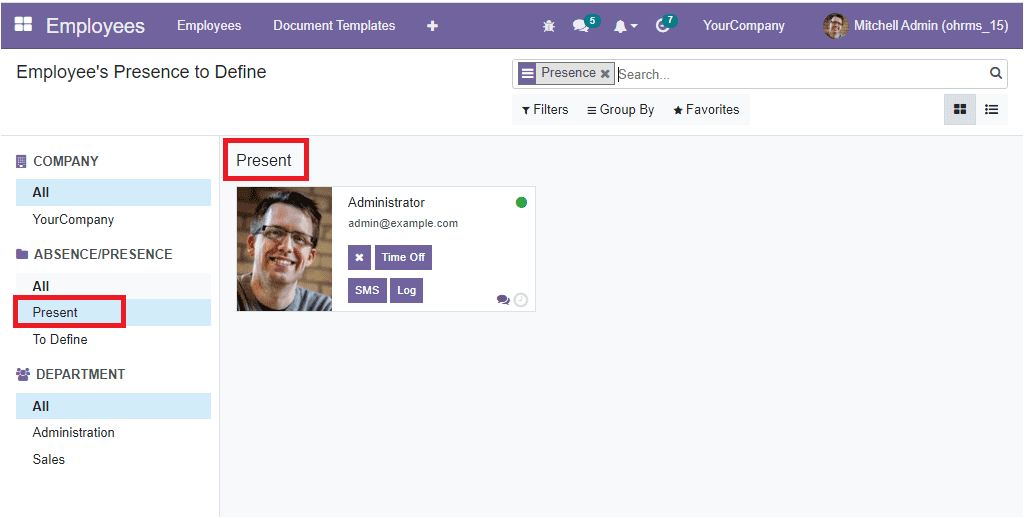
The Employee module in the OpenHRMS platform has been invented to handle all the employee-related operations.