With the advanced Planning option, the OpenHRMS Employees module allows you to plan multiple and numerous activities for your employees with simple and easy steps. To know more about this feature, let us go to the Configuration tab of the Employee module and click on the Plans menu. Now you will depict a new window Planning, as given in the image below.
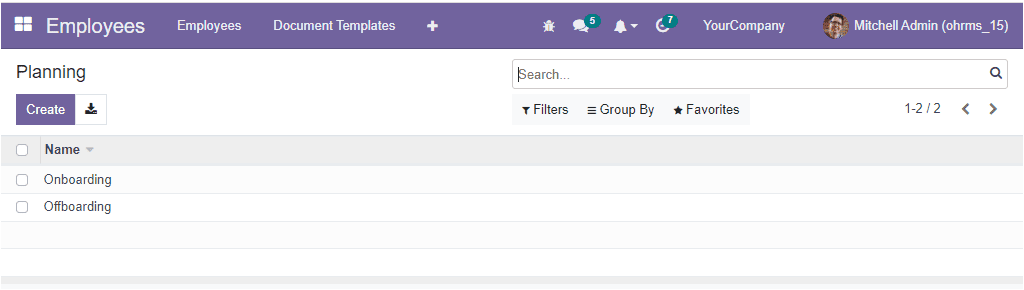
The Plannings window will display the plans created in this system. The Create button available in the window will help you schedule various organized activity plans for your company employees. Let us have a look into the Planning creation window.
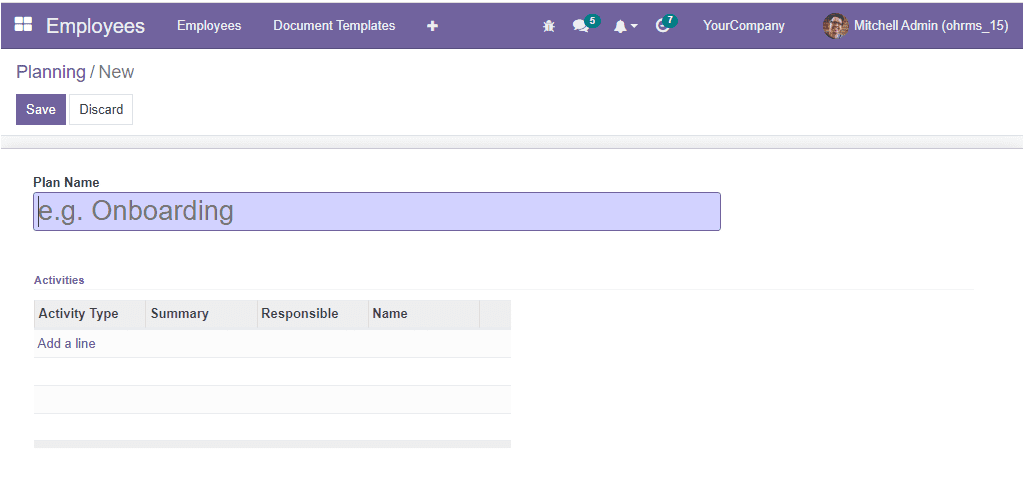
In the creation form, first, you can mention the Plan Name. The Activities tab allows you to add activities. For doing this, you can click on the Add a line button. As soon as you click on this button, the system will depict a pop-up window to see various activities that we configured earlier. From this window, you can select suitable activities, or even you can create a new one by clicking on the Create button available on this pop-up.
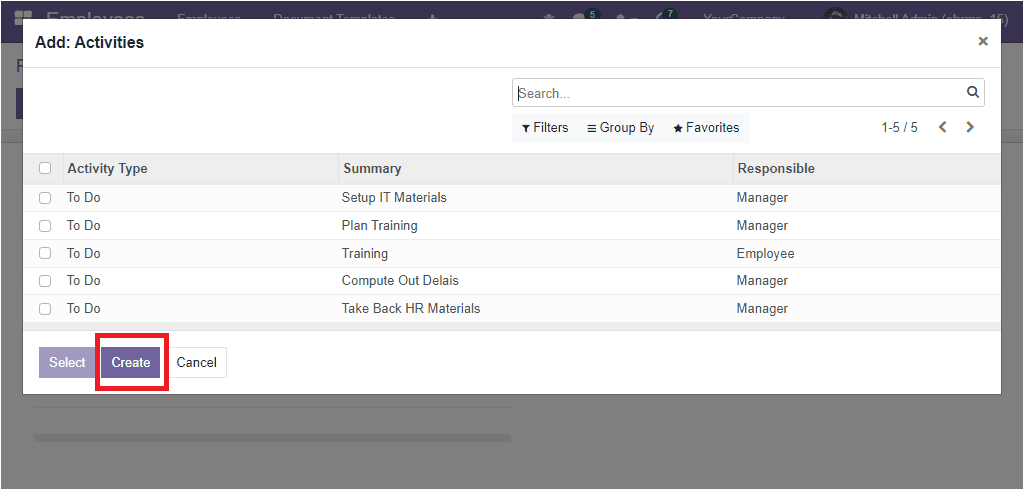
When you click on this Create button, you will depict a pop-up window as shown below.
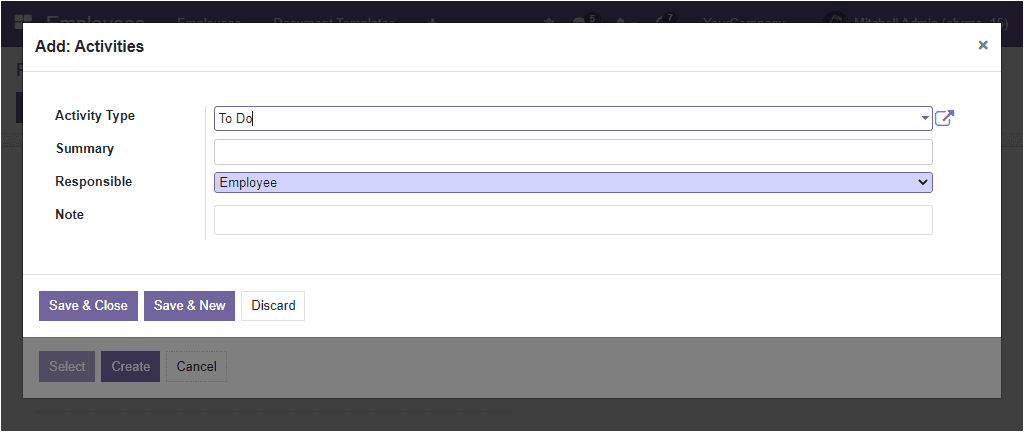
Here you can provide the details as we mentioned earlier. Once you add the activities, you should save the newly created activity plan.
As we are clear on the activity plans and plans feature available in the module, let us look at the Badges feature in the module.