The Skills menu situated in the employee section of the Configuration tab of the module allows you to access the Skill Types window.
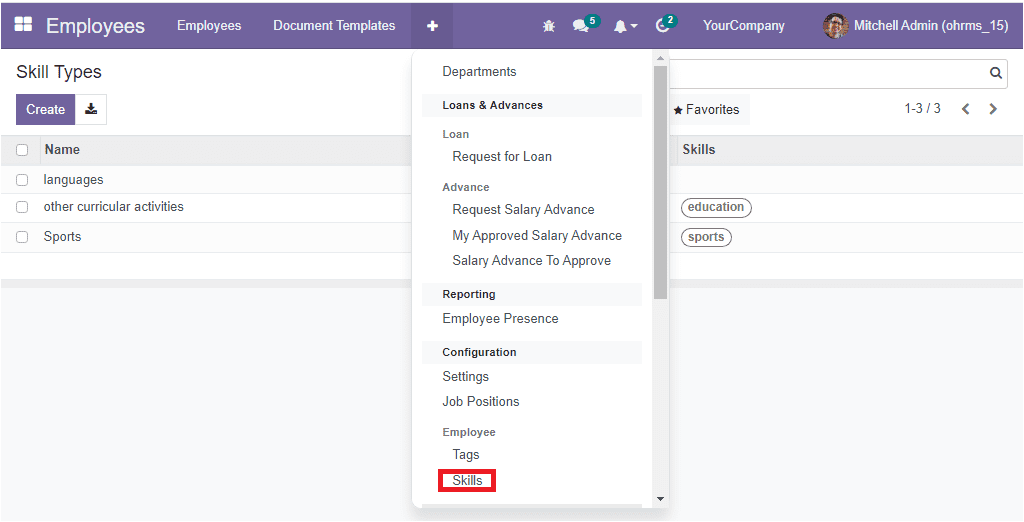
The Skill Type window is very useful for pre-configuring various skill types. So, you can apply these skill types when creating an employee profile, as we described earlier. When you look into the Skill Types window, you will see all the configured skill types. If you want to configure a new skill type, click on the Create button. Now you will depict a creation window as shown in the image below.
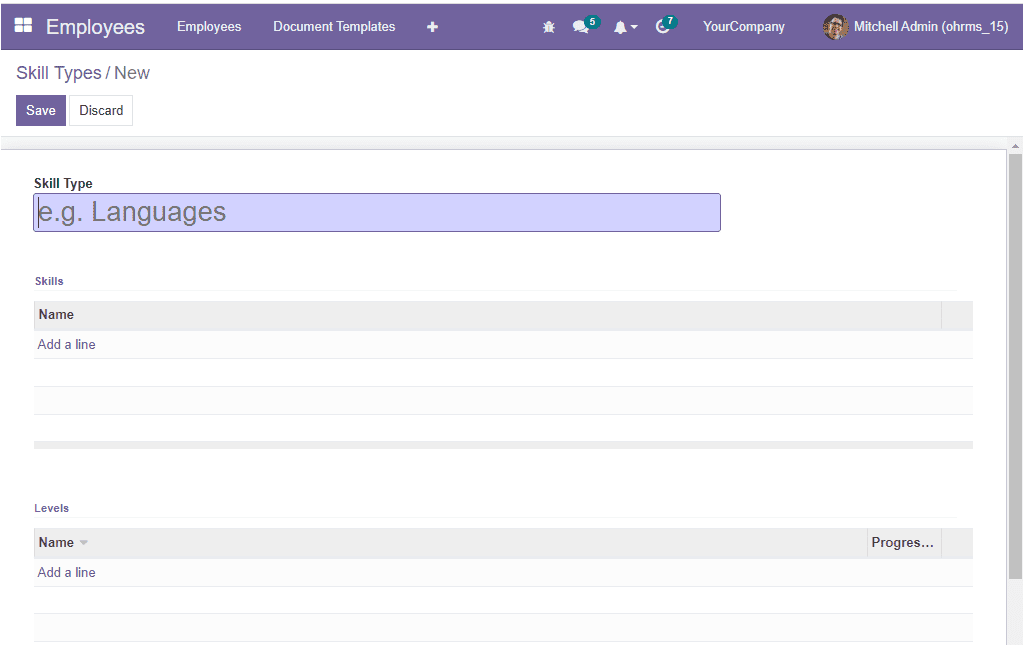
First, you can mention the skill type in the Skill Type field. Then you can mention the Skills and Levels that come under this skill Type by selecting the Add a line button available. For example, if you want to configure languages as a skill type. Because the employees may have the ability to handle different languages, so you can consider languages as Skill Type. Then in the Skills section, you can mention different languages that the employee can handle, with the help of the Add a line option. In the Levels tab, you can list different levels for the skill to understand the capability in the mentioned languages with the help of the Add a line button. When you select the Add a line button, you will get a pop-up window as shown in the image below to specify the level name and progress in percentage.
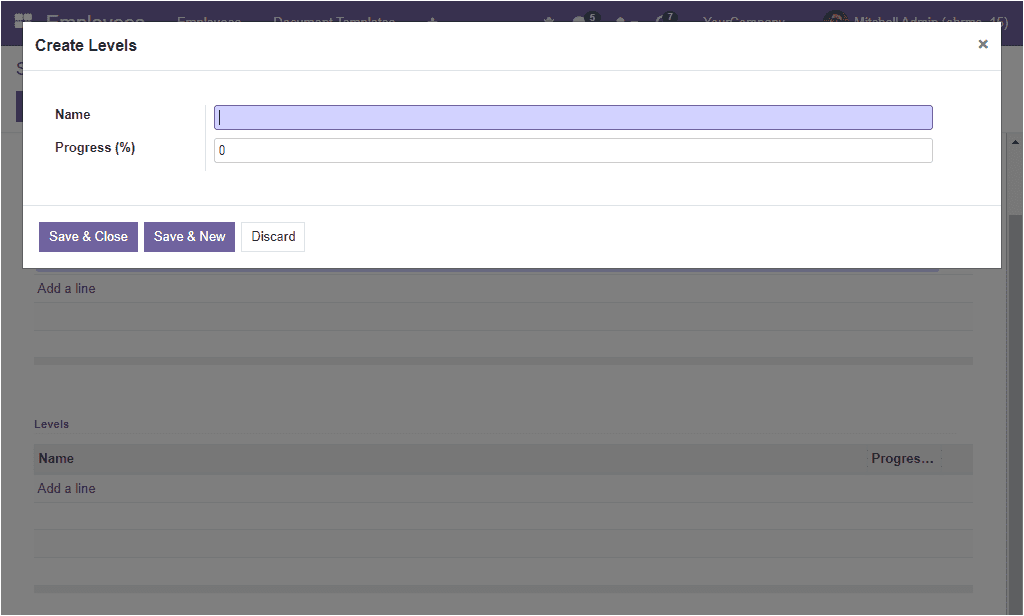
After providing all the information, you can click on the Save button to save the details.