Planning Types
The Planning Types menu available under the Configuration tab of the module can be used to plan various activity types which are always required to assign with your employees. The Planning Types menu available under the Configuration tab will take you to the Planning Types window as given below.
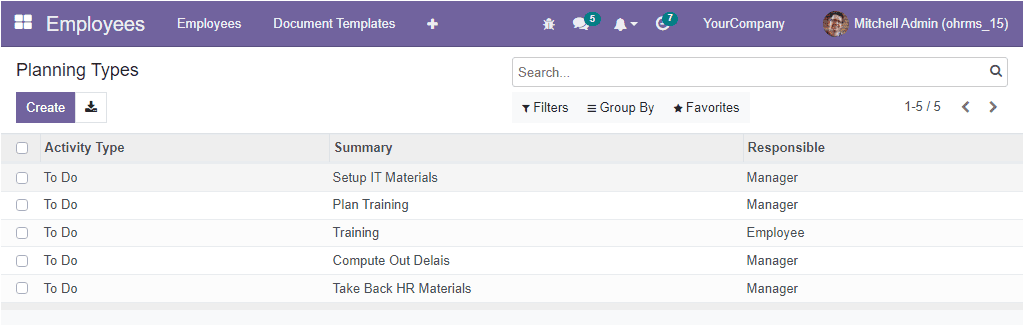
This window lists out all the Planning Types that we create in the platform, and the window will showcase the important notes such as Activity Types, Summary, and Responsible. It is effortless to create a new one. For this, you can have a single click on the Create button. Now the system will display you a new creation window, as shown below.
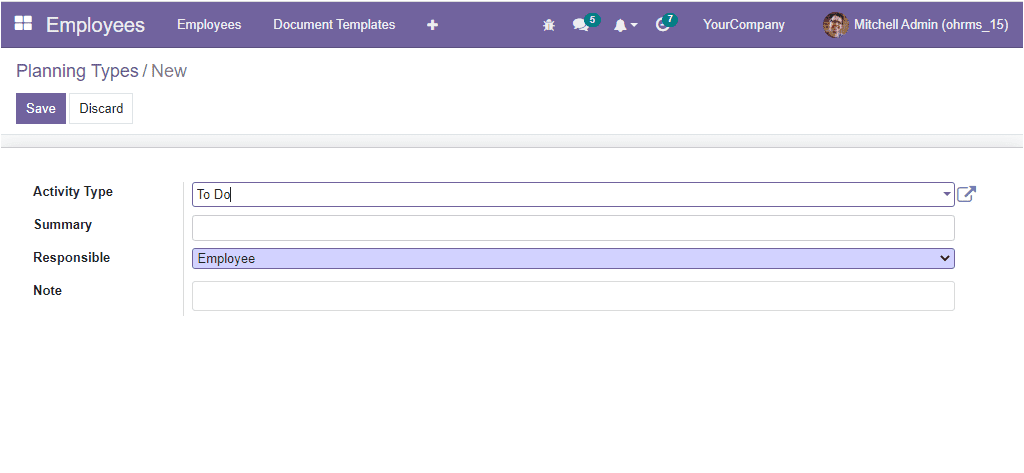
You can allocate the Activity Type in the creation window and provide a small summary of the planning type. Additionally, you can mention the responsible person and include a note in the specified area. Once you give all these details, click on the Save button to save these details.
This is how the system manages the Planning Types option, and now let us discuss the Plannings feature.