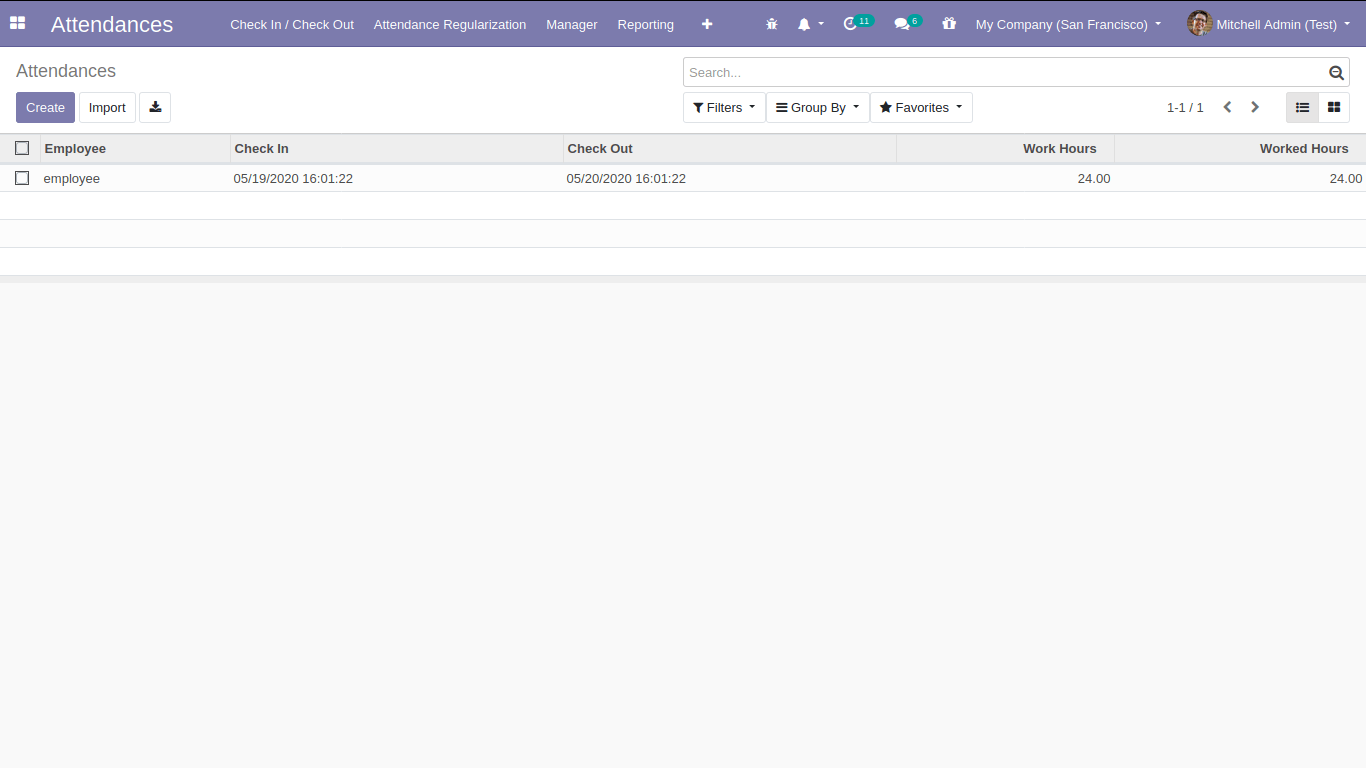Description
A well-functioning human resource department will have a number of processes. Employee Background Verification is the tool you need. Employee Background Verification instantly verifies the employee's background through a verification agent to check employee credentials. It thereby quickens the decision of accepting or rejecting the employee. And the HR Manager can send the respective emails to the employee.
Configuration
No additional configuration is required.
Features
Managing Employee Background Verification
An agent can collect the details and submit them to the manager.
Option approve and refuse the employee based on the details collected
The manager can send mails to the employee after the completion of the verification process
The expense can be submitted to the manager by the agent
Usage:
1. Select the User and set the "Attendance" field to 'Manual Attendance'
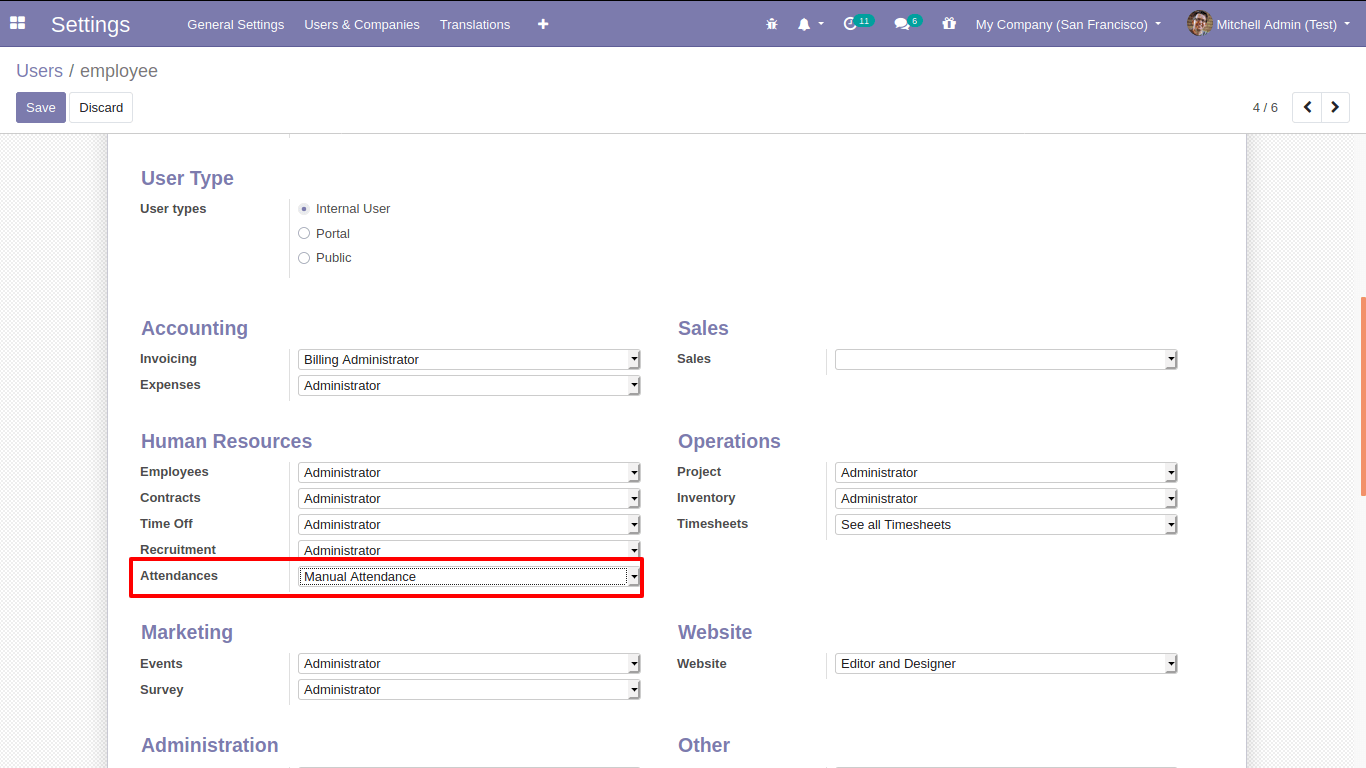
2. Fill in the mandatory fields and click "Submit" to send the request.
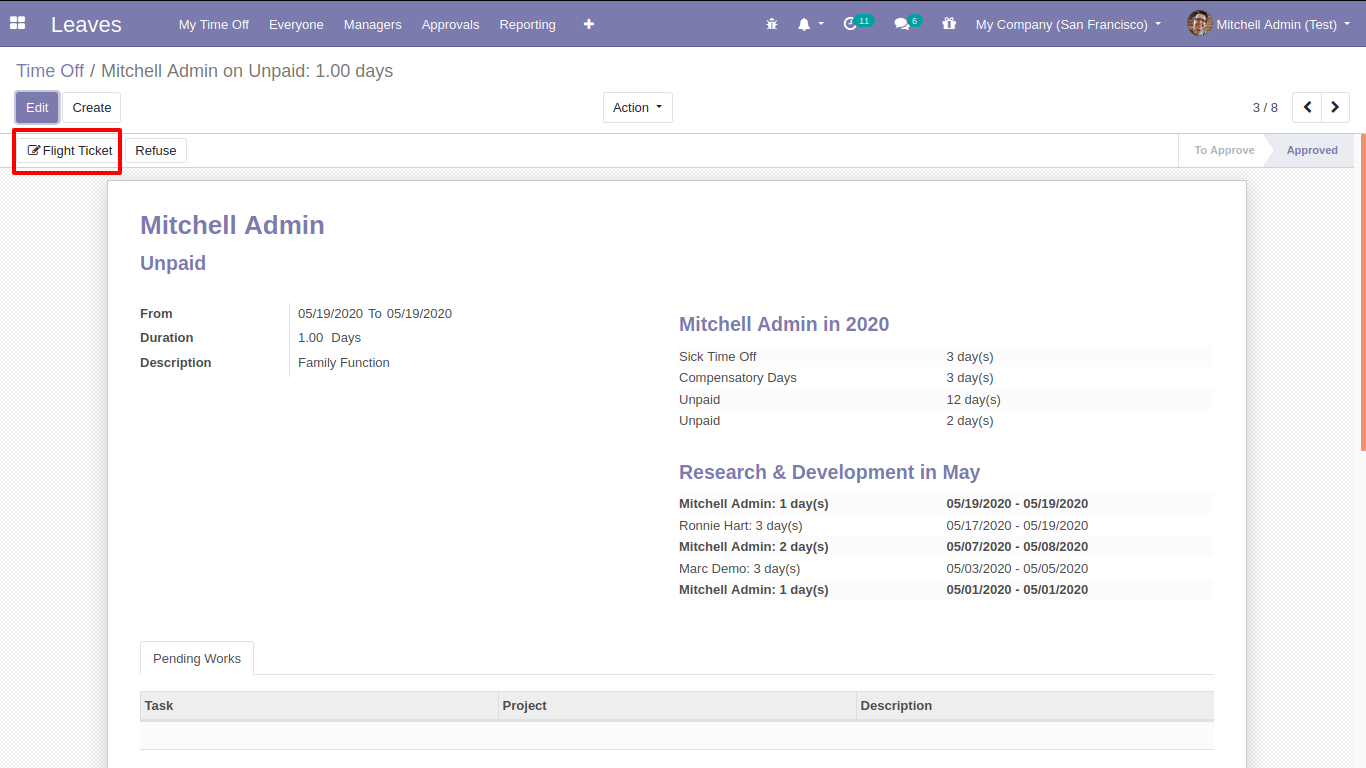
3. Now the Attendance Request is generated the manager can either 'Approve' or 'Reject' the request
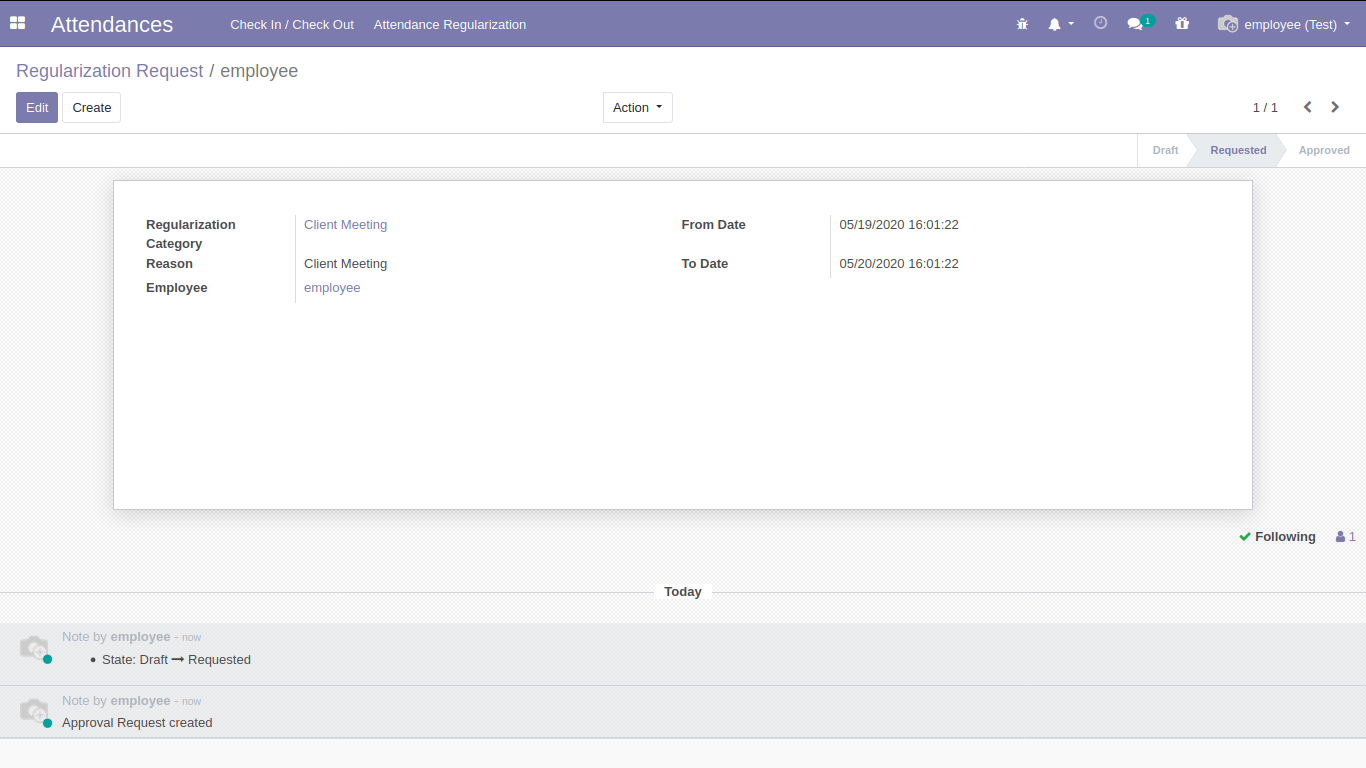
4. Click on 'Approve' to add the attendance
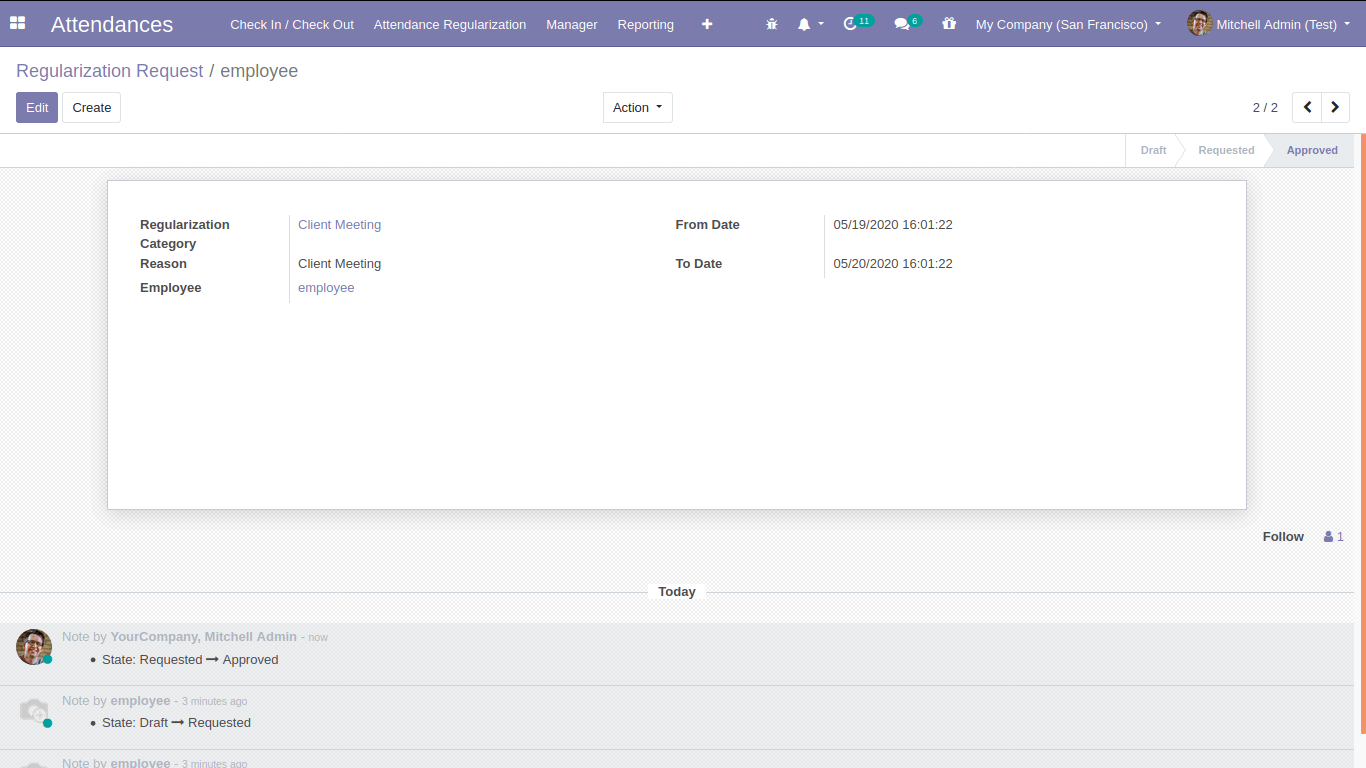
5. Now we can see the attendance is added in the attendance registry