Open HRMS Reminders: A well Defined Reminder System for your Business
Effective running of a business requires suitable actions and rich resources to grow. Updating and upgrading your business with advanced technologies and facilities at any instant is essential for the success of your business. Because undoubtedly we can say that ‘technology’ has become the soulmate of modern business.
Business supporting systems like ‘Reminders’ can make a devastating impact on your business. This can be considered as one of the best businesses that can act as a reminder of all the things and activities about our business. The Open HRMS platform brings you a well-efficient Reminders module that will allow you to customize your Reminders module based upon your company requirements flawlessly. The Open HRMS platform will help you to manage all the HR-related activities in a professional manner. The platform will efficiently accept, record, and provide quick access to necessary details just with a single click. Open HRMS platform will automate all your HR management software activities and it will lead to improving the productivity of your workforce.
The Reminders module available in the Open HRMS platform is considered a great way to remind you all about your business appointments and HR tasks and also helps you to memorize all your important dates. This supporting application coming under the Open HRMS suite will help to memorize all the significant and essential dates in an HR platform. Using this module you can set a reminder for any realm of the HR management of your company.
In this blog, let us discuss how an Open HRMS Reminders module works and what are the uses of this module
Initially, we can open the Reminders module from the Open HRMS dashboard.
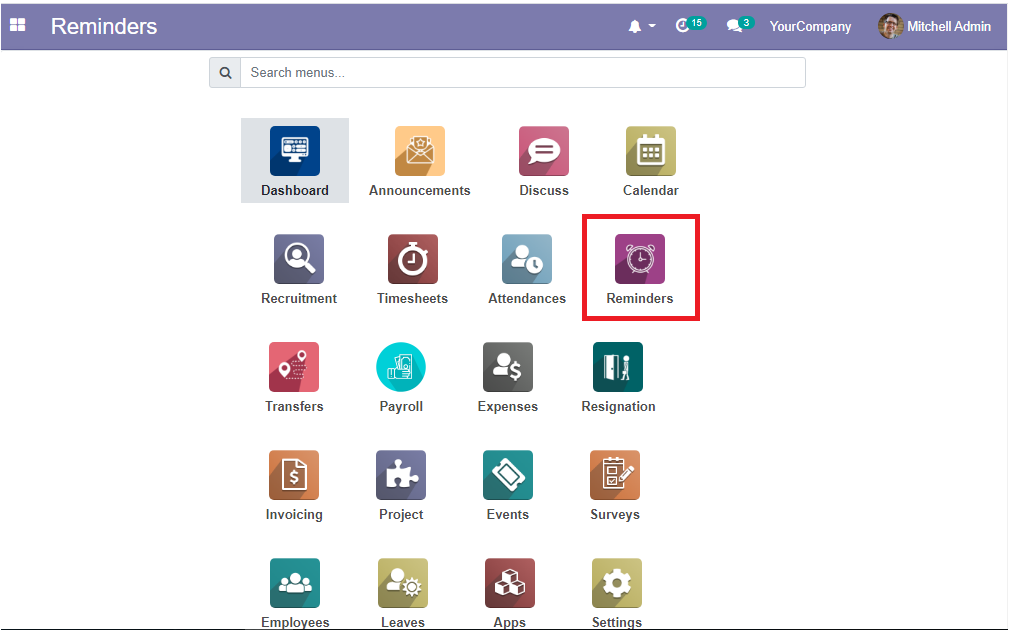
Then you will be navigated to the Reminders window as shown in the below screenshot.
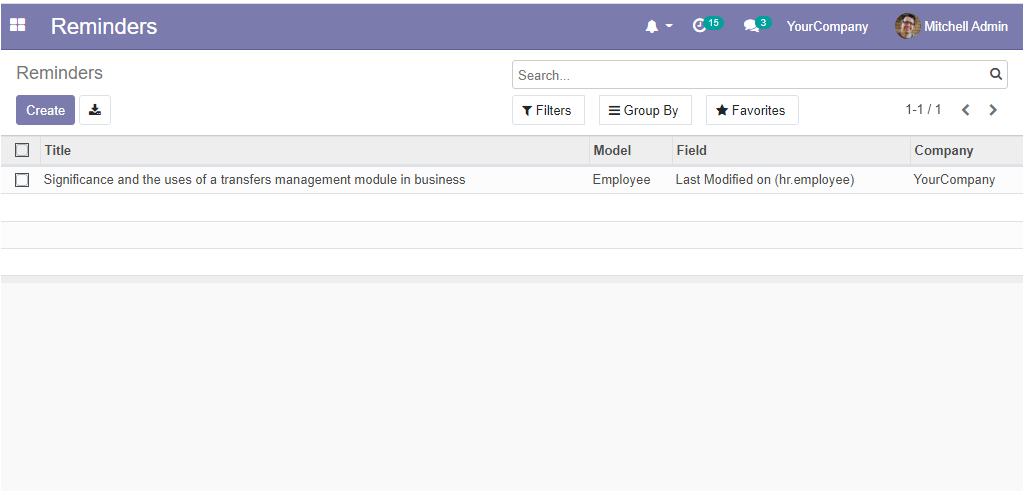
Using this window, you can configure new periodic reminders for smoothly conducting your tasks. Also, the Reminders window will allow you to view all the reminders created in the platform in a list view. The Title of the Reminder, Model, Field, and associated company details are listed in the window. The Create button available in the window is responsible for allowing you to create new reminders. The window also provides you all the customizable and default functionalities such as Filters, Group By and Favourite Search, and many more aspects. This can be viewed on the top right side of the window. On the left top side of the window, near the Create button, you can access an Export All button and this option will help you to Export all data to the excel sheet.
Upon selecting the Create icon, you can navigate to the Reminders creation window as depicted in the below image.
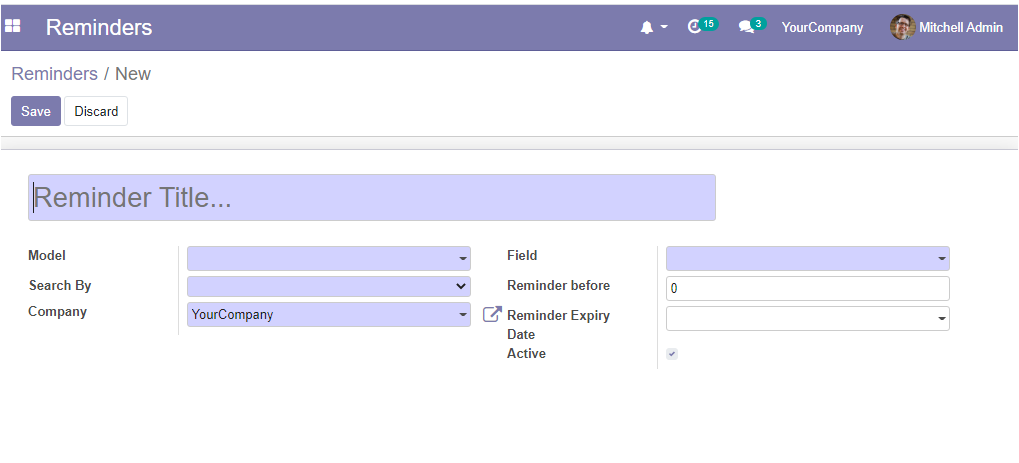
The Reminders Creation form in the Open HRMS module allows you to fill in all the necessary details of the reminding task. First, you can provide the Reminder Title in the allotted space. Then you have to fill the Model field which is the field where we should mention the model name using the dropdown menu available. After that, you can specify the mode of searching under the Search By field. This can be done either Today, Set Period or Set Date. in addition, you can mention the Company details and you can choose the Field. The Reminder Before field can be filled with a suitable number of days before the reminder. This field can be filled for receiving notification before the number of days that are set. Similarly, you can set the Reminder Expiry field to provide the reminder expiration date. If not set, the reminder will expire when the end date or set date is over.
In the Search By field, you have three different options for searching the dates. Which are Today, Set Period, and Set date. Today option refers to the current date and the Set period option allows you to set the reminder for within a period. So you can mention the start date and end date.
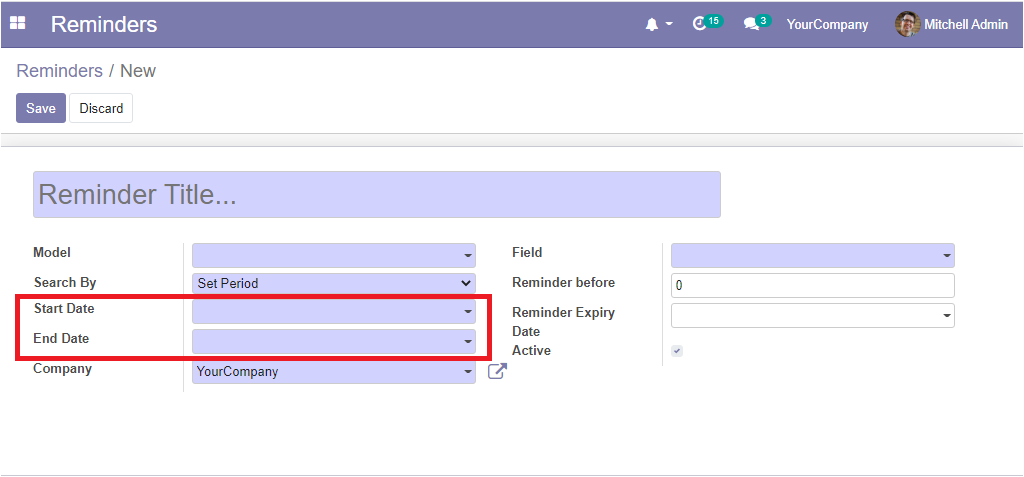
And the ‘Set Date ‘option allows you to select a date which you require. The platform will give you access to the calendar view and using this calendar you can select the appropriate date.
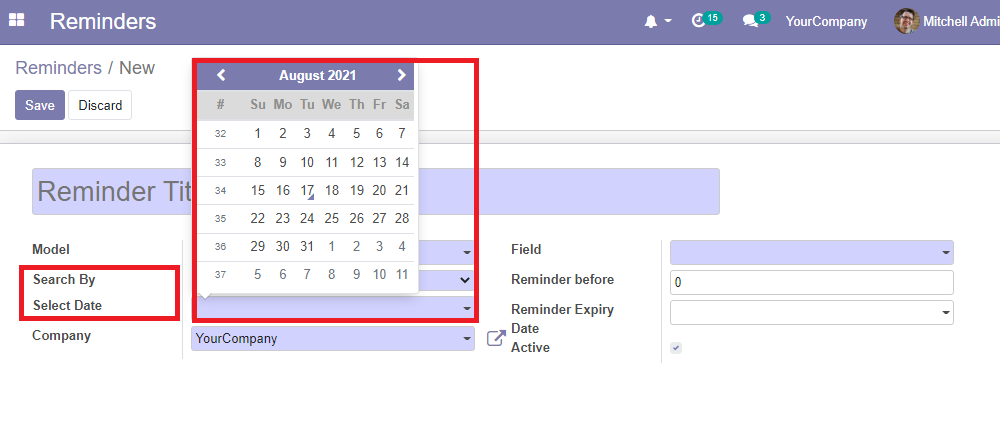
Once you provide all the necessary details you can save the details by selecting the Save icon available on the top left side of the window. The Discard option also can be viewed near the option Save. Now your created Reminder can be viewed as displayed in the below screenshot. This window also gives you the option for editing the data by choosing the Edit button available. Moreover, the Create option can also be viewed in the window. You can also perform an action on the created Reminder by selecting the Action button available on the top center of the window as highlighted in the below image. This Action button includes three sub-menus as Archive, Duplicate and Delete.
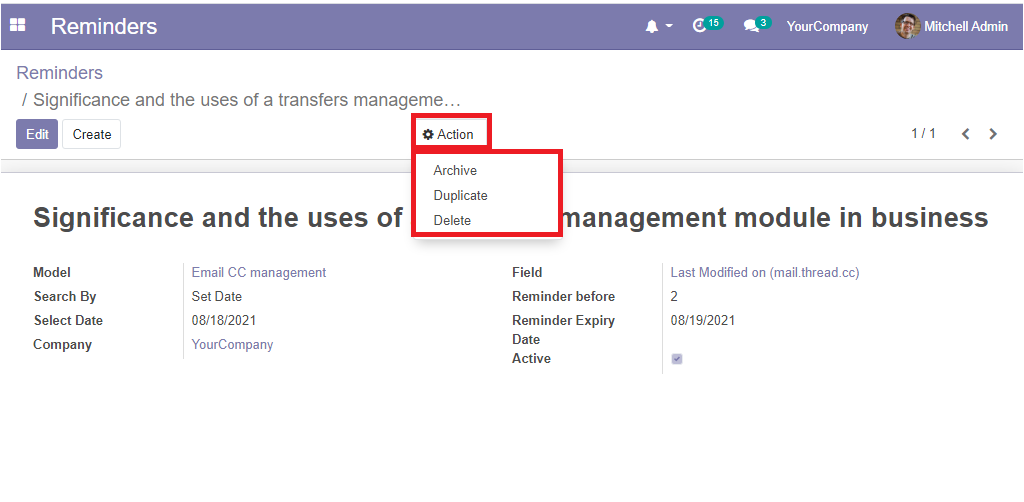
Apart from these options, the Reminders module also included a bell icon on the top bar menu of the Reminders window. You can click on them and select the reminder from the list of reminders. The image of the reminder button is highlighted in the given screenshot. So using a reminder software
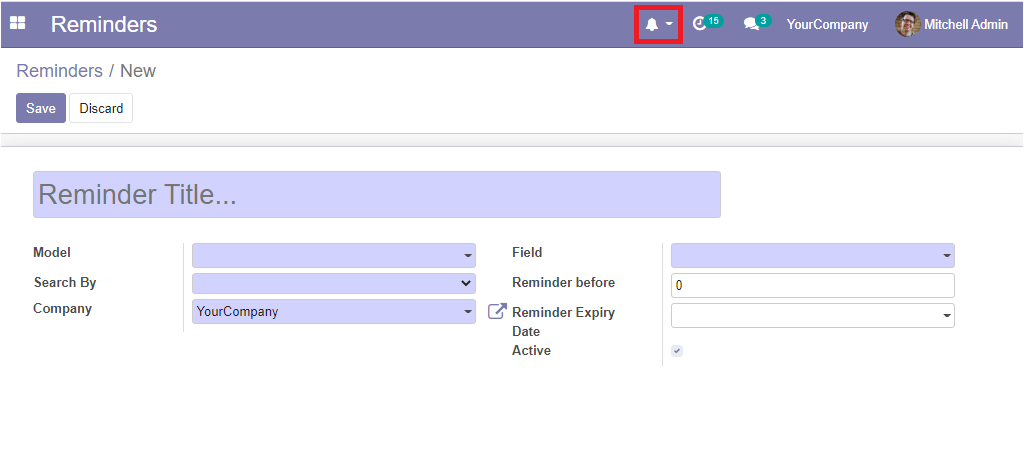 So using reminder software Like the Open HRMS Reminders module for the HR management of your organization is the best way to maintain and track your busy working hours. This will help you to memorize all your tasks without missing a single one. The module will help you to make your valuable time as productive as possible.
So using reminder software Like the Open HRMS Reminders module for the HR management of your organization is the best way to maintain and track your busy working hours. This will help you to memorize all your tasks without missing a single one. The module will help you to make your valuable time as productive as possible.