Open HRMS Employee History Management
Employee management or staff management is crucial for any organization. Be it a small or big business firm, tracking the relevant employee information, updating the changes in real-time plays a significant role in transacting business communication in the most efficient manner.
Tools like Human Resource Management Software helps in streamlining the employee data and improving the information viability. Open HRMS, the open source human resource management tool encompass Employee History module, which helps your business in storing the employee history, be it the relevant information like the employee salary, employee designation, employee past records like his work experience or more.
Say if an employee was drawing the salary amount of 24K during 2017-18, and later from 2019, the employee ’s salary got incremented to 30K.In another situation, say if an employee’s job title was Assistant Manager during 2017-18 tenure and in 2019, the employee got promoted to the designation titled say Senior Manager.
In an organization, there arise constant changes like the above, in terms of employee salary or his designation change and these information has to be updated in real-time in the database for further communications and related proceedings. The employee history should be followed up for carrying any business functions.
With the implementation of Open HRMS Employee History module, your business can seamlessly track the all pertinent information on employees. This module will help you derive information like- employee job position, department of work, salary changes if any contract details of the employee, their tenure and more.
Features :
1. Get the department history and job position held by the employee.
2. Easy tracking of employee remuneration changes.
3. Tracking of contracts. Monitoring any changes met in it.
4. Getting the update in the timesheet over employee cost.
Installation and Working :
1. Download and Install the Employee History App.
2. Go to Employees and select ‘Employee History’ tab.
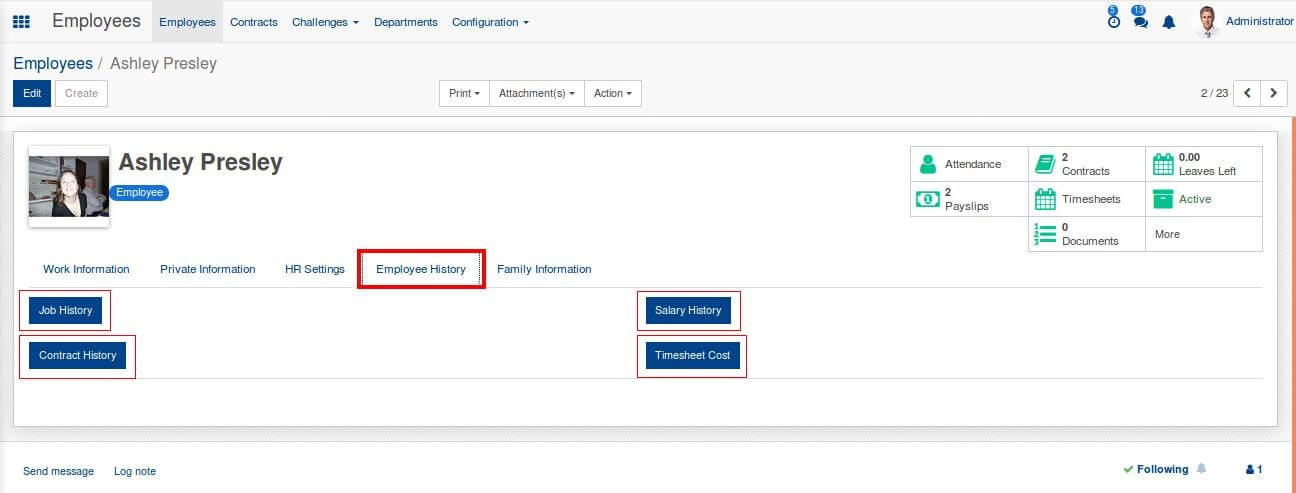
1. Here we have four buttons ‘Job History’, ‘Salary History’, ‘Contract History’, and ‘Timesheet Cost’.
2. By using these options one can get the department information, salary information, contact information and the timesheet cost details pertaining to an employee in an organization.
Job History :
1. By clicking Job History button, the end user can get the all the employee job details.
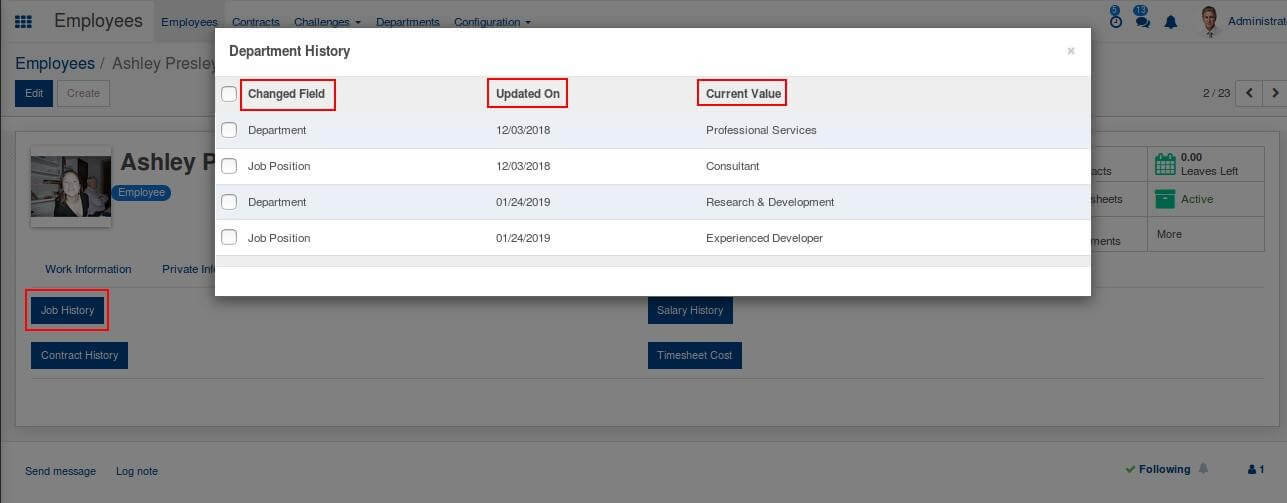
1. Here we can see three important details. One is ‘Changed field’, which shows the information about, in which field they made the change, for example, the employee can change their job position, or can change their department of work. Such details are shown here.
2. Also one can get the correct date on which all these updations were made.
3. If the employee was changed the department or the job position, we can see the current department or the current job position in the field ‘Current Value’.
Salary History :
1. From Salary History option, the end user can get the all the salary details of the employee.
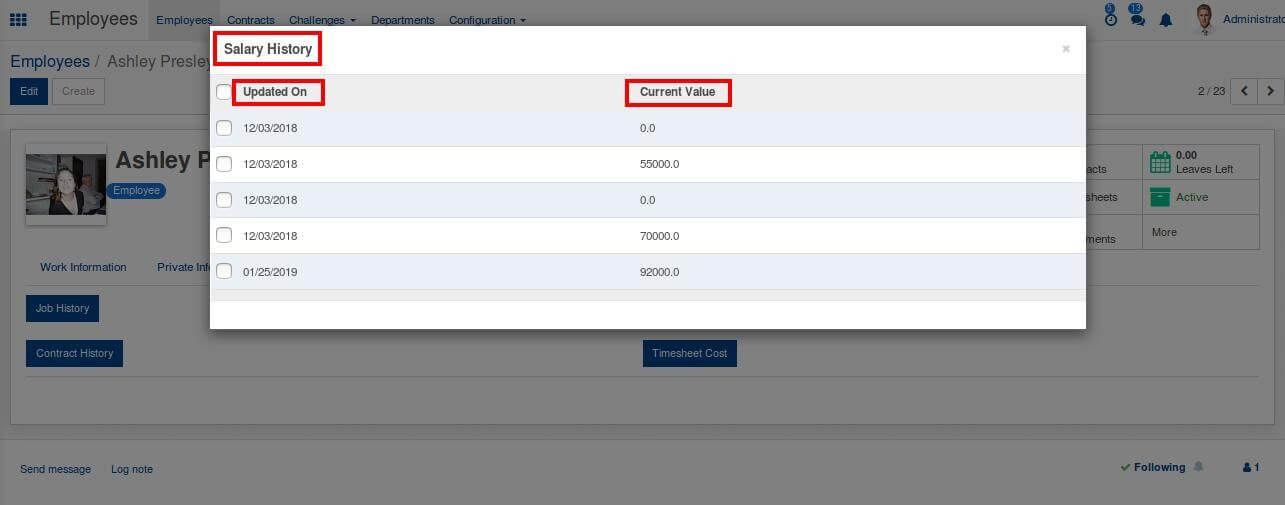
1. Here he can see two important details. One is ‘Updated on’ , which shows the information about, in which date the salary slip got created and was provided to the employee.
2. The other option is ‘Current value’, which shows the current salary of the employee on the corresponding date.
Contract History :
1. By clicking Contract History, one get the Contract details relevant to the employee.
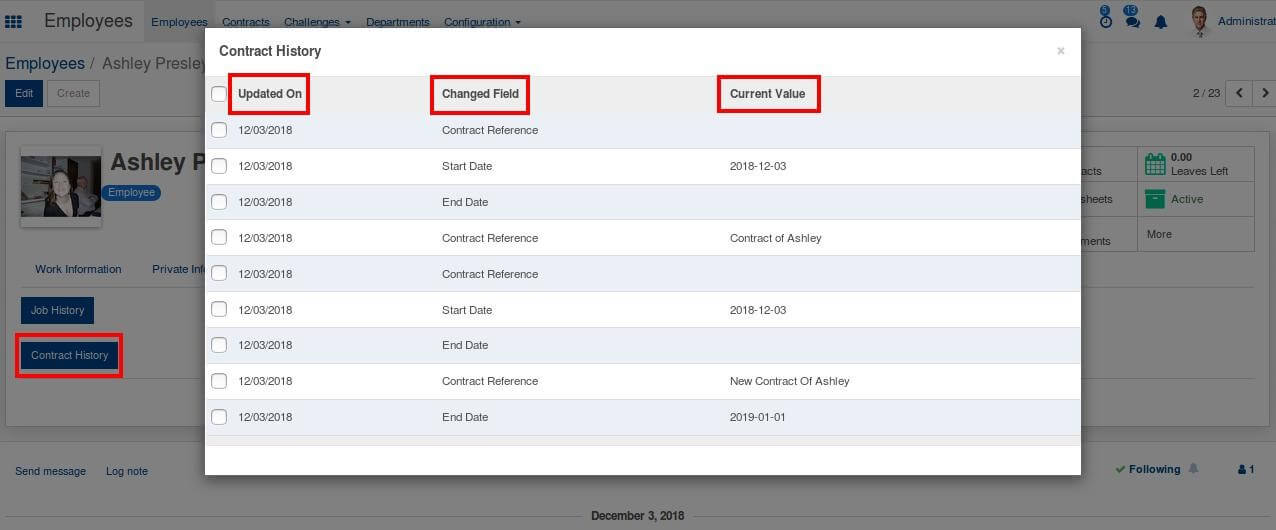
1. Here we can see three important details. One is ‘Updated on’, which shows the correct date where the updations of the contract details are done.
2. In the ‘’Changed Field’ option, we can get the details of the field values that changed. For example, it is possible to change the ‘Contract Reference’ of the employee or can change the ‘Start Date or End Date’ of the contract, such changes will be shown here in Open HRMS Employee History module.
3. We can get the values of changed fields in the ‘Current Value’, option. If we changed the End Date, the new End Date will be shown here.
Timesheet Cost :
1. By clicking Timesheet Cost button we can get the all Timesheet Cost details of the employee.
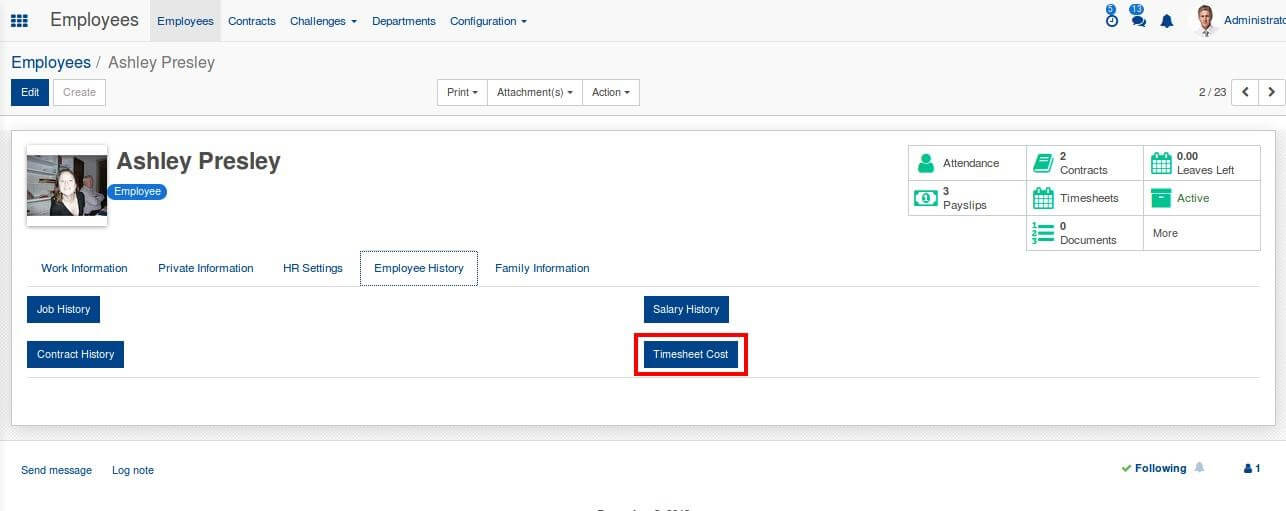
? In Timesheet Cost one can get the ‘Current Value’ of timesheet cost and the correct date in which the timesheet was updated in the updated On’ Field.
Have a look at the following blog to explore more about Employee Salary Slip. Employee Salary Slip
You can download the module from the following link :
Download Now: Open HRMS EmployeeHistory
Download Now: Open HRMS Core