How to use Open HRMS Branch Transfer?
Open HRMS is complete human resources and management tool that can extend comprehensive support to a human resources management wing. This software system is suitable to manage all employee-related tasks within an organization. A company can use this tool to document employee details from the time of sending the application to issuing the final settlement and more.
As we are already aware of the main modules available in Open HRMS we are not planning to discuss everything in detail.
In the earlier blogs, we have discussed different features of Open HRMS and the way business ventures benefit from different modules of Open HRMS. Hope you remember that both small and large business ventures can benefit equally from this comprehensive HR management software tool.
When we are talking about large organizations, most of such ventures will have different departments, offices, and companies in different locations and even in different countries. In such an organization you may need to manage the transfer of the employees from one branch to the other. Open HRMS module Transfers come to your rescue at this juncture.
Instead, we will check the uses and benefits of Open HRMS Branch transfer, an Open HRMS module that can be of great relief to the Human Resources team of a company with multiple branches.
Types of Employee Transfer
Employee transfer is an important task that has to be carried out by a human resources management wing. An employee of an organization could be transferred from one branch to another due to many reasons. Let us list them out as Production, Replacement, Remedial, and versatility.
Production transfer is the type of transfer carried out with the consent of the employees. This could be to another department of the same office or to another branch. This can be done because of employee shortages in that particular department.
The second one is replacement transfer. This could be done when an employee retires from the firm or resigns from the post. In such situations, an employee may be transferred to that particular branch to manage the responsibilities. This could also be done to reduce workload.
Remedial transfer or the third type of transfer can be made if an employee you have hired for a particular department is not suitable for that department. A person may be able to perform well in another department and if the HR team or his team manager notes this scope he may be transferred to another wing.
Versatility transfer is an important type of transfer. In this kind of transfer management, employees are transferred to different departments or branches just to gain some knowledge about the operations in each of these departments. This is also called rotation transfer. Here the transfer is done to ensure that the company get the support of a versatile team of employees
Shift Transfer: This can be the method of transferring an employee from one shift to another.
Penal Transfer
In some cases, the transfer can act as a method of penalty.
This kind of transfer is followed mostly by Asian countries where an employee committing a mistake is transferred to another branch.
Why do we need employee transfer?
There could be different reasons for employee transfer like
1. To improve the skills and potentials of the employees.
2. To help the employees explore their versatility.
3. If the HR team misjudged the skills of the employee at the time of recruitment and appointed the person in a wing that is not suitable for the person.
4. Manage employee strength
5. It will help us manage the needs of the business firm based on changes
6. Based on the request of an employee
7. To improve the performance of an employee
8. As a reward to the service of the employee
9. Improved utilization of manpower
10. Ensure comfortable working ambiance to the employees.
Open HRMS branch transfer is a module that can be installed from Open HRMS apps.
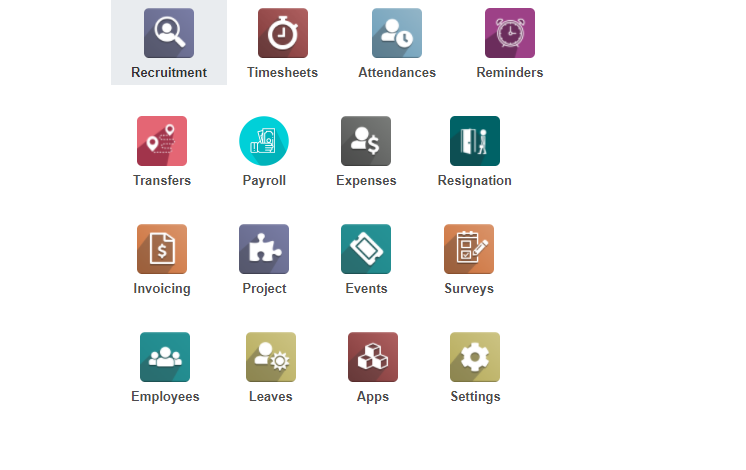
Branch transfer module or transfer module is a very simple to operate module that performs only transfer-related tasks. This tool enables you to manage the transfer of employees in a quick and easy way.
This branch transfer facility is one of the unique features that differentiate Open HRMS from Odoo's employee management tool. Odoo lacks employee transfer support, whereas Open HRMS supports this essential feature.
This is a functionality that is of great use for multi-company firms. So, to make use of branch transfer support we have to enable multi-company options. In the Open HRMS module view, we can find Settings and we can enable the multi-company option here.
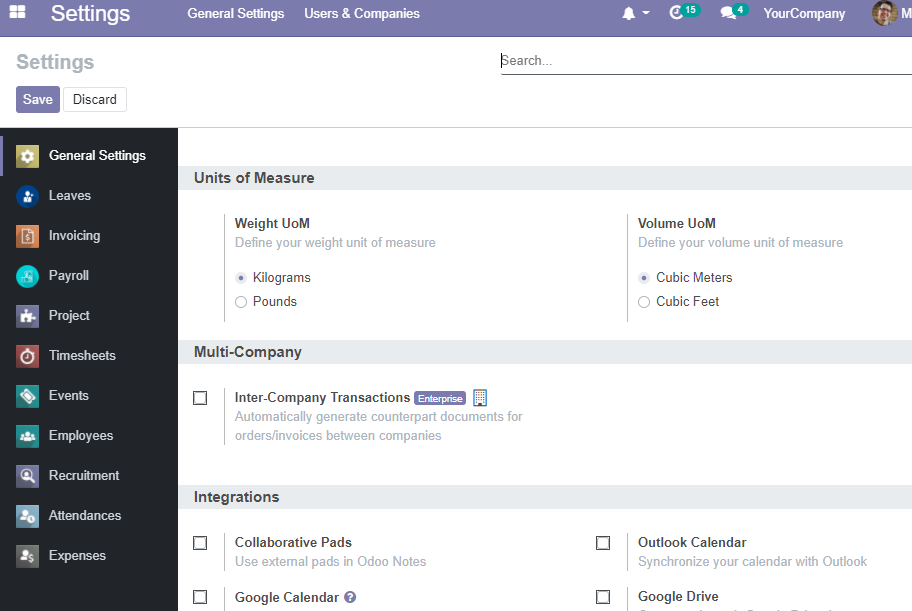
When we enable the multi-company features, we will be able to make use of Open HRMS as a suitable tool for managing larger companies.
After enabling the multi-company option from the Settings menu we can go to Transfer and create a transfer.
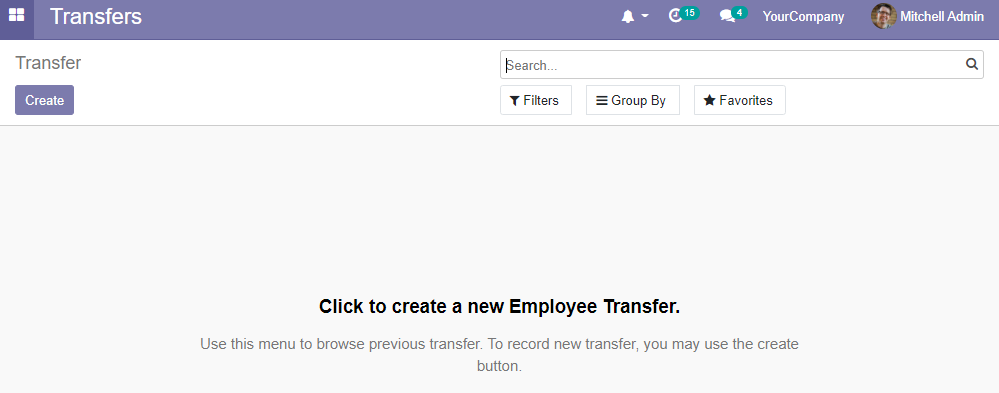
How to do this?
Just click on Create Tab and you will get a new form.
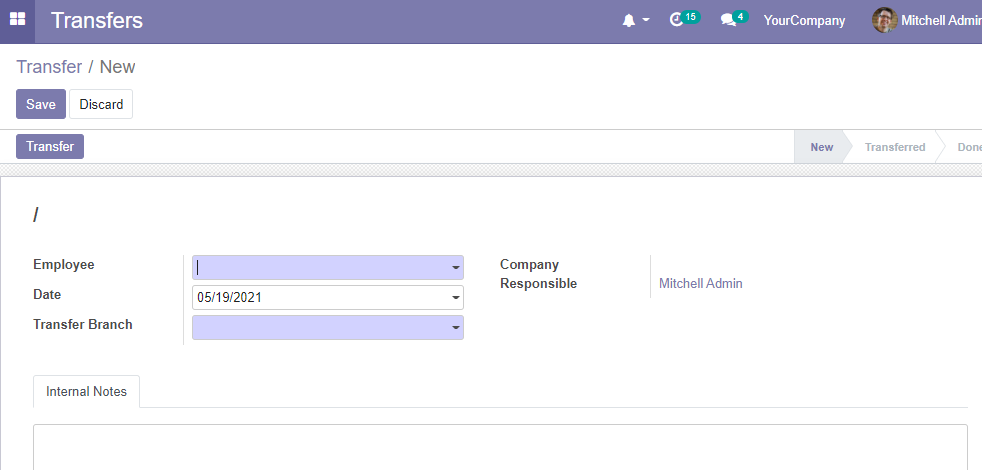
In the above form, we have different fields. The fields include Employees, date, transfer branch, company, and responsible. We can also view the status of the application.
Against the Employee field, we can add the details of the employee who wants a transfer; the date is the date from when the employee’s transfer will come into force. Then we have a transfer branch. This enables us to select the branch you want to transfer the employee to.
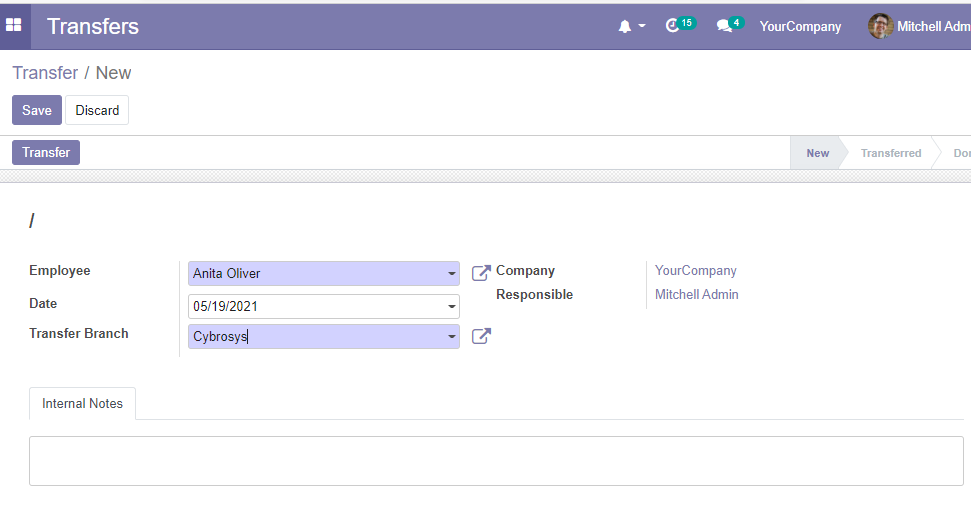
Once this process is completed we can choose the Transfer button.
Before that, we can check the internal notes feature. When an HR manager wants to add some comments or notes, this column can be used.
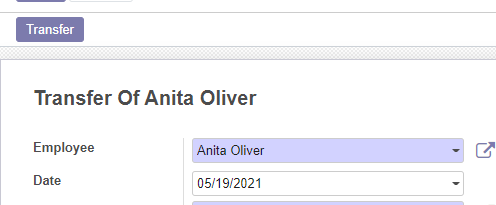
On clicking the transfer button the HR team will be able to complete the employee transfer process easier. The status then will be transferred.
As mentioned earlier, Open HRMS Transfer is a simple and easy-to-use module. All of us can manage this tool without much skill. This has only one menu and that is Transfer.
You can integrate this Transfer module with other Open HRMS modules so that you can benefit from the module.
Open HRMS is a tool designed and developed by Cybrosys Technologies, Gold Partner of Odoo and you can contact us [email protected] or dial +918606827707