How does Open HRMS support Disciplinary Action management?
Be it any type of business or office, the discipline of the employees is essential to manage the business in an efficient and smooth way. The employees working in an organization will be bound together with certain policies and guidelines. These policies will comprise a set of rules regarding the management of certain rules and regulations to be followed by the employees of the organization.
As any common citizen, the employees will have to follow all rules of the land. At the same time, they will be bound to follow a set of rules and restrictions prepared by the human resources management wing of the organization. This set of rules help to maintain a minimum acceptable behavior of the employee.
That means the employees will have to behave properly without violating the organizational norms. Every organization will initiate certain disciplinary actions against the employees who violate the disciplinary norms of the company.
Discipline formulation
Business groups formulate behavioral policies in an unambiguous way regarding the behavior of the employees.
They also impose certain guidelines regarding attendance, leave, and customer management.
Behavior towards women and sexual and mental harassment of employees will also be taken care of by the HR wing and actions will be initiated against persons violating these rules.
The discipline policy will certainly explain the consequences of violation.
Inquiry and actions will also be listed out in the policy.
ERP and disciplinary action management
ERP Human Resources Management software should be able to manage all disciplinary actions in a proper way as it is a key responsibility of the HR wing. A software tool that can manage disciplinary action, inquiry, complaint management, discipline policy management, and report generation can certainly help the HR teams to effortlessly ensure discipline inside an organization.
OpenHRMS
OpenHRMS developed by Cybrosys is a tool that can be used by any organization to manage all discipline-related issues. Open HRMS with modules to manage employees, attendance, leave, expenses, announcement, recruitment, resignation, timesheet, transfer, invoicing and custody manages all employee-related topics. It is a comprehensive tool for the human resources management wing of any organization.
Open HRMS and discipline management
Open HRMS has a module named Employee and this module helps you to manage all operations related to an employee. It can support the organization to manage employee details, employee directory, and all financial advances and loans by the employees. Key functionality of the Employee module is Disciplinary action management. We can configure the disciplinary action and manage all operations with the help of this feature.
How to use it?
In this blog, we can take a glance at the Disciplinary action management feature of Open HRMS.
Installing OpenHRMS and the Employee module helps you make use of this feature.
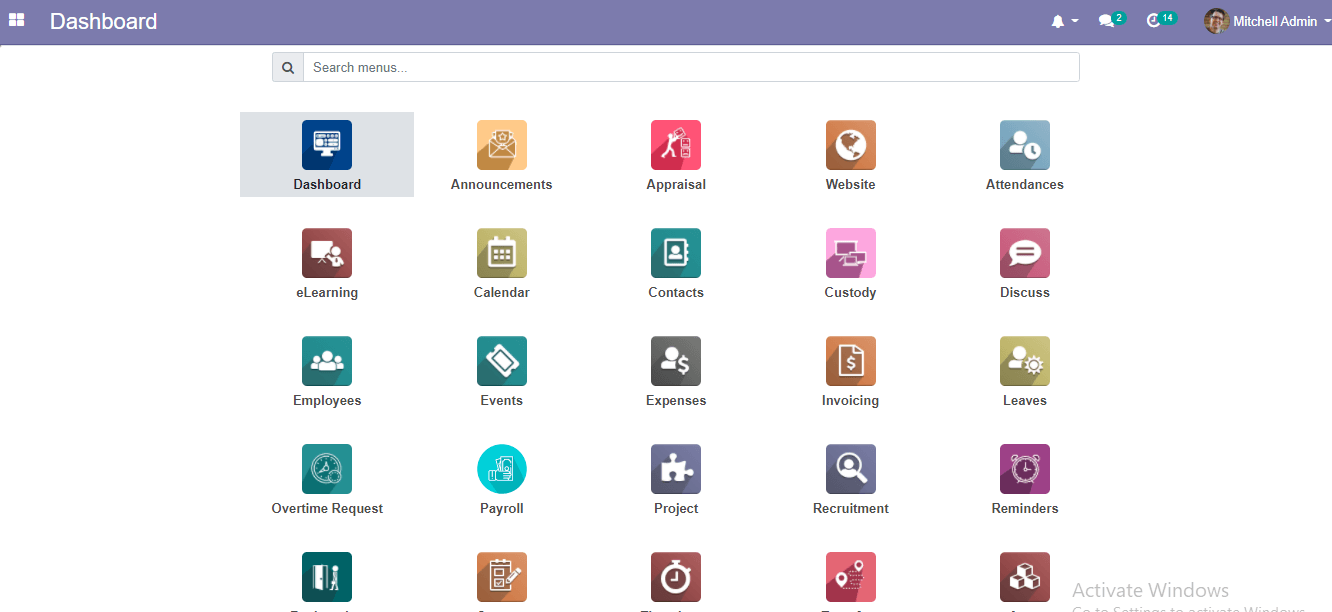
As in any other Odoo module we can enter the Employee Module by clicking on the icon.
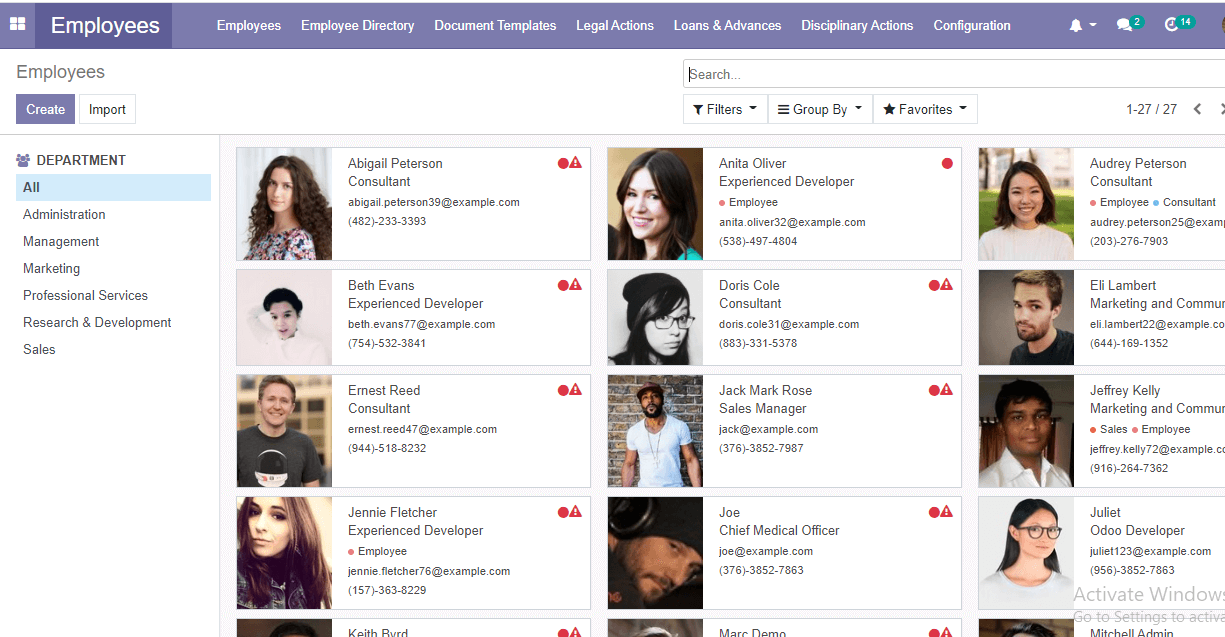
Here in the above-given image, we can find the key functionalities in Employees.
We can see Employees, Employee Directory, Document Templates, Legal Actions, Loans and Advances, Disciplinary Actions, and Configuration.
In the above image what we can see is the employee page. As we want to know more about disciplinary actions, we can straightaway move to disciplinary action.
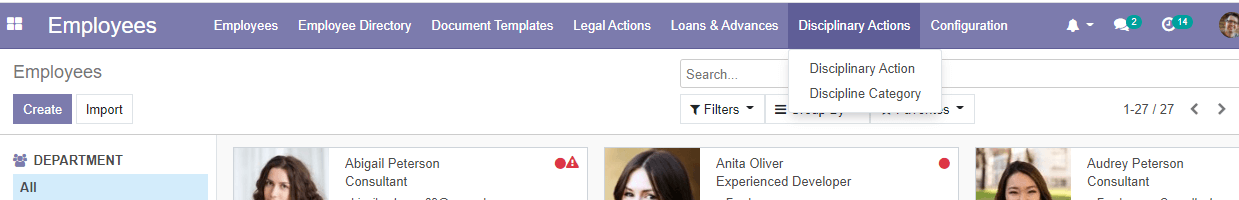
When we scroll our mouse we can see two functions under the Disciplinary Actions. They are Disciplinary Actions and Discipline Category.
Now we can check both the features in detail.
Disciplinary Actions
First, let us have a glance at the disciplinary actions
Click on the disciplinary actions and we will get a window.
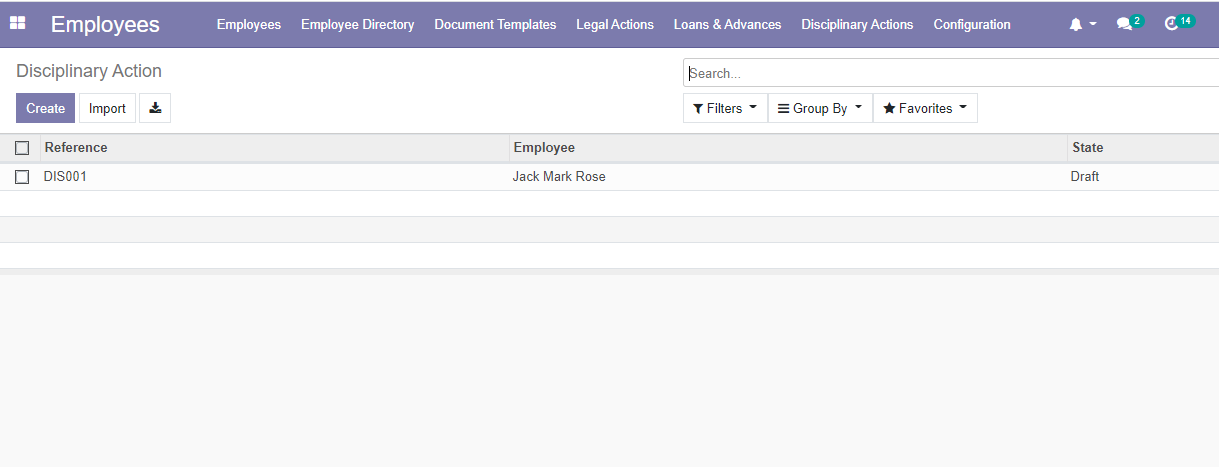
In this window, we can find the Reference, Employee name, and state or status of the disciplinary action.
The user can either create or track the action from here.
Creating disciplinary action is also a simple process.
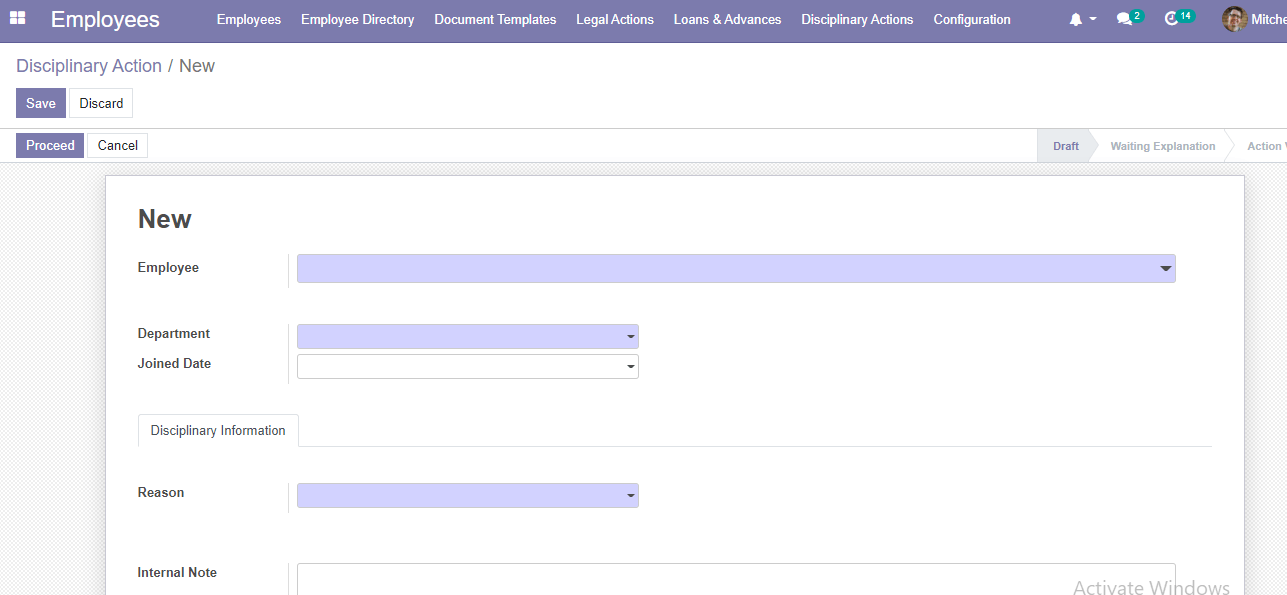
The above given is the disciplinary action creation window. It will let you add the employee name. Here, the user can also add the details like the department where the employee works. We also get the option to add the date on which the employee joined the organization. The user can also add disciplinary information like the reason.
Disciplinary Reason
Disciplinary Reason could be selected from the disciplinary categories. The categories listed here are violations of company rules and damage to company properties.
The user can also add internal notes here.
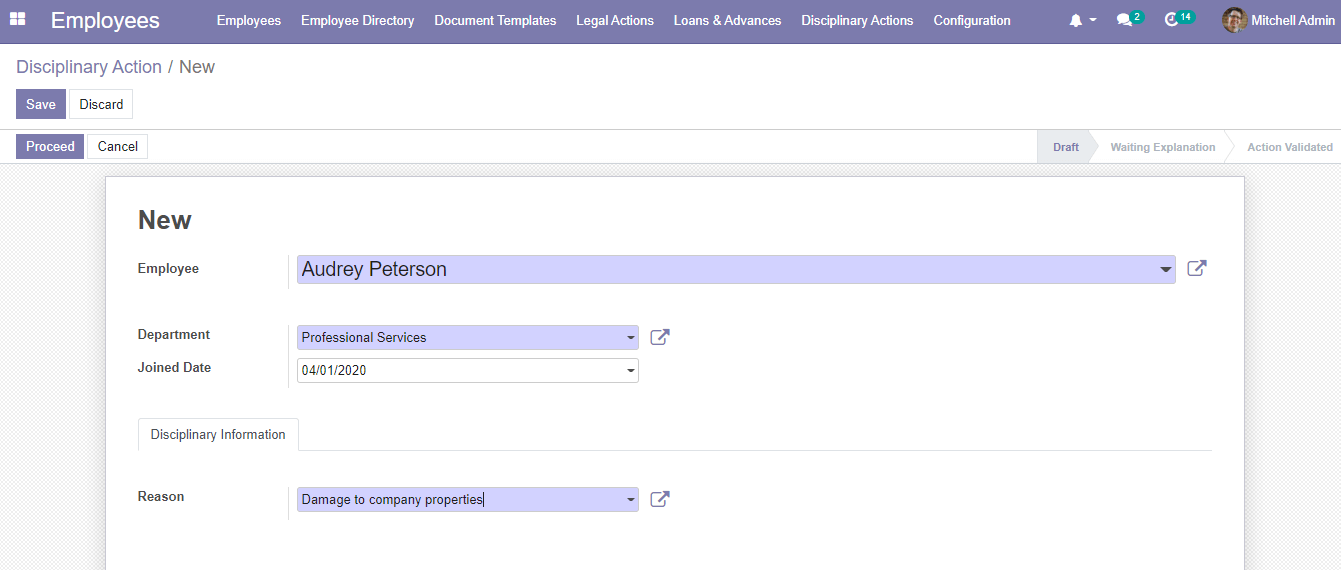
Once the form is filled we can save it and proceed.
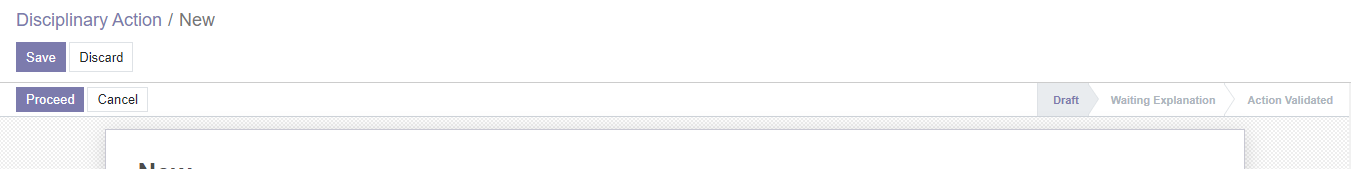
Once the form is filled we can save it and proceed.
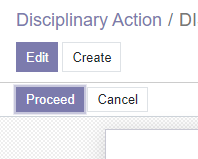
To do this click on the proceed button.
Then the status changes to Waiting Explanation
Employee Explanation
This software also gives an option to give employee explanations. Once the action is created citing the reason, the employee can provide an explanation.
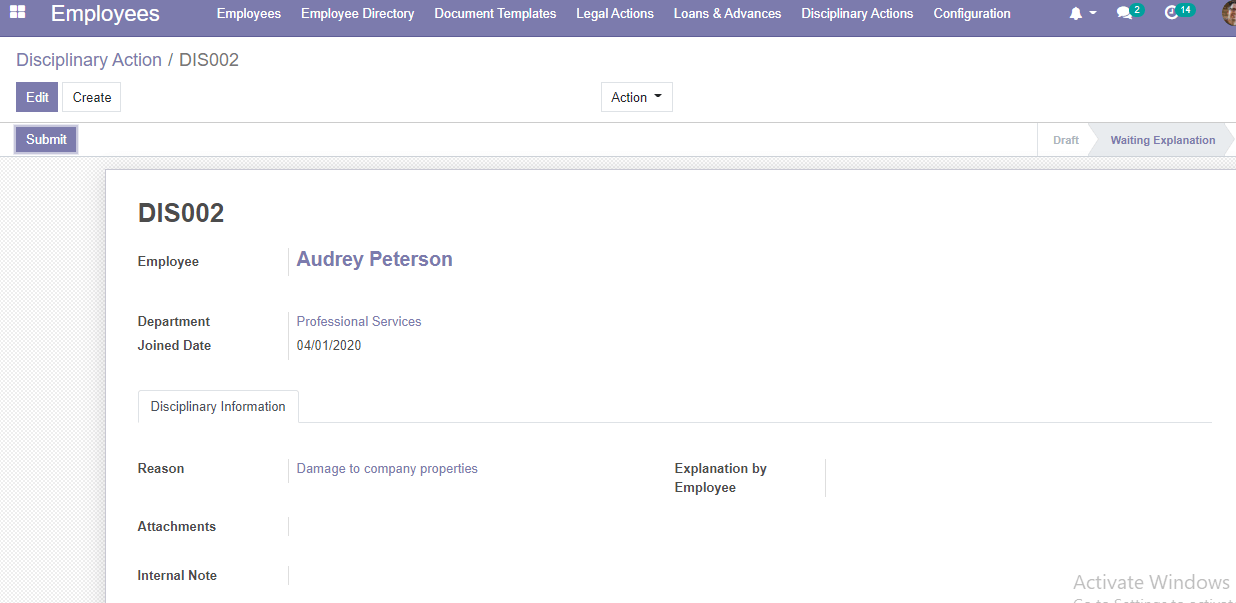
The employee has to provide an explanation in the Explanation by Employee Box.
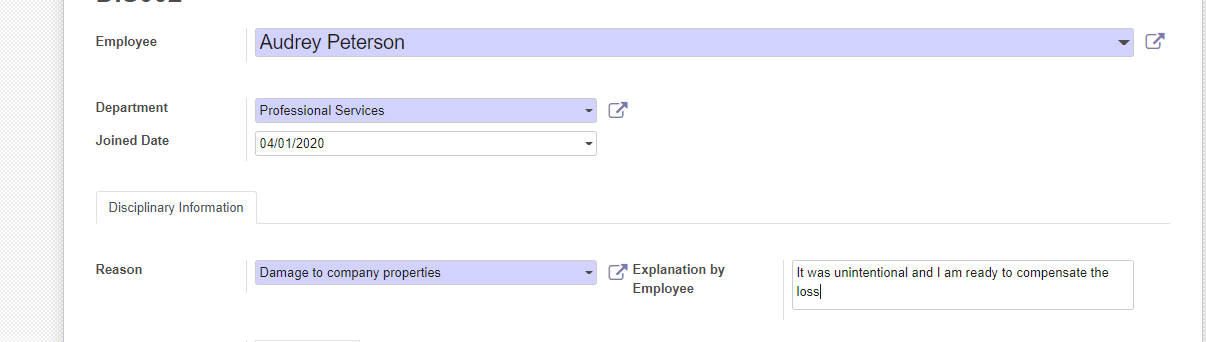
The employee can also attach any documents or proof.
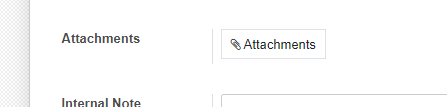
After completing this process the employee can submit the explanation using the Submit button.
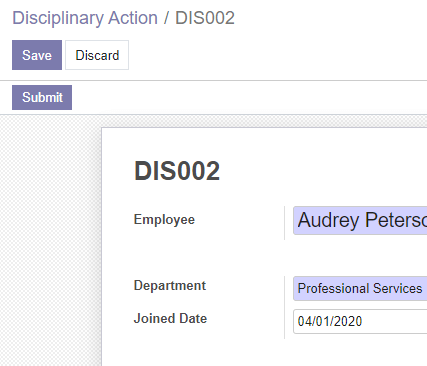
Once you click the submit button the state will change to waiting for action.
Disciplinary Information
At this stage, the manager or HRO can give action details.
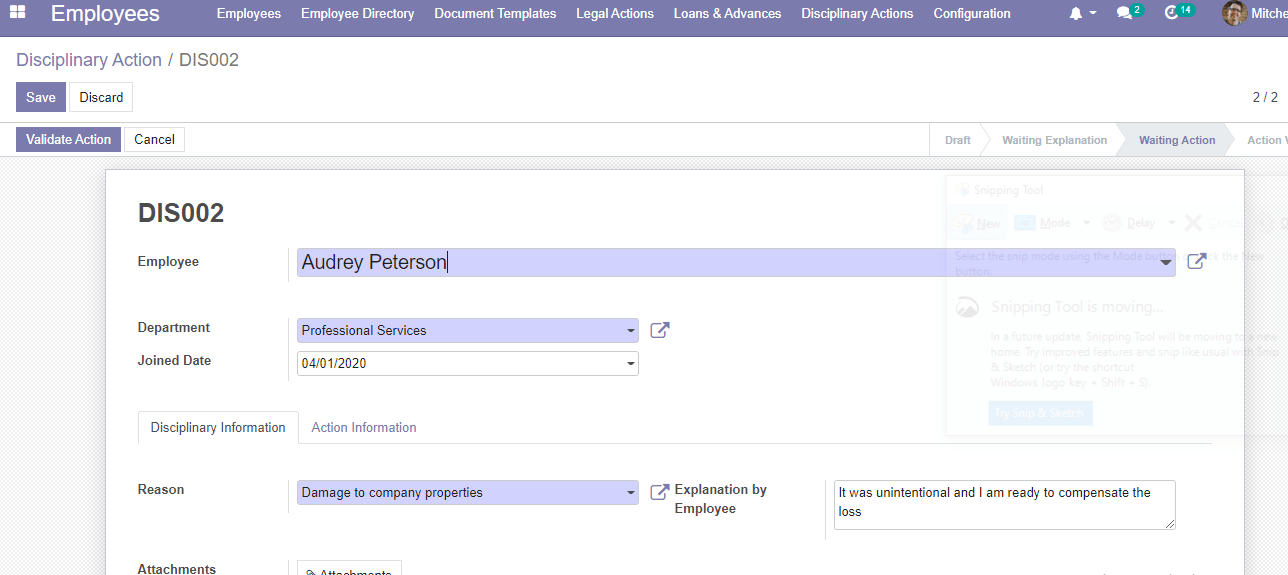
A new column will appear in the box where the manager or the human resources officer will be able to provide disciplinary action information.
There are two columns Action and Action details.
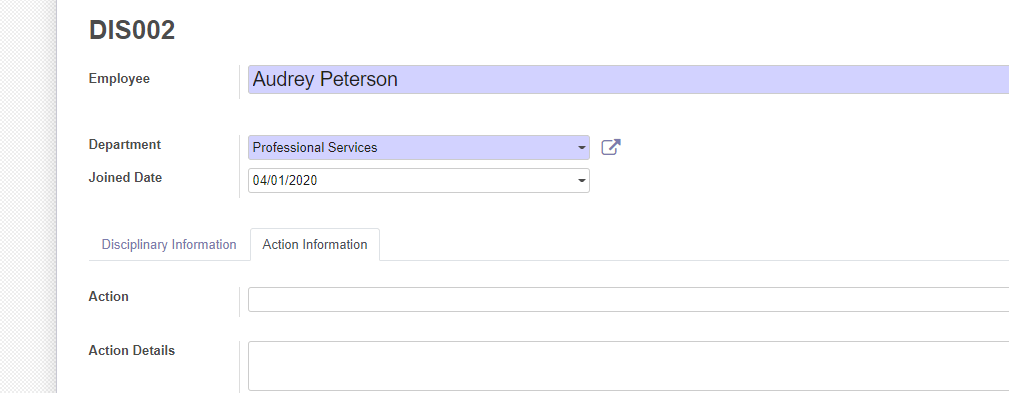
The manager will select the action from the list and then proceed.
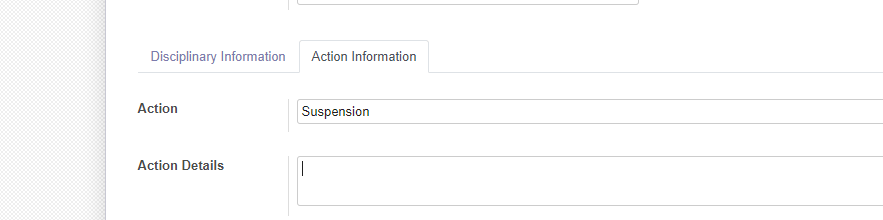
Once the action is selected and action details are given, the manager or HR team can validate the action. This can be done with the help of the Validate Action button.
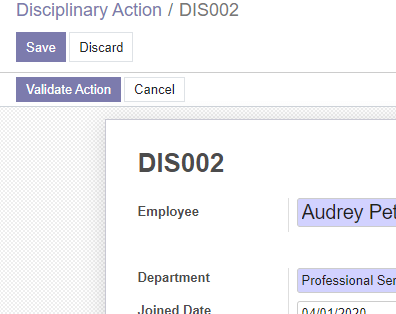
Now, you can see the state as Action validated.
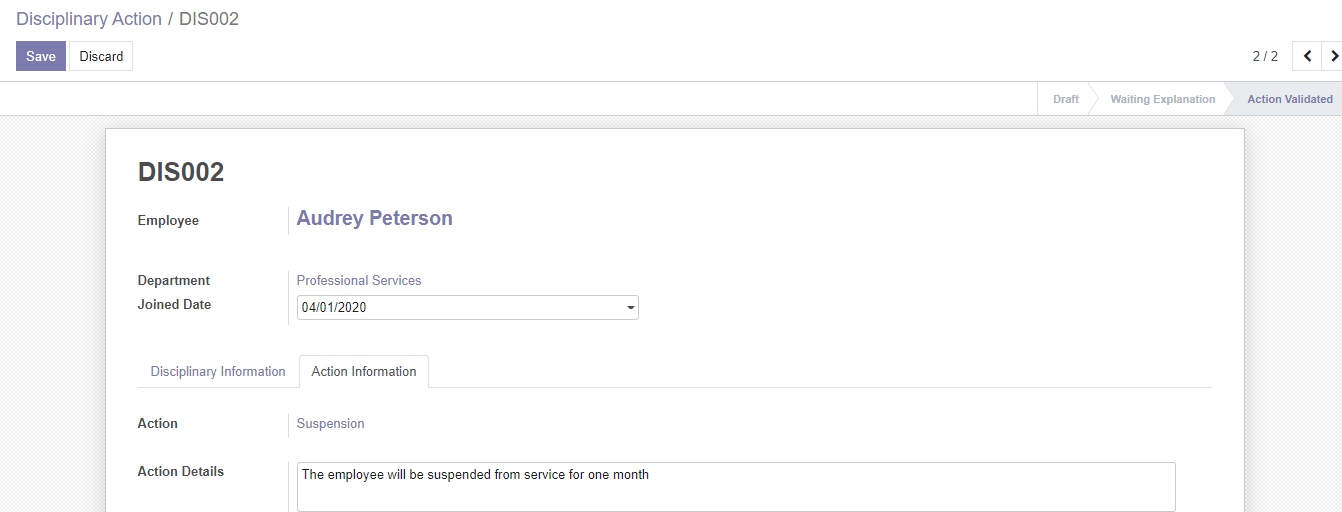
The user can also view the log note, where all the process can be found
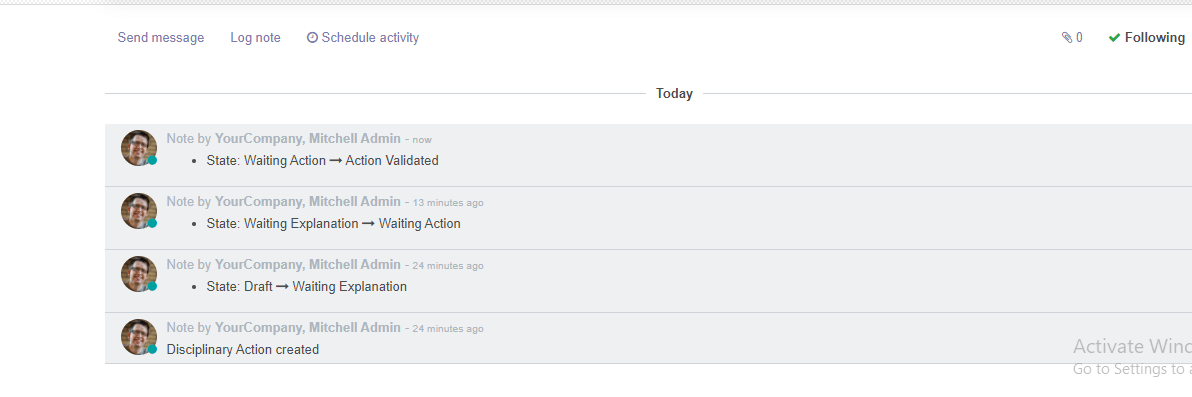
Disciplinary Categories
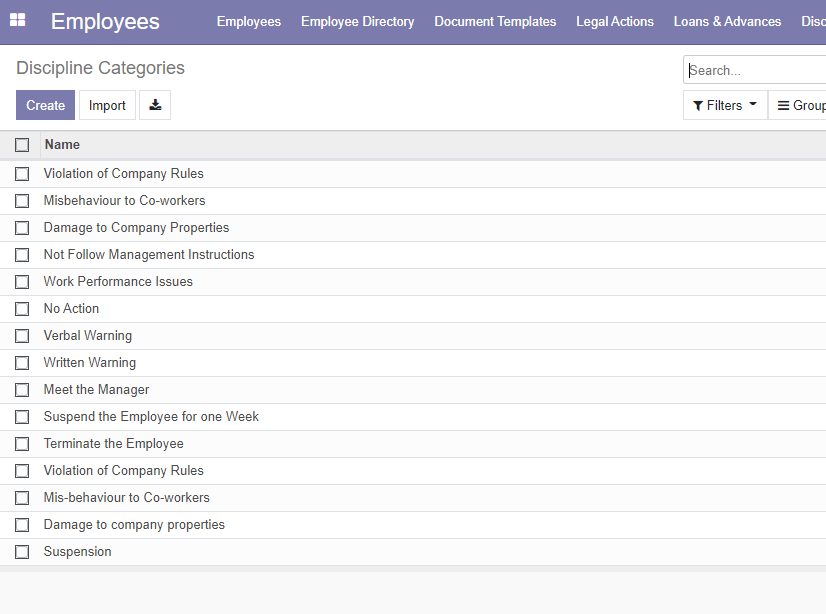
In the above image, we can see the disciplinary categories.
Here we can create and manage categories.
To create categories we have to click on the create option.
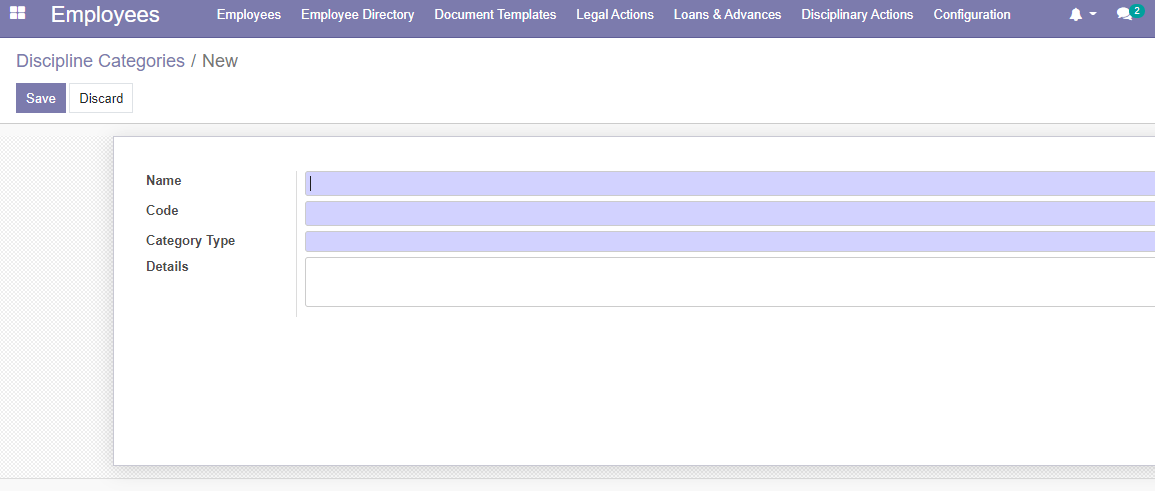 The Action name, code, category type, and details can be filled in here.
The Action name, code, category type, and details can be filled in here.
It is this category that can be later selected while finalizing action.
The user can also create an action category directly.
To know more about Open HRMS and other features Contact Cybrosys.
HR management software can do wonders in your employee management operations but OpenHRMS can bring in efficiency in management as well as improve the productivity of the employee's functioning.