How Can Employee Onboarding And Offboarding Be Done In OpenHRMS?
Hiring new employees is always exciting and beneficial for the organization as they can bring in new energy as well as skills to the company. Today most companies recruit employees not only based on their skill or caliber but also on the energy they bring into the working environment. Moreover, companies undergo an elaborate recruitment process for the hiring of the employees and they have a definite plan for the recruitment operations which will conduct several rounds of the interview process and shortlisting to get to the right employee.
Once the employee is hired they are provided with the appointment letter or mail and asked to submit certain of the certification as well as the license copies. The process by which an employee gets onboarded to the company and is introduced to the company operations along with the providing of the necessary personal, as well as professional details, is known as employee onboarding. The onboarding operation of the employees is as per the company operations requirements and is different for each company.
The off-boarding operations are similar where the employee submits all the documents and company data and equipment which they hold to the responsible person of the HR department before relieving them from duty. The off-boarding operations defined in a company will ensure that the reliving operations of the employees are conducted smoothly and efficiently.
Employee onboarding, as well as off-boarding operations, are ways in which the corporate business in the world ensures that the employee hiring, as well as employee-relieving operations, is conducted smoothly. Moreover, most of the HR operational software solutions available today need to ensure that they are compatible in defining the employee onboarding and offboarding operations.
Let's understand how the onboarding, as well as the off-boarding operations of the employees, can be done in the OpenHRMS software.
OpenHRMS is one of the software solutions which will offer complete management for the HR department operations for the process of hiring to employee resignation. Moreover, the modular structure in the design of the platform helps you to have dedicated modules for the function of the HR operations of your company. The OpenHRMS software is defined and designed to help you with all the HR department functionality and therefore it has all the advanced tools and functional options to do so.
One such operation which you can perform with ease is the onboarding as well as off-boarding operation in the company with the OpenHRMS. Moreover, you can define distinctive and customized operational aspects regarding both and can be well executed with full control. Let's now move on to understand how the onboarding, as well as onboarding operations, can be conducted in the OpenHRMS software.
You can create distinctive plans for the onboarding as well as deboarding in the OpenHRMS software under the Planning menu of the Employee module. In the menu, all the plan operations described in the OpenHRMS software are listed out and you have the provision to edit as well as create a new one using the Create option available. Here we have already defined both onboardings as well as onboarding plans for the company. Let's move to understand each of them.
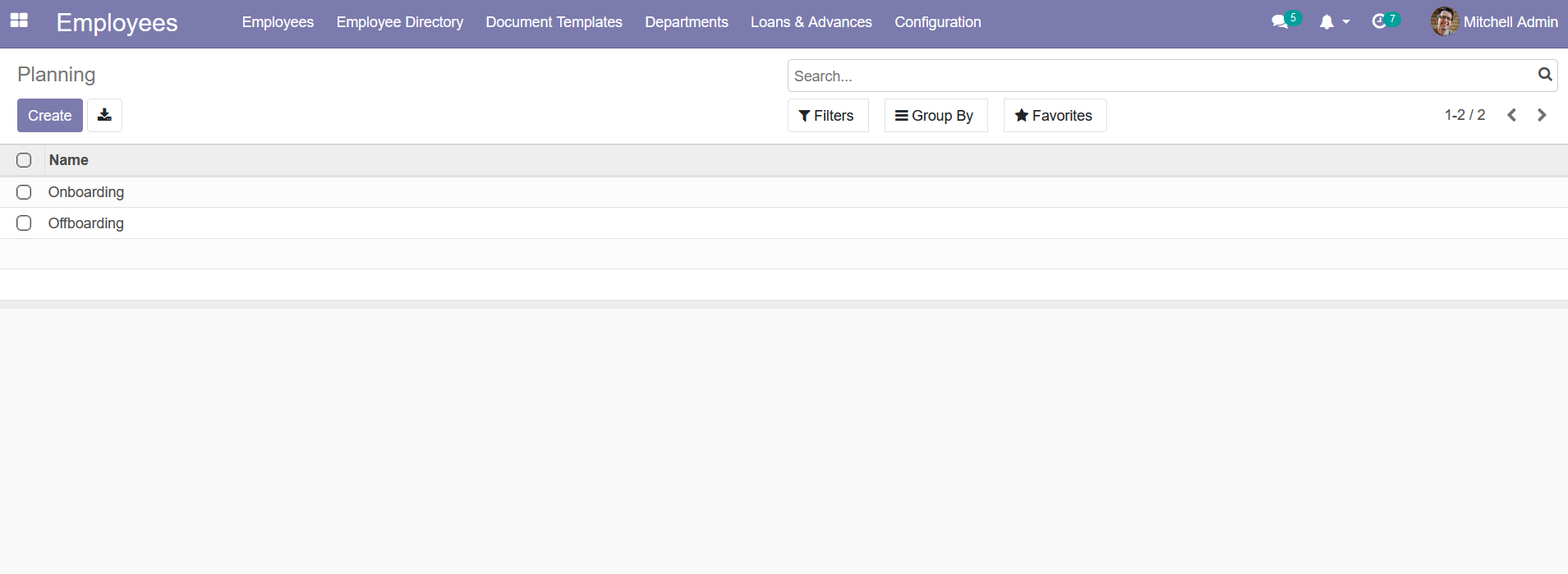
Upon selecting the onboarding plan you will be depicted with the window where the operation is defined and you can select the Edit option to continue editing the plan. Initially, the Name is provided as Onboarding or as per your operational name in the company. Under the activities tab, all the described activities under the operation are defined. To add the activities to the plan you can select the Add a line option.
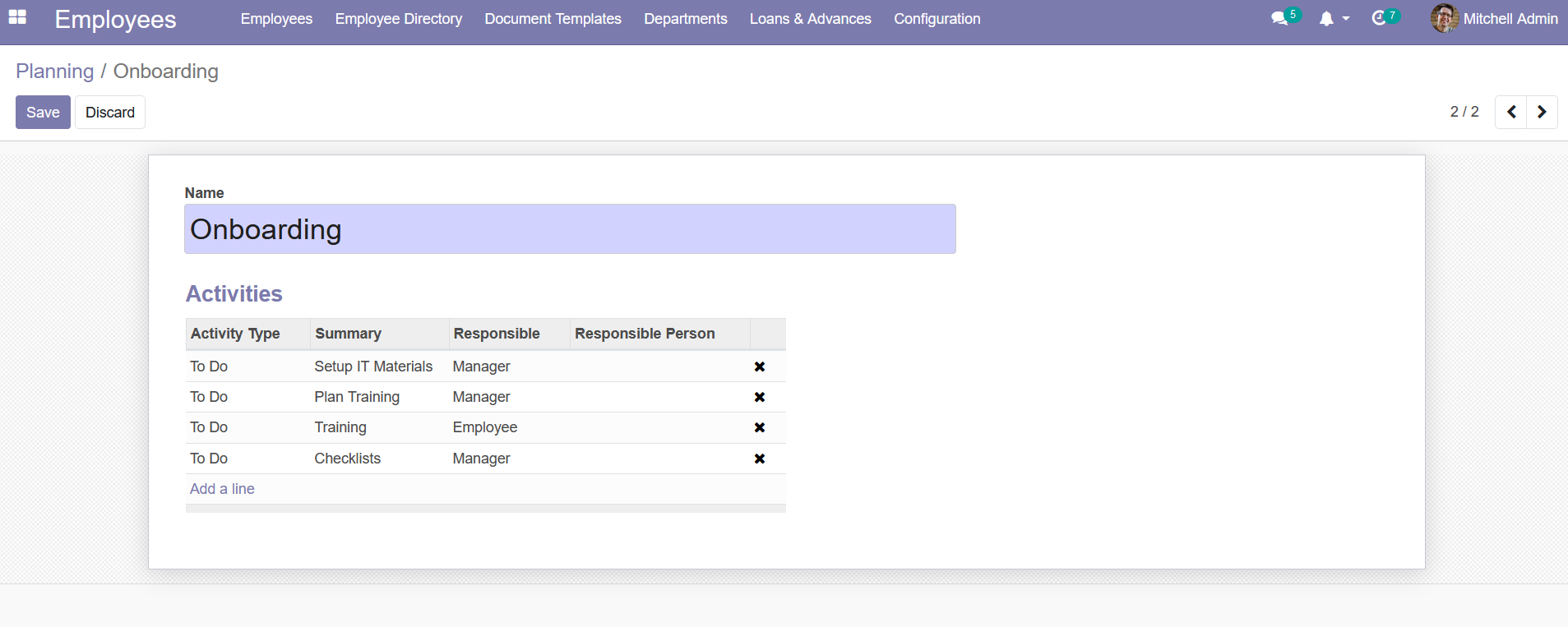
Upon selecting to add activities you will be depicted with the following menu where all the activities defined will be depicted and you can select to Create a new one also.
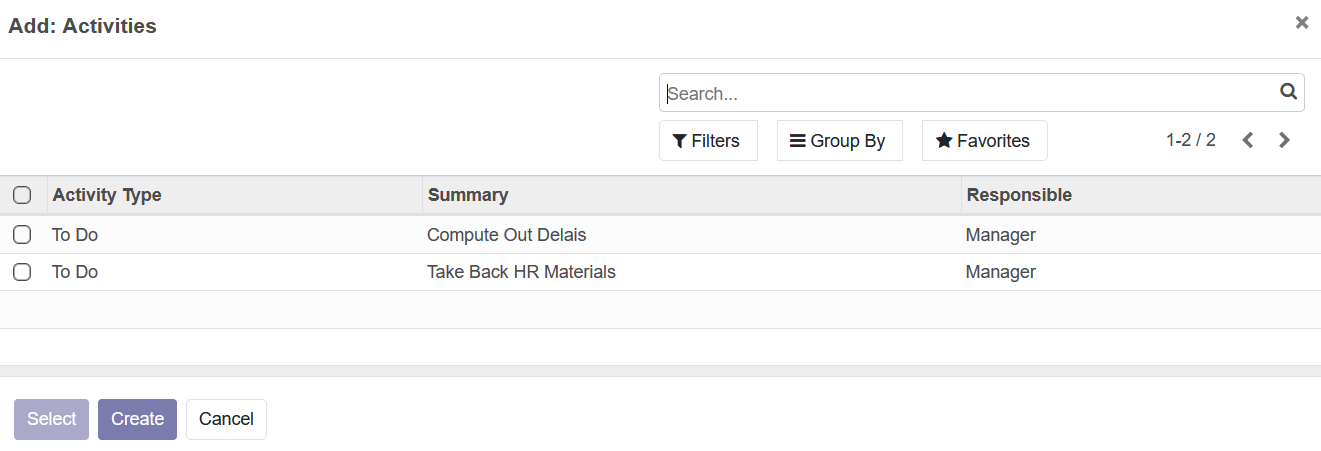
Upon selecting to Create an activity you will be depicted with the following window where the Activity Type, Summary, and the Responsible person can be assigned. In addition, you can provide a custom note to the activity using the description box provided.
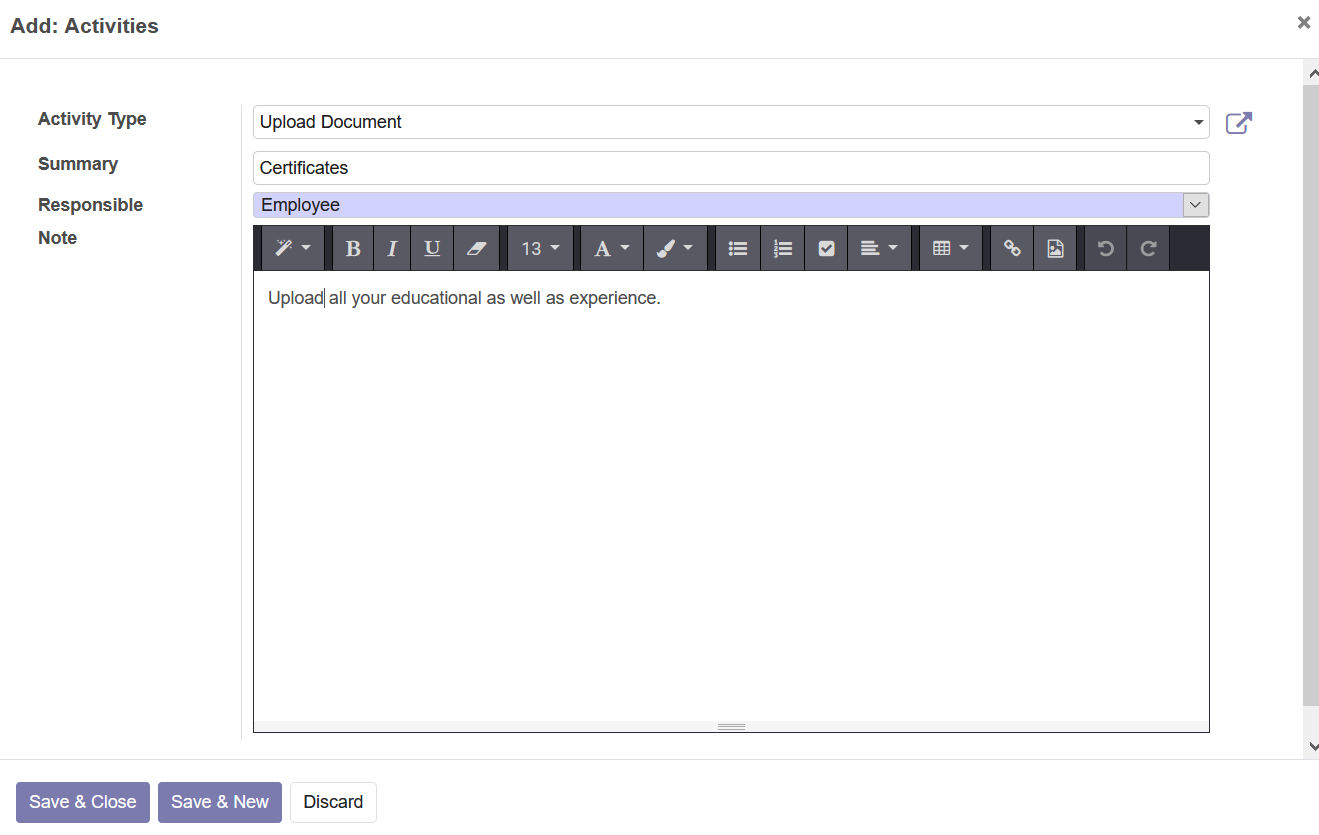
A similar activities menu can be seen in the Offboarding operation menu as shown in the following image. Here the activities will also be defined and you will have the provision to create new ones by selecting the Add a line option. Furthermore, you will be able to create new activity types directly as done in the Onboarding operations described above.
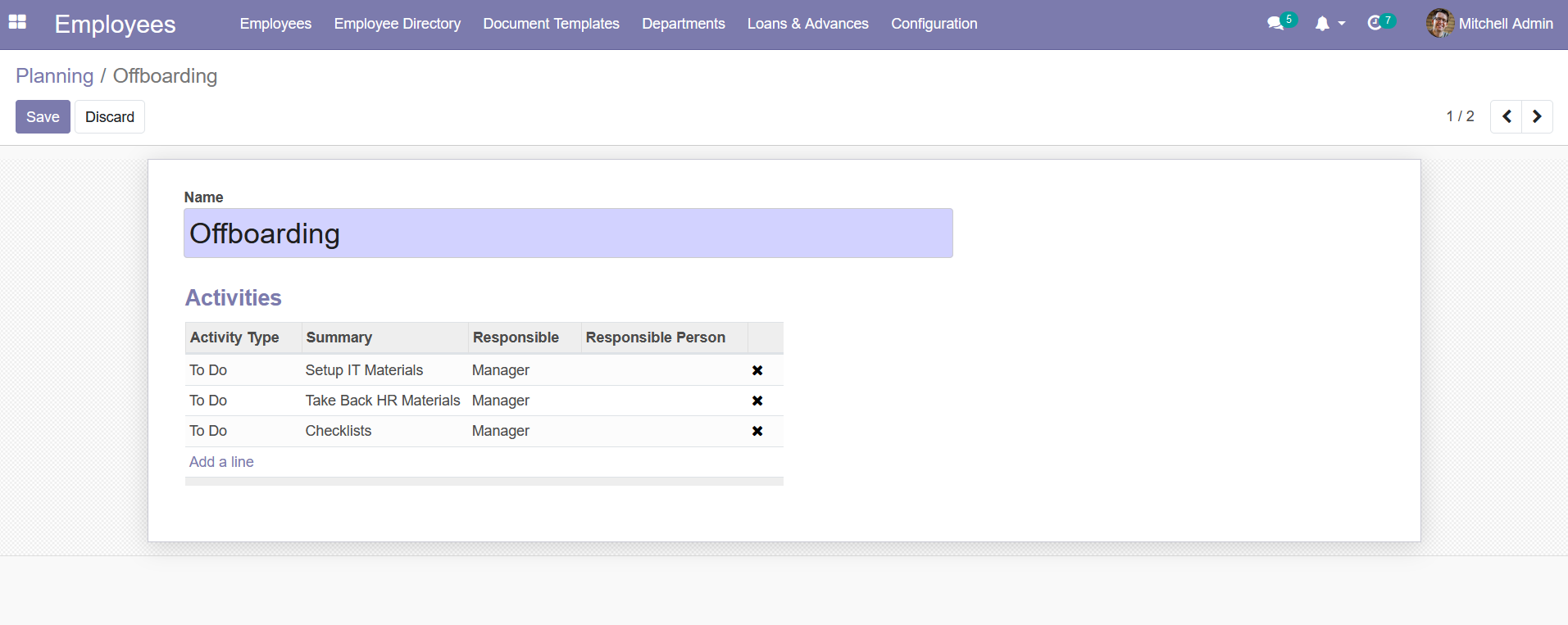
Checklist
Another functional tool that helps you with the Onboarding and Offboarding operations in the OpenHRMS is the Checklist functionality. You can enable the Employee Checklist option such as the Manage employees entry and the exit process option as depicted in the following image
Once the checklist option is enabled you can view a checklist menu under the configuration tab of the employee's module. Here you can create a checklist for the Onboarding as well as Offboarding operations. Furthermore, you can define the Checklist Type on each.
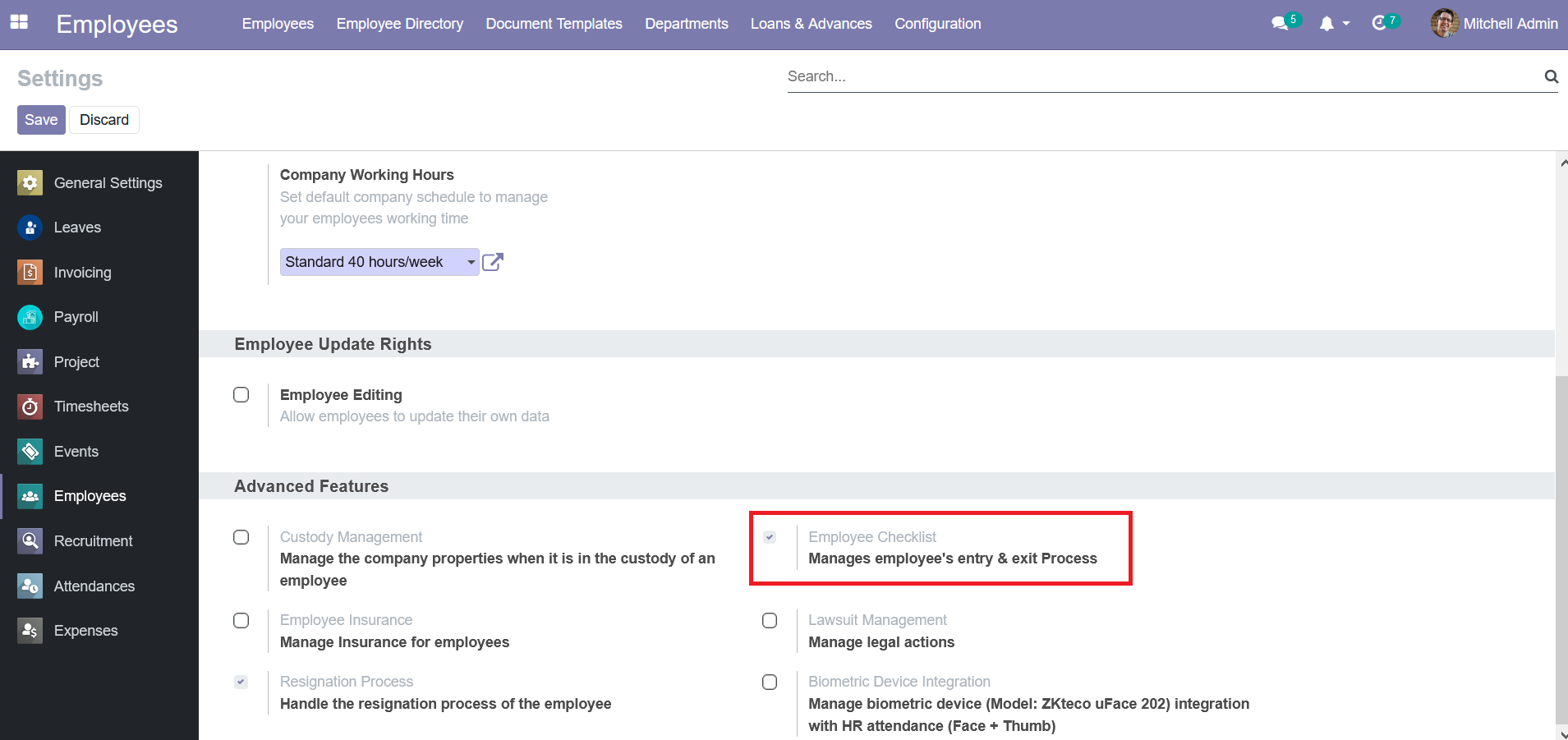
The process of onboarding and offboarding in a company is vital and with the OpenHRMS hr management software, you will be able to define both operations to function effectively with dignified operational tools available.


