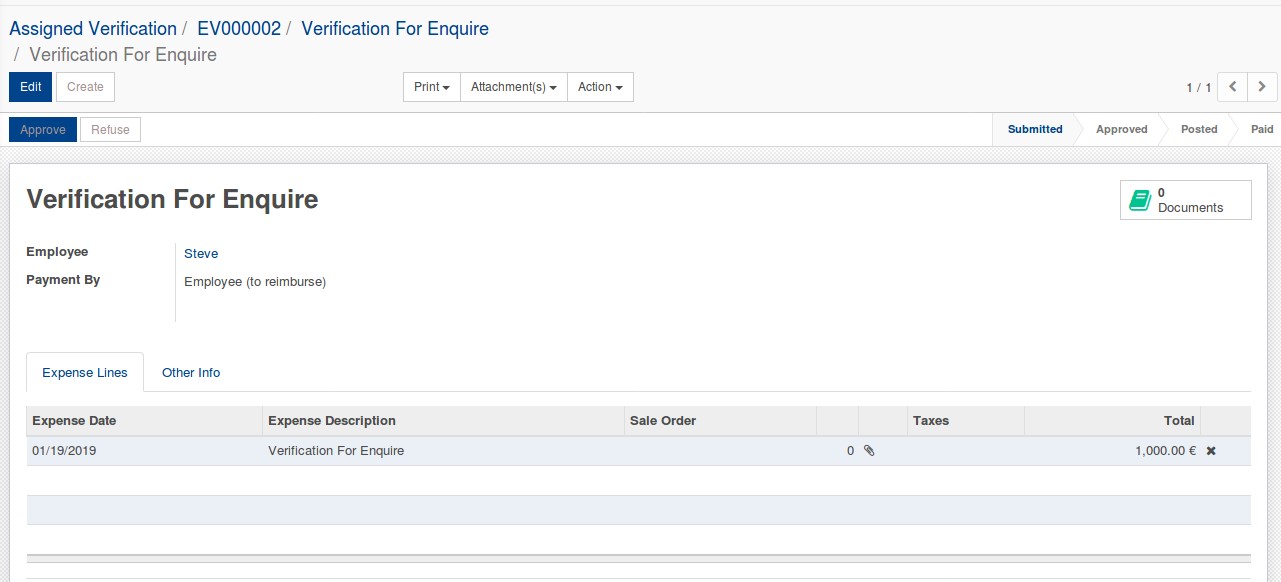Managing Employee Background Verification in Open HRMS
Open HRMS, the open source human resource management system comes as an all-inclusive suite of application for the most sought after human resource management. It comes with a comprehensive set of modules like HR dashboard, employee recruitment, employee appraisal, employee payroll, employee database, employee transfer, employee discipline, custody management etc for the best ever hassle-free management of human assets in a business.
The open source human resource management tool offers self-reliant and intuitive service in catering real-time needs of both employees and management. Open HRMS manages both internal and external human resource function without any hurdle.
A well functioning human resource department will have a number of processes. Employee Background Verification is the tool all you need for. Employee Background Verification instantly verifies the employee's background through a verification agent to check employee credentials. It thereby quickens the decision of accepting or rejecting the employee. And the HR Manager can send the respective emails to the employee.
Open HRMS software is an excellent choice when it comes to a field of “Human Resource Management”. This blog discusses the about Employee Background verification.
Features
• Managing Employee Background Verification.
• The agent collecting the details and submitting it to the manager.
• Option to approve and reject the employee based on verification details.
• The manager can send emails to the employee after the completion of the verification process.
• The expense can be submitted to the manager via the agent
Creation Of Employee Background Verification
One can create employee verification details shown in the figure below. Here we can see some fields such as ID, employee name, address, agency, assigned by, resume of the applicant.
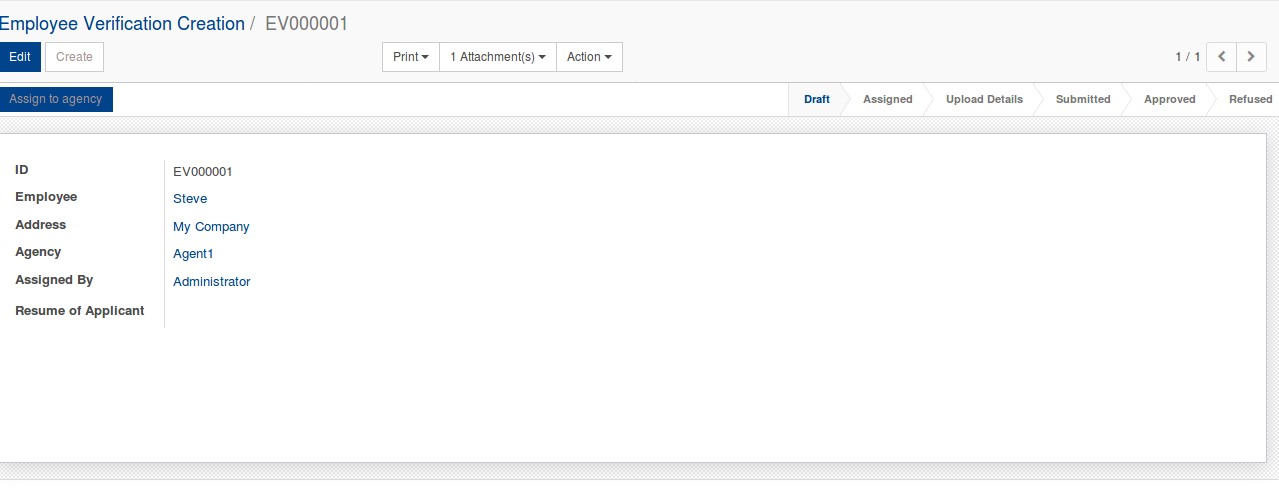
And when we Click “Assign To Agency” button, the data will be handed over to the agencies for conducting employee verification.
Verification details can be uploaded as an Attachment.
One can upload verification details like CV, certificates and more as attachments.
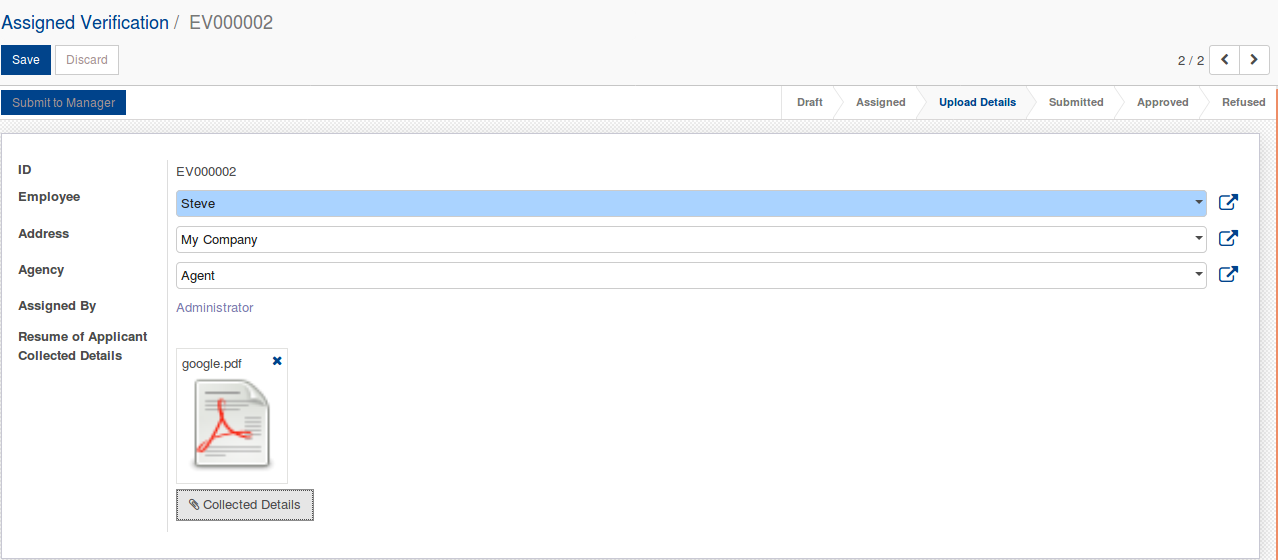
After that, one can submit these details to the corresponding manager.
The agent can submit the expense
The agent who is handling the employee verification can easily submit their expense to the firm and the firm can register the expenses in real-time.
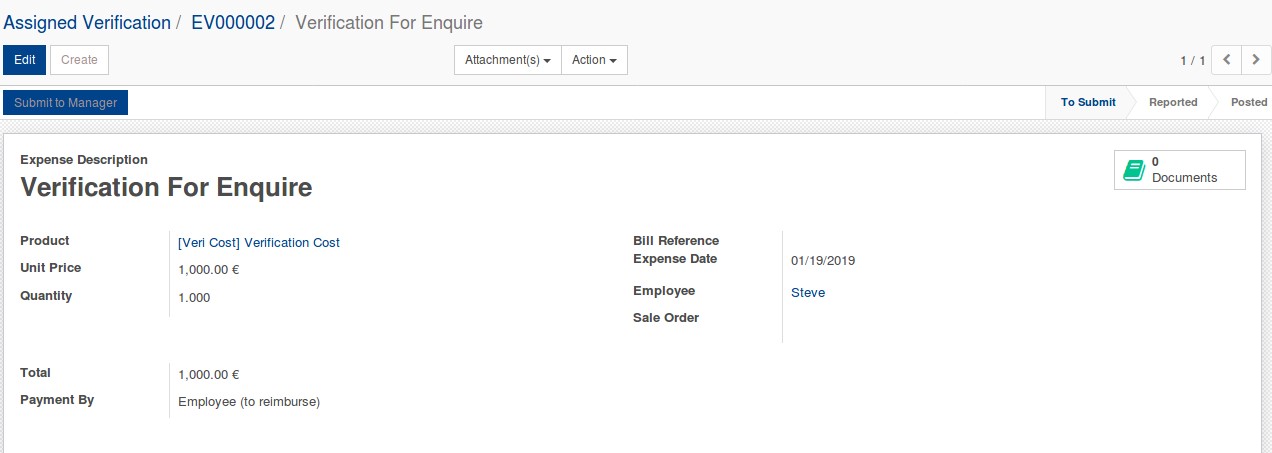
Every expense details pertaining to the agent can be submitted to the manager via clicking the submit to manager button.
HR Manager can Approve or Refuse the Employee
After the verification of Agent, the HR Manager can approve or refuse the employee by clicking Approve and Refuse button as shown in the below image.