Benefits of Attendance Regularisation in Open HRMS
What is attendance regularisation?
Attendance management is a key operation for any organization. Though there may be a proper system to record the attendance, sometimes the employees may need to regularise their attendance. At times an employee of an organization may have field visits or client meetings outside the office. During such situations, the person may not be able to record their attendance. In such a situation, the employee will be marked on leave as the majority of the firms are now depending on biometric attendance management systems. This may in turn result in a pay cut for the employee.
To address this issue, the employee will have to regularise his/her workday or work hours. This is traditionally done by requesting the manager to regularise the attendance. This can be done by sending emails or by giving written requests. But with the emergence of the ERP tools for attendance management Attendance regularisation has also become easier.
How can Open HRMS help you?
Cybrosys has developed a complete human resources management tool named Open HRMS which can provide you a total solution for all attendance-related worries. With Open HRMS, attendance regularisation becomes a simple task for the employee as well as the manager. As all the activities and communications taking place through the Open HRMS get recorded, the leave regularisation process also gets simplified and systematic.
Attendance regularisation a key component of Open HRMS
Attendance regularisation is a major components of HRM system, the finest tool for human resource management. This tool can be useful for large organizations as well as for medium and small organizations.
As a large organization will have a larger number of employees belonging to different categories, it will be a difficult task to manage attendance. It will be even more difficult to manage attendance regularisation. Managing their attendance can have a direct connection with payroll management and expense management.
Let us see how attendance, payroll, and expenses are related.
For example, Employee ‘A’ of Cybrosys goes to meet a client on Friday. As he failed to record attendance he will be marked leave in the attendance sheet. So if the attendance regularisation fails, the salary of the person for the day will be deducted from his monthly salary.
Let us check another example. Here Employee ‘B’ of Cybrosys had to take five days of emergency sick leave. He informs his superiors about his absence and the reason but fails to mark the leave before the salary calculation period. Though he is eligible to avail sick leave and get full pay he will not be able to avail of this benefit as he failed to mark his leave. In this situation, he can regularise the leave by marking leave, leave reason, and leave type. If he manages to complete this procedure the next month and gets approval from his manager his deducted salary amount will be credited with the payment for next month.
From the above examples, we can realize the importance of attendance regularisation in payroll management. Now we can see how expense management is related to attendance regularisation.
Suppose, a person goes on a client visit and he had to spend travel expenses for the meeting. In this case, he will be eligible to claim the conveyance allowance. He will be able to avail of the benefit only if he marks the reason while regularising attendance.
Attendance Regularization in Open HRMS.
Open HRMS can be defined as a robust human resources management tool that can be used by a human resources wing to manage a large workforce. We know that it is a strenuous task to manage the workforce in an organization. Open HRMS will ease this task by automating the attendance regularisation activities. This will extend support to the human resources officer of the organization to effortlessly organize all activities and ensure that no employee experiences unnecessary pay cuts. This facility benefits both the employees and the employers.
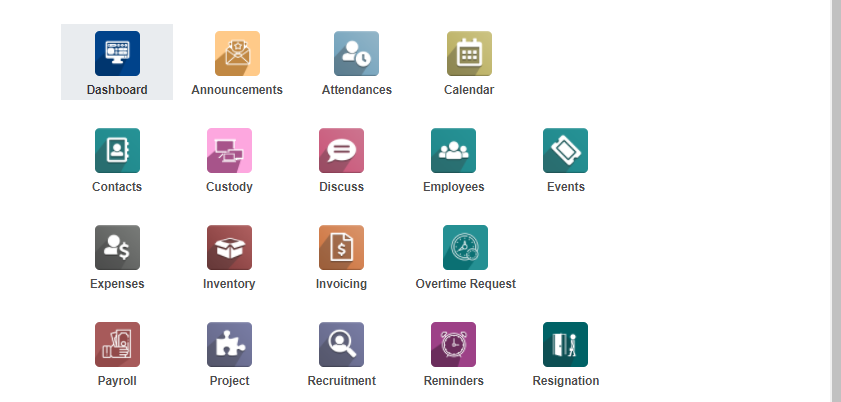
Open HRMS has a dedicated module named Attendance. In this module, we have a separate menu for managing attendance regularisation.
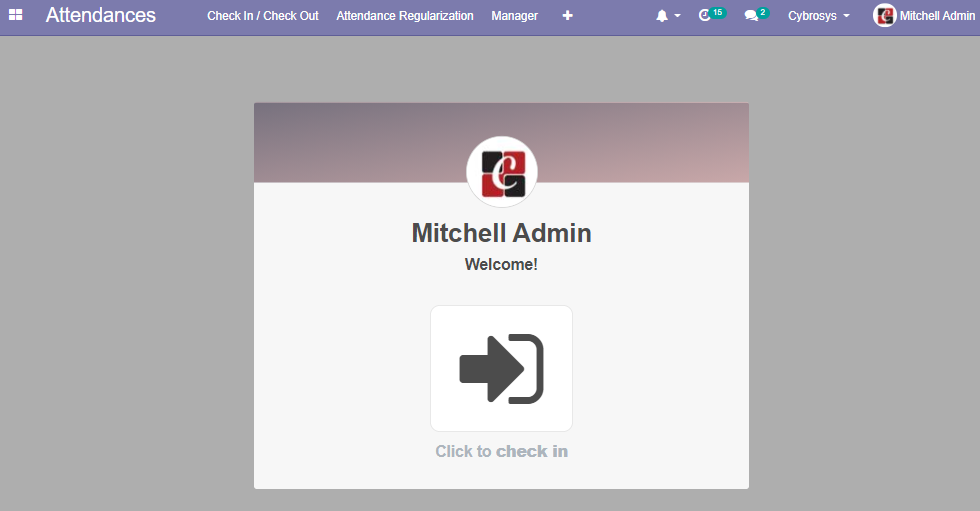
This feature assures quick and efficient management of attendance. To make use of the attendance regularisation feature we can first install Open HRMS and then go to Attendance. Here we can click on the Attendance Regularisation tab. Then we will get a new page as given below.
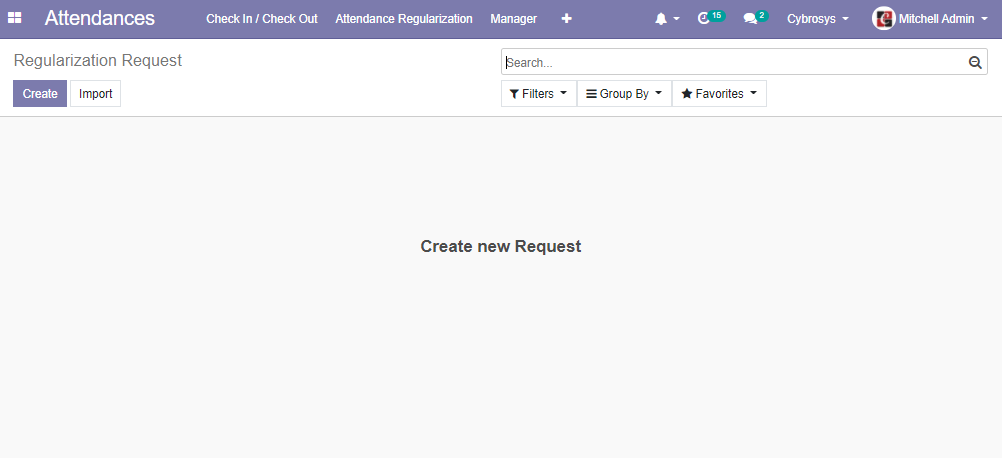
Before going into the details, let us learn about some more features of attendance regularisation.
Who will benefit from attendance regularization?
> Employees working outside the company
> Employees on field duty
> On-site employees
> Those on a client visit
How to make use of the feature?
Use the module and request the manager or HR person to regularise the attendance on the corresponding date
In the attendance module of Open HRMS, there is an option ‘Attendance Regularization’. When we click on this we get a window where we can create a request for the purpose.
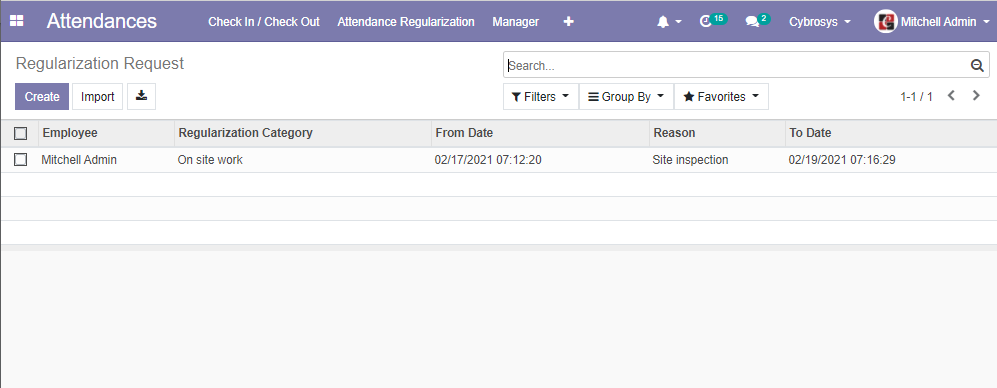
Once clicked on the Create button a window as given below will appear
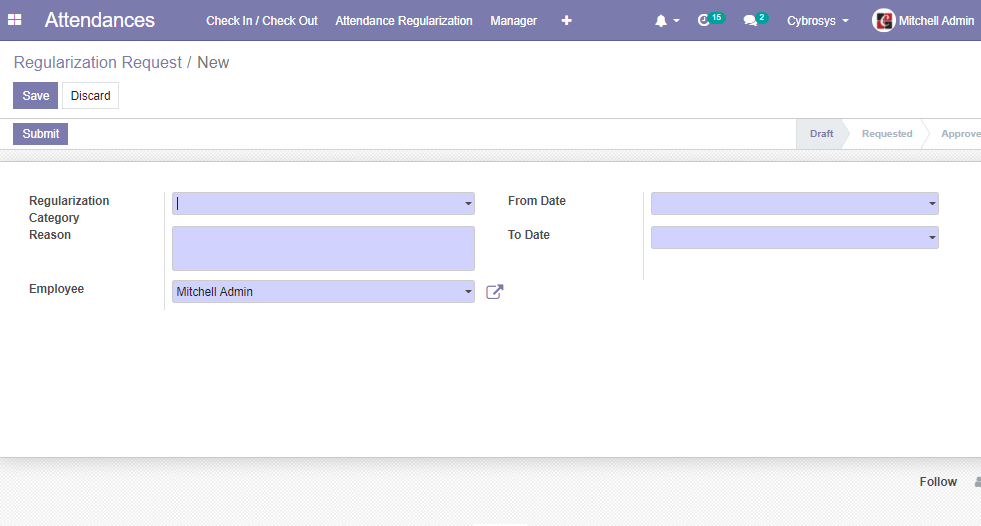
Details to be provided
Here, the employee can fill in the details like regularization category, reason, from date to date, and Employee details.
We have completed the request form now
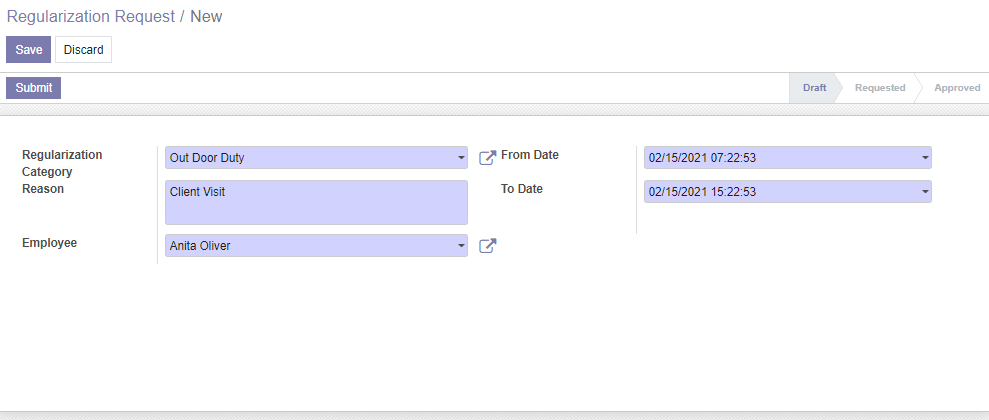
The next step is to submit this form
What does the HR Manager/ Administrator do?
Once the employee sends the request, the manager receives it
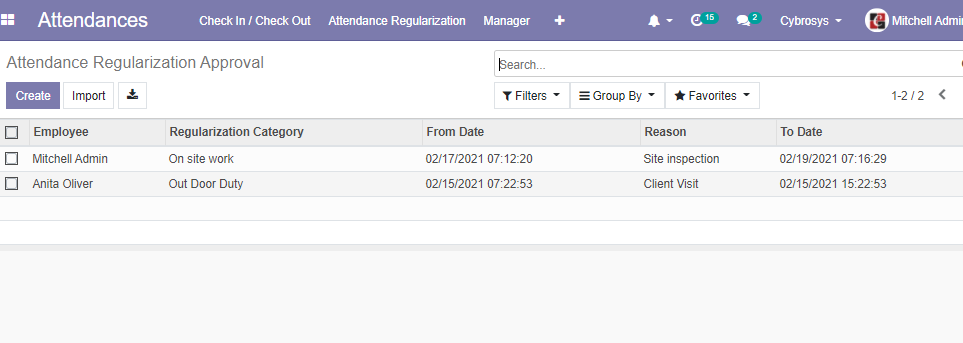
Here, the manager can click on the name of the employee to open the request.
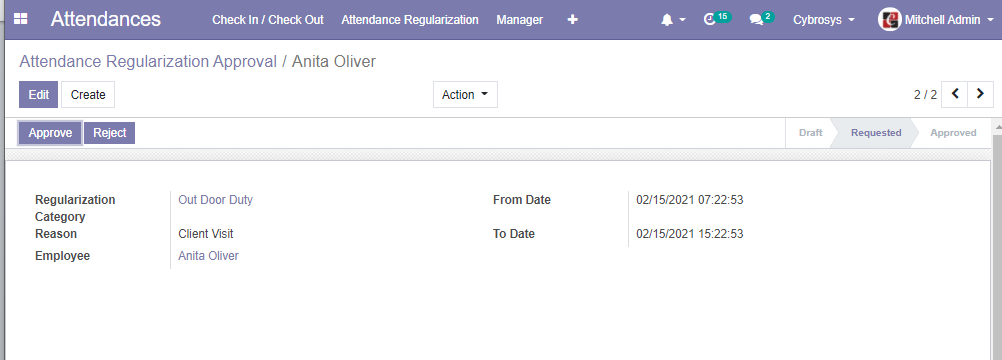
On receiving the request through the application, the HR manager will first examine the request. The decision on whether to accept the request or reject the request will be taken immediately by the official. This can be done by choosing the Approve and Reject buttons.
If the request is approved, then the status changes to Approved.
If the HR manager approves the reason for attendance regularisation then the employee’s attendance for the corresponding date gets regularised.
If the HR Manager rejects the request, the status of the request will change to Rejected.
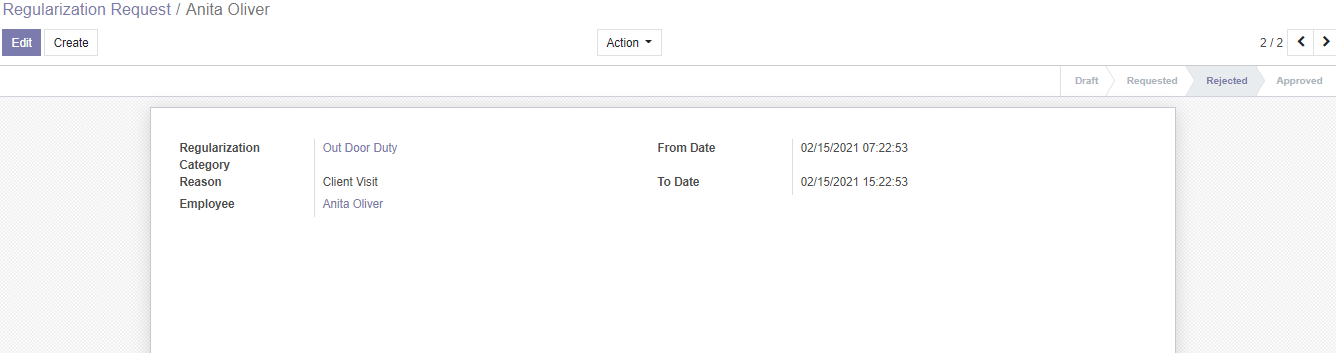
Sometimes, we may get error messages if we try to create a request or consider a request for a day when the employee had attendance using the check-in facility.
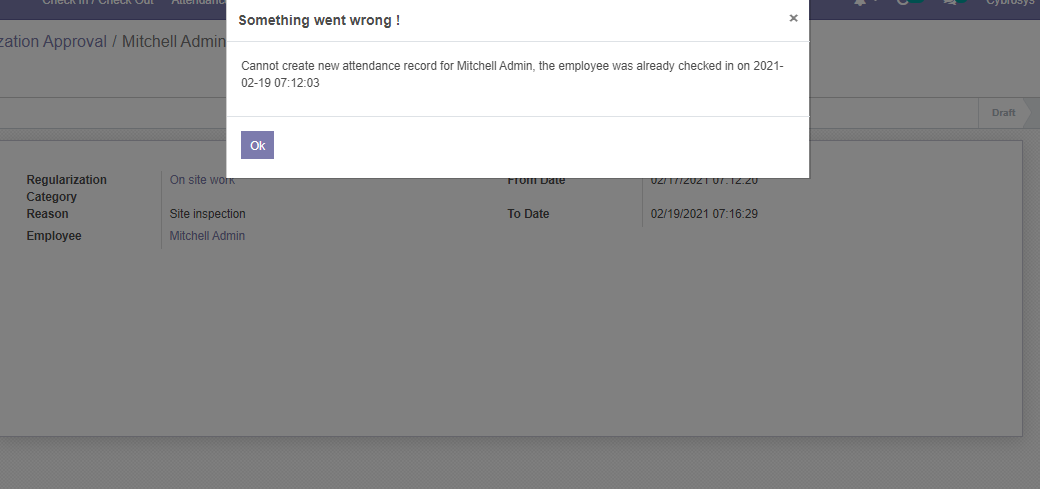
Once we correct the error and change the wrongly entered data, the request can be managed and approved.
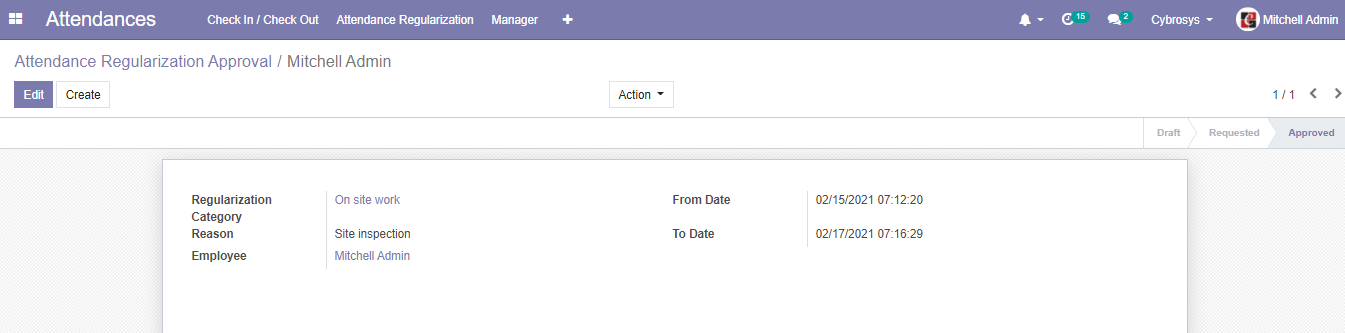
Key highlights of Open HRMS Attendance Regularization:
> It helps to manage requests from onsite employees.
> Enables automatic addition of the regularised attendance after request approval
OpenHRMS is the right solution for your business if you're looking for HR management software for managing your employees. Have a look at the following blog to explore more about Fingerprint Attendance System. Fingerprint Attendance System