A Comprehensive Analysis Of OpenHRMS Resignation Module
The Open HRMS platform offers a well-structured Resignation module. The situations when an employee leaves your organisation must be taken into account. When an employee resigns, it is very important to finish off their exit formalities. The resignation process must be done to settle all the contracts of the employee and make them replace from the company's services.
If you are searching for a smooth digital application for managing employee resignation, you can introduce the Open HRMS Employee Resignation module into your organisation. The Open HRMS Resignation module is the best platform for managing employee resignation processes. The platform is very smooth to create, supervise and pursue employee resignations quickly.
With the help of this module, the employee can create resignation requests easily. The higher authority can view the resignation requests and examine them. After, they can take suitable actions.
This blog will provide you with an insight into the Open HRMS Resignation module.
The Open HRMS Resignation module is placed among all other modules, and you can easily install the module from the App Store. If you installed the module, the database would display the menu icon as highlighted below.
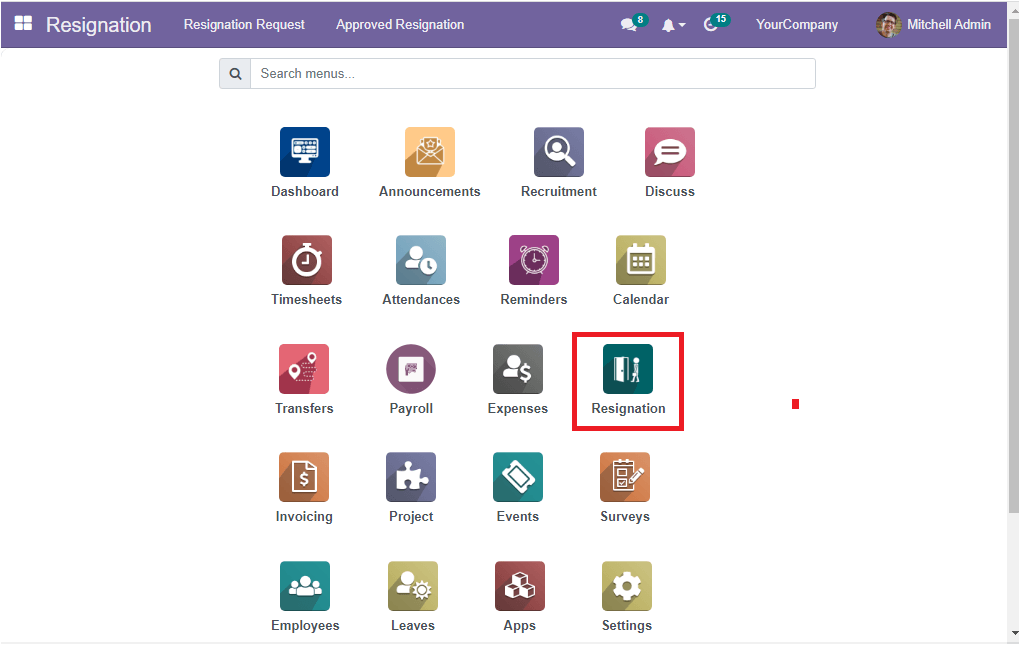
There is no time lapse between the operations of the module. Click on the Resignation menu icon. Consequently, the system displays you a new window called Employee Resignation.
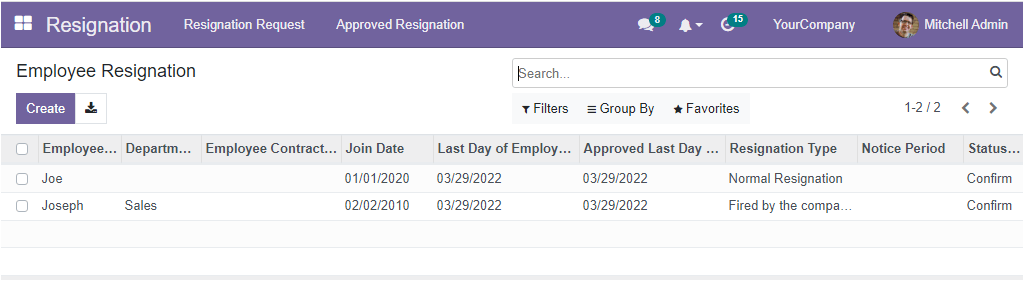
This Employee Resignation window will put on view all the employee resignation details that are already created on the platform. If you create a new one, it will also be displayed in the window. The preview will include the details such as Employee Name, Department, Employee Contract, Join Date, Last Day Of Employee, Approved Last Day Of Employee, resignation Type, Notice Period, and Status.
If you are craving for viewing the Employee Resignation record in detail, you can click on the respective record. As a result, the system displays the entire details of the selected resignation request.
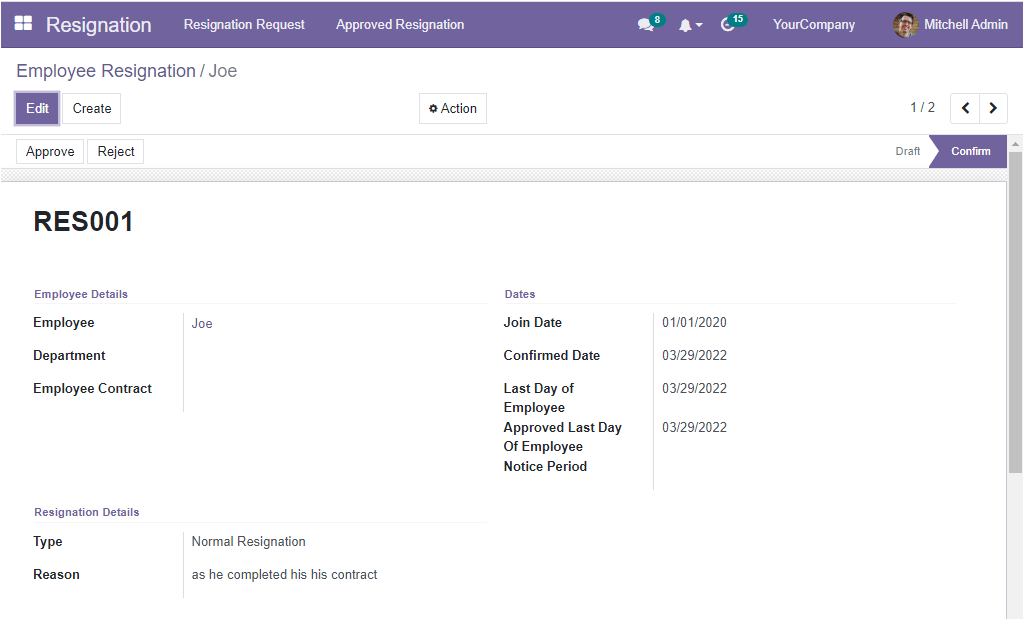
If you want to make any edits to the request, you can do it by clicking on the Edit button.
Moreover, the system supports you to apply various customized filters and grouping options to make the list of employee resignations more precise and quickly access the required information. The Export All option available on the left top of the window allows you to export all the resignation request data into an excel sheet.
You will get the Employee Resignation creation form if you click on the Create button.
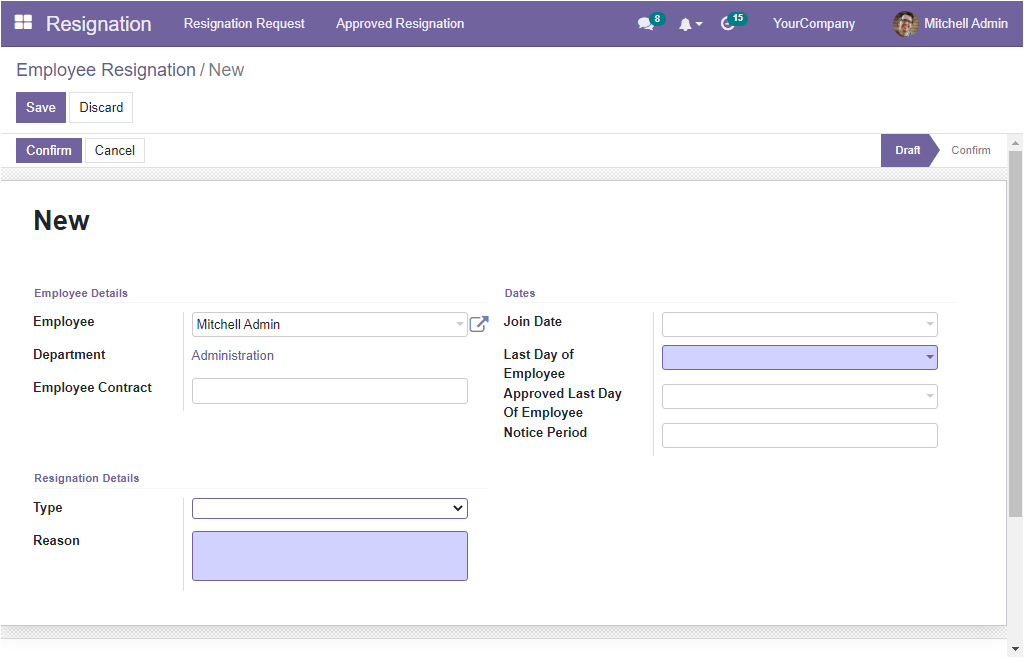
The OpenHRMS system divided the Employee Resignation request form into three sections which are, Employee Details, Resignation Details, and Dates. In the Employee Details section, you have the Employee field. Here, you can allocate the name of the employee for whom the request is created. Then you can mention the Department of the employee. Also, the Employee Contract can be specified in the provided space.
In the Dates section, you can remind the important dates regarding this particular employee. So first, you can specify the joining date in the Join Date field.
In the ‘Last Day Of Employee’ field, you can designate the employee requested date on which they are leaving the company. After that, the date on which the manager confirms the request can be defined in the ‘Approved Last Day of Employee’ field. In addition, the Notice Period field can also be filled.
Then in the Resignation Details section, you can select the type of resignation. Here you have two options, which are Normal Resignations and Fired by the company. Finally, you can describe the reason for resignation in the Reason field.
Once you give all the details required for requesting, you can save the request using the Save button. Now the system will save the details and display them in the Resignation Requests window. Currently, the request is in the Draft state, and if you confirm it, the request will change its state to Confirm.
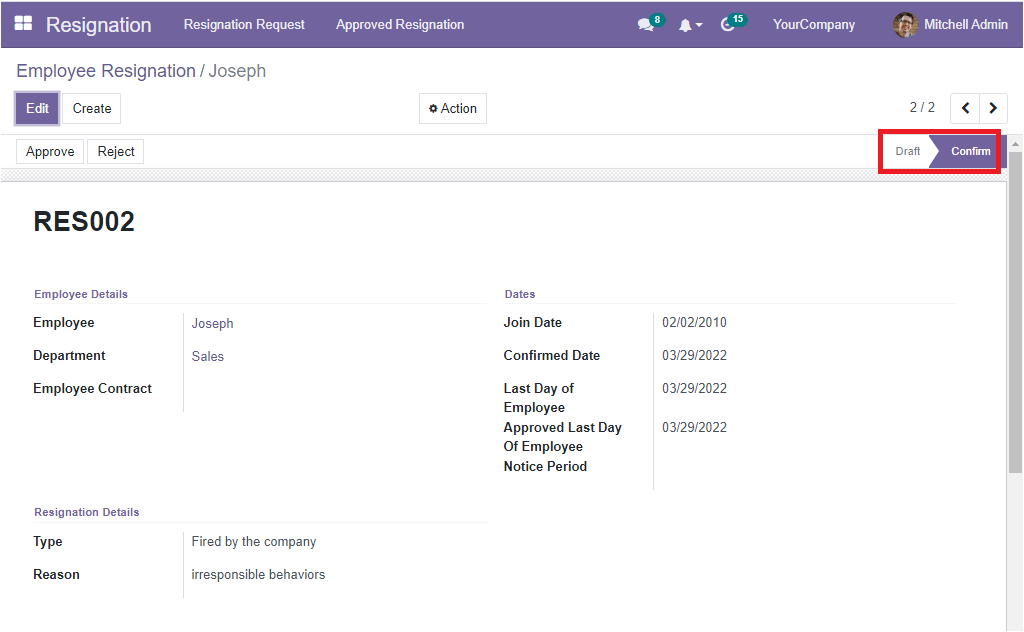
The resignation module also contains an Approved Resignation tab that will allow you to manage all the approved resignations separately. When you click on the Approved Resignation tab, you will depict the Approved Resignation window.
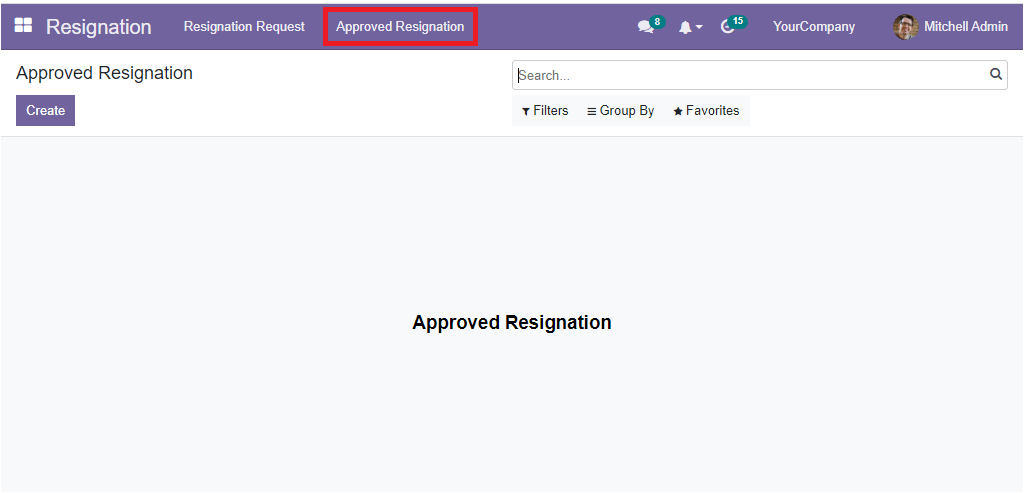
With the Open HRMS Resignation module, you can automate and draw much attention to the company’s off boarding processes. The module offers entire control and overview of the resignation processes and helps you to gain more productive time and effort.